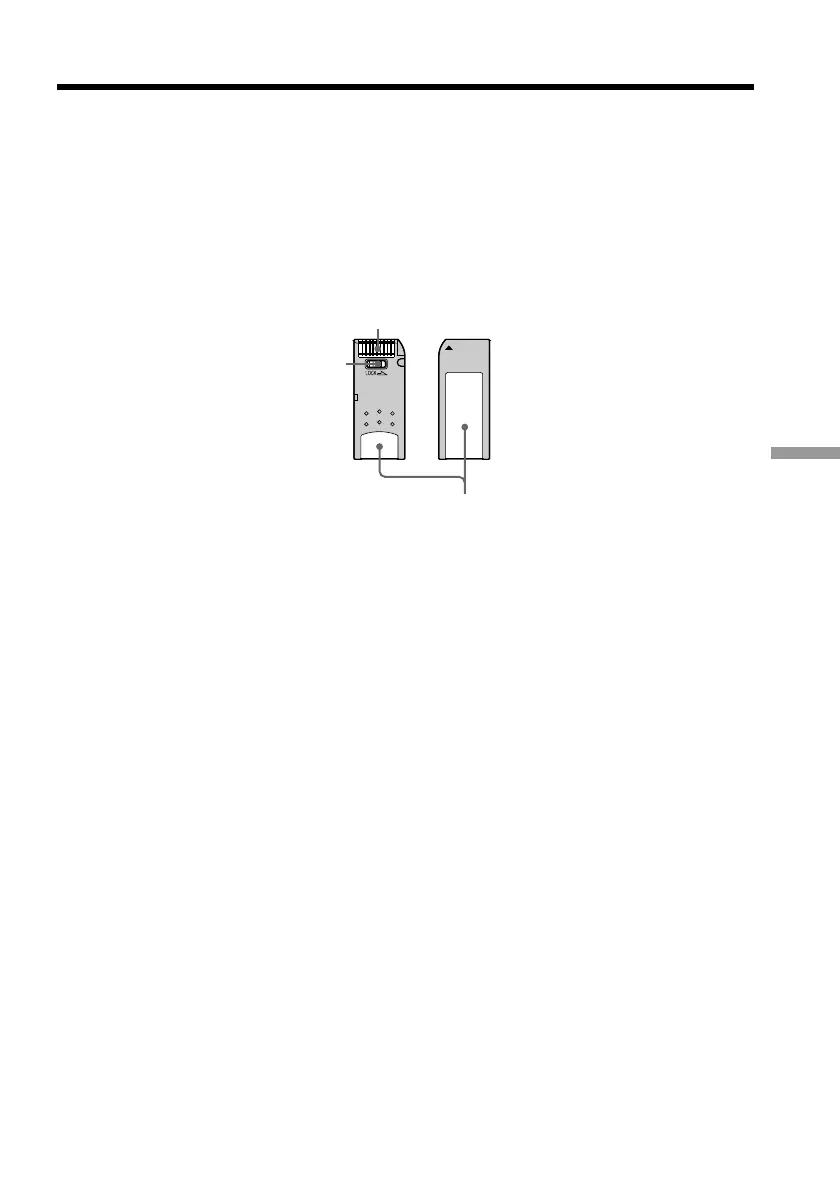83
“Memory Stick” operations
You can record and play back still images on a “Memory Stick” supplied with your
camcorder. You can easily play back, record or delete still images. You can format
“Memory Stick”s. You can also protect still images and write print marks on still images
in “Memory Stick”s. You can exchange image data with other equipment such as a
personal computer etc., using the Serial port adaptor for “Memory Stick” supplied with
your camcorder or MSAC-PC1 PC card adaptor for “Memory Stick” (not supplied).
Using a “Memory Stick”
When you use a “Memory Stick”
•You cannot record or erase still images when the write-protect tab on the “Memory
Stick” is set to LOCK.
•We recommend backing up important data.
•When the ACCESS lamp is flashing, never remove the “Memory Stick”.
•Image data may be damaged in the following cases:
– If you remove the “Memory Stick”, turn the power off, or detach the battery for
replacement when the ACCESS lamp is flashing
– If you use “Memory Stick”s near magnets or magnet fields such as those of speakers
and televisions.
On file format (JPEG)
Your camcorder compresses image data in JPEG format (extension .jpg).
Typical image data file name
DSC00001.jpg.
— “Memory Stick” operations —
Using a “Memory Stick”–introduction
Terminal
Write-protect tab
Labeling position
