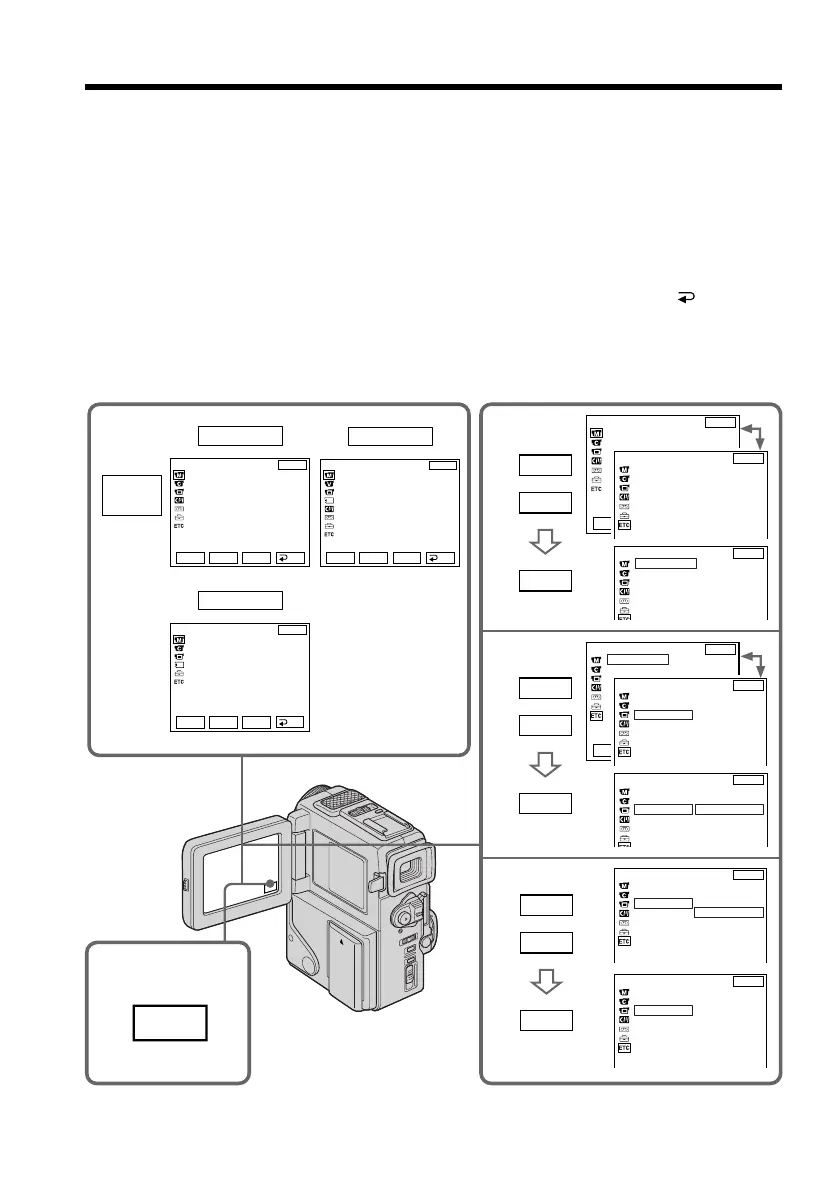76
— Customizing Your Camcorder —
Changing the menu settings
To change the mode settings in the menu settings, select the menu items with r/R dial.
The default settings can be partially changed. First, select the icon, then the menu item
and then the mode.
(1) In the standby, VTR, or MEMORY mode, press FN to display PAGE1 (p. 15).
(2) Press MENU to display the menu.
(3) Press r/R to select a desired icon, and press EXEC.
(4) Press r/R to select a desired item, and press EXEC.
(5) Press r/R to select a desired setting.
(6) Repeat steps from 3 to 5 if you want to change other items. Press
RET. to
return to step 3.
For details, see “Selecting the mode setting of each item” (p. 77).
2
CAMERA
3
4
5
MANUAL SET
PROGRAM AE
P EFFECT
WHT BAL
AUTO SHTR
VTR
MANUAL SET
P EFFECT
MEMORY
MANUAL SET
PROGRAM AE
WHT BAL
AUTO SHTR
MANUAL SET
PROGRAM AE
P EFFECT
OTHERS
WORLD TIME
BEEP
0 HR
OTHERS
WORLD TIME
BEEP
COMMANDER
DISPLAY
REC LAMP
DV EDITING
ON
OFF
1
FN
EXIT
RET.
EXEC
Rr
EXIT
RET.
EXEC
Rr
EXIT
RET.
EXEC
Rr
EXIT
RET.
EXEC
Rr
EXIT
RET.
EXEC
Rr
EXIT
r
R
EXEC
r
R
EXEC
r
R
EXEC
MENU
OTHERS
WORLD TIME
BEEP
COMMANDER
DISPLAY
REC LAMP
DV EDITING
OTHERS
WORLD TIME
BEEP
COMMANDER
DISPLAY
REC LAMP
DV EDITING
ON
OTHERS
WORLD TIME
BEEP
COMMANDER
DISPLAY
REC LAMP
DV EDITING
OFF
EXIT
EXIT
EXIT
OTHERS
WORLD TIME
BEEP
COMMANDER
DISPLAY
REC LAMP
DV EDITING
0 HR
OTHERS
WORLD TIME
BEEP
COMMANDER
DISPLAY
REC LAMP
DV EDITING
ON
OFF
EXIT
EXIT
