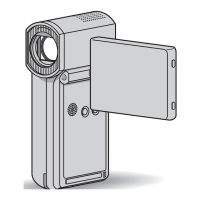Do you have a question about the Sony Handycam HDR-FX1 and is the answer not in the manual?
| imaging device | 3- 1/3" 16:9 Advanced HAD™ CCD |
|---|---|
| pixel gross | 1120K |
| video actual | 1070K Pixels |
| dolby digital output | MPEG1 Audio Layer 2-Stereo (HDV), PCM (DV) |
|---|---|
| recording format | Stereo |
| microphone | Yes (Built-in) |
| 35mm equivalent | 32.5-390mm (Camera Mode), 40-480mm (4:3 TV Mode) |
|---|---|
| aperture | f1.6-f2.8 |
| focal distance | 4.5-54.0mm |
| power consumption | 7.4W/8.0W/8.4W (VF/LCD/VF LCD) |
|---|---|
| battery type | InfoLITHIUM® with AccuPower™ Meter System (NP-F570) |
| power requirements | 7.2V (battery pack); 8.4V (AC Adaptor) |
| weight | 4 lbs, 6.5 oz (2000g) main unit only; 4 lbs, 10 1/8 oz (2.1 kg) including the NP-F570 rechargeable battery pack, DVM60 cassette and lens hood |
|---|---|
| measurements | 5 15/16" x 7 1/8" x 14 3/8" (151 x 181 x 365mm) |
| lcd | 3.5" (250K Pixels Wide Precision Hybrid SwivelScreen™ LCD Display) |
To prevent fire or shock hazard, do not expose the unit to rain or moisture.
General caution regarding modifications and servicing the equipment.
Warns that unapproved modifications may void operating authority.
Detailed instructions for connecting the AC adapter and charging the battery.
Guides on setting the POWER switch and initial setup screen.
Procedure for setting the camcorder's internal clock.
Steps for correctly inserting a mini DV cassette.
Instructions for recording movies in HDV or DV format.
Techniques for adjusting exposure, including back light and spot light functions.
Methods for setting white balance, including one-push and preset modes.
Guide to manual control of iris, gain, shutter speed, and white balance.
Manual control of aperture (iris) and audio gain.
Manual adjustment of shutter speed to control motion blur.
Manual focus control techniques, including expanded focus.
Setting custom picture quality profiles for various conditions.
Manually adjusting microphone volume for optimal audio.
Basic playback operations using the camcorder or remote commander.
Connecting camcorder to TV for viewing, including HD and component video connections.
Navigating and selecting items within the camcorder's menu.
Adjusting white balance, exposure, gain, and shot transition settings.
Managing multi-sound playback, audio mixing, and audio modes.
Adding, deleting, or sorting frequently used menu items.
Setting up the camcorder and computer for transferring video files via i.LINK.
Adding new audio tracks to DV format tapes without erasing original sound.
Troubleshooting battery charging, discharge, and power connection problems.
Interpreting self-diagnosis codes and warning signals for camcorder status.
Guide to understanding on-screen messages and their corresponding solutions.
Details about the InfoLITHIUM battery, its features, and charging procedures.
Guidelines for camcorder care, storage, and handling to prevent damage.
Technical details including system, recording formats, resolution, lens, and connectors.
Diagram and list identifying major parts and controls of the camcorder.
Detailed identification of buttons, switches, and dials on the camcorder body.
Labeling of specific buttons, dials, and indicators on the camcorder.
How to insert batteries, operate the remote, and notes on its functionality.