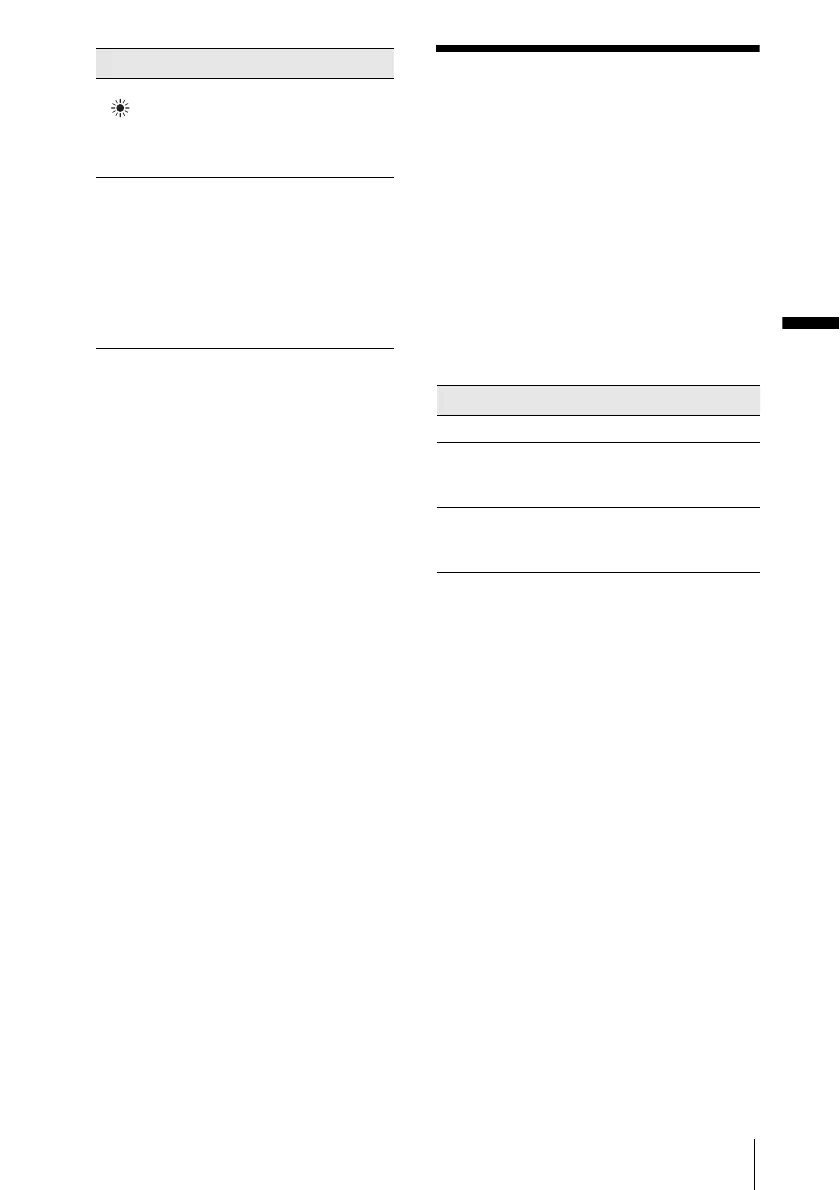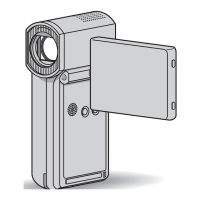Recording
Recording
27
6 Press MENU to hide the menu screen.
7 Set the WHT BAL switch to PRESET.
8 Press WHT BAL.
The white balance is set to the selected
setting.
To restore the automatic white balance
Press WHT BAL, or set the AUTO LOCK
switch to AUTO LOCK.
b Note
• If you set the AUTO LOCK switch to AUTO
LOCK, other manually adjusted items (iris, gain,
shutter speed) also become temporarily automatic.
Recording using
manual adjustments
You can manually adjust the iris, gain, etc.
according to the brightness of the recording
scene or in order to obtain desired effects.
Adjust the iris, gain, shutter speed, and white
balance after setting the AUTO LOCK
switch to the center position to release the
auto lock mode.
Depending on the position of the AUTO
LOCK switch, you can hold or release the
settings of these functions.
See page 26 for details on how to adjust the
white balance.
b Note
• If you want to set the exposure intentionally to other
than a proper level, adjust the iris, gain, and shutter
speed manually.
• If you adjust only one of either iris, shutter speed, or
gain manually, you can record with iris priority,
shutter speed priority, or gain priority, respectively.
z Tip
• To adjust the brightness of pictures, set all of the iris,
gain, and shutter speed to the manual adjustment
mode, then rotate the iris dial.
Item Recording scene
[OUTDOOR]
()
• general night views,
neon signs, or fireworks
• sunset, sunrise
• under daylight
fluorescent lamps
[INDOOR] (n) • at party or in studios
where lighting
conditions change
quickly
• under video lamps such
as those in a studio, under
sodium lamps, mercury
lamps, or warm white
fluorescent lamps
Position Purpose
AUTO LOCK To adjust automatically.
Center (to
release the auto
lock mode)
To adjust manually.
HOLD Select this position after adjusting
the settings manually to retain
them.
