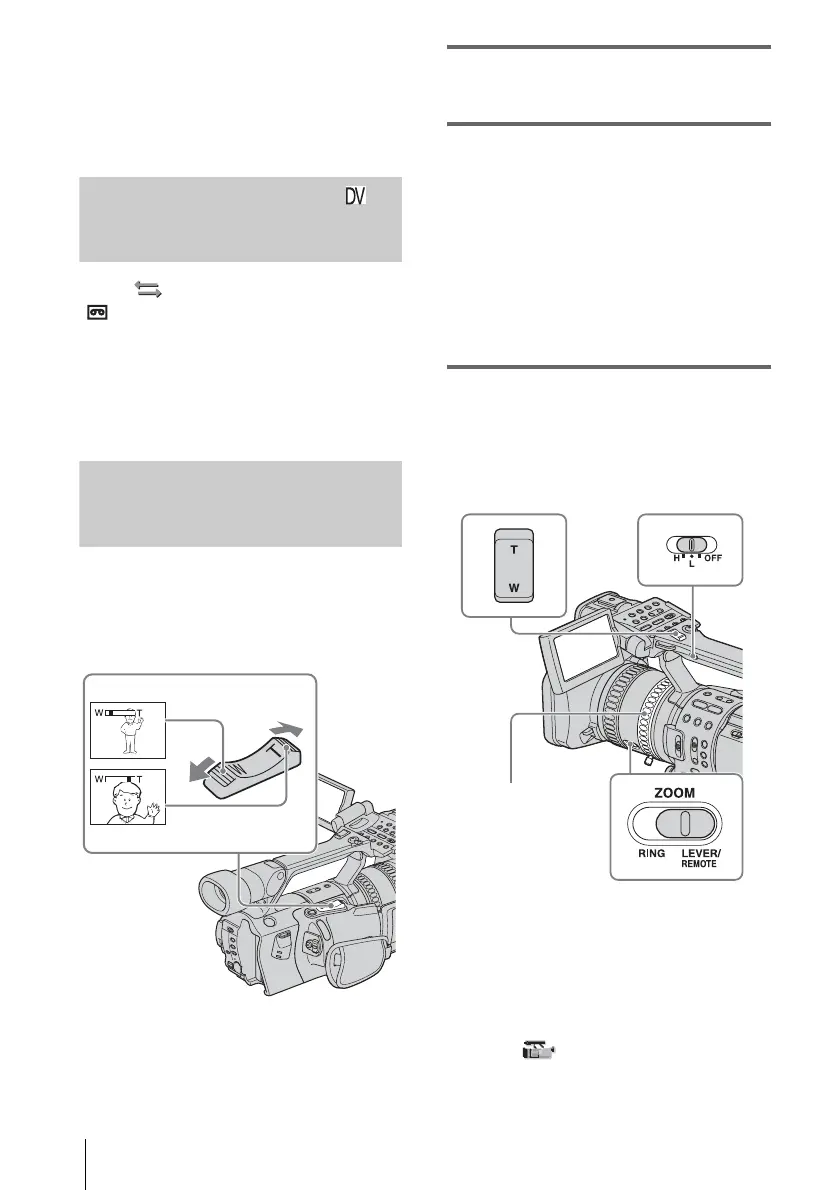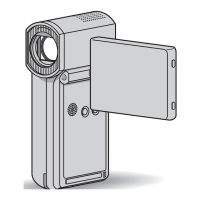Recording
22
• Following functions may not work correctly with the
tape recorded in the HDV format and the DV format
mixed:
– Zero set memory
– Date search
– Index search
Recording for a longer time
On the (IN/OUT REC) menu, select
[ REC MODE], then [LP] (p. 60).
In the LP mode, you can record 1.5 times
longer than you can when recording in the SP
mode.
A tape recorded in the LP mode should be
played back only on this camcorder.
Using zoom
Zoom levers are mounted on the camera itself
and on the handle.
Occasional use of the zoom is effective, but
use it sparingly for the best results.
1 Set the ZOOM switch to LEVER/
REMOTE.
2 Press the power zoom lever slightly for
a slower zoom. Press it further for a
faster zoom.
To record a wider range of view
Press the W side of the power zoom lever.
The subject appears farther away (Wide
angle).
To record a closer view
Press the T side of the power zoom lever.
The subject appears closer (Telephoto).
Using the handle zoom
You can adjust the zoom speed with the handle
zoom switch when using the handle zoom lever.
1 Set the ZOOM switch to LEVER/
REMOTE.
2 Set the handle zoom switch to H (high) or
L (low).
You can set the zoom speed of H or L of the
handle zoom lever in [HANDLE ZOOM]
on the (CAMERA SET) menu. In the
default setting, [H] is set to 6, and [L] is set
to 3 (p. 54).
1 cm (approx. 1/2 inch)*
80 cm (approx. 2 5/8 feet)*
* The minimum distance required between your
camcorder and the subject to get a sharp focus with
that side of the lever.
Zoom ring
Handle zoom switch
Handle zoom lever
