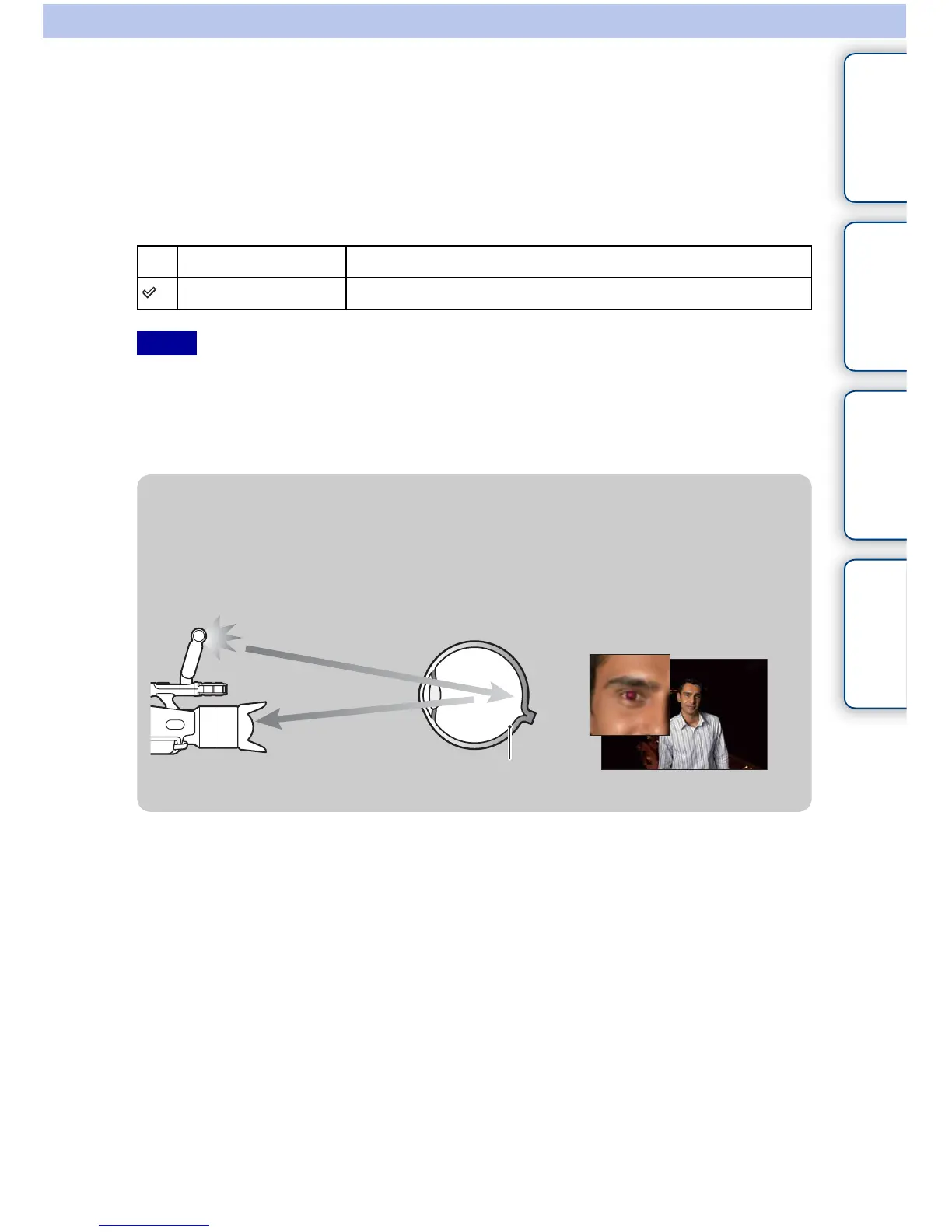55
GB
Table of
contents
Sample
images
Menu Index
Red Eye Reduction
A flash (sold separately) strobes 2 or more times before shooting to reduce the red-eye
phenomenon.
This item is available in still image recording mode only.
1 MENU button t [Setup] t [Red Eye Reduction] t desired setting.
• Turn on the power of a flash (sold separately) attached to use Red Eye Reduction.
• Red Eye Reduction may not produce the desired effects. It depends on individual differences and
conditions, such as distance to the subject, or if the subject looked away from the pre-strobe.
• There are certain flash units that you cannot use with Red Eye Reduction. For the compatibility of a
particular flash unit, consult your Sony dealer or local authorized Sony service facility.
On A flash always strobes to reduce the red-eye phenomenon.
Off Does not use Red Eye Reduction.
Notes
z What causes the red-eye phenomenon?
Pupils become dilated in dark environments. Flash light is reflected off the blood vessels at
the back of the eye (retina), causing the “red-eye” phenomenon.
Flash
Eye
Retina
