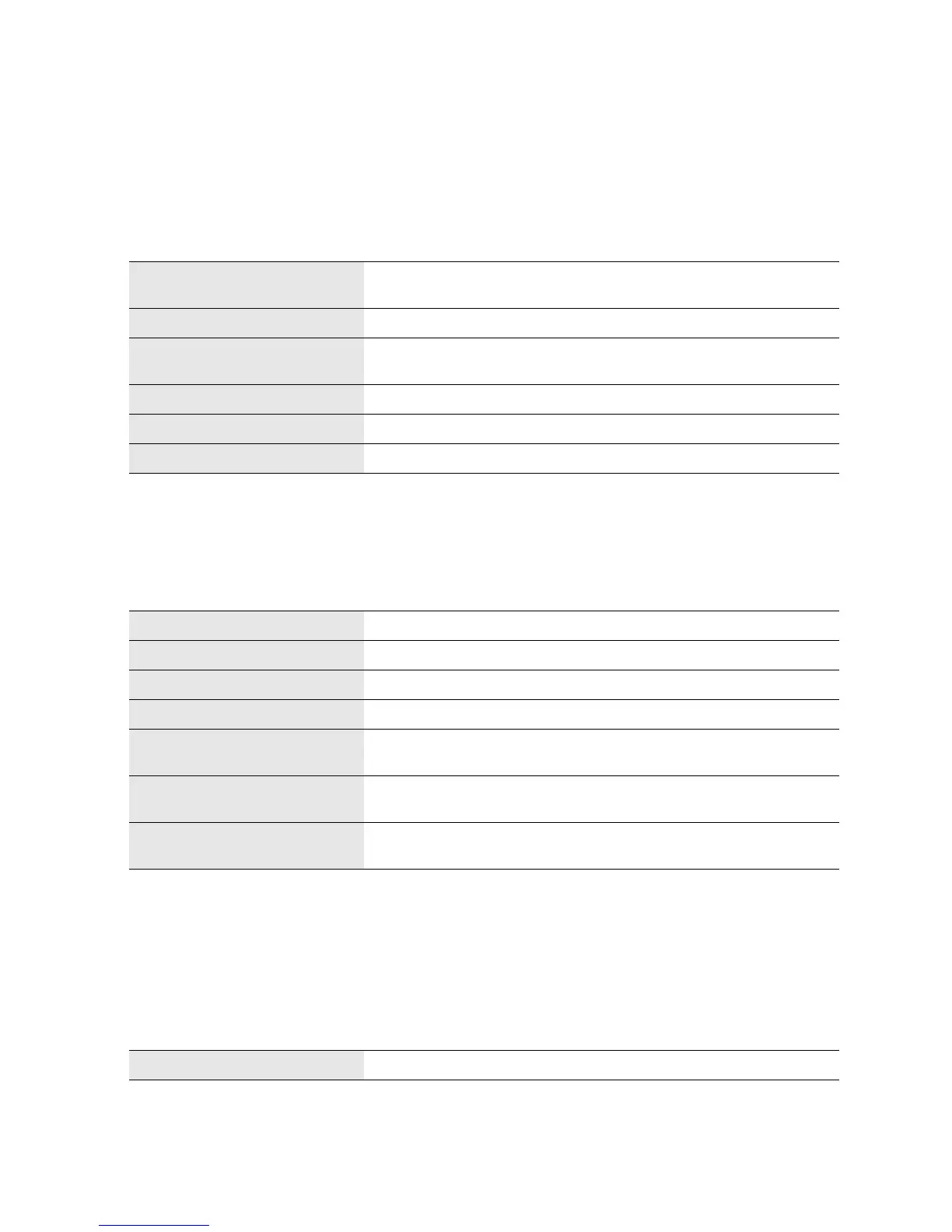Menu list (continued)
48
US
Shoot Mode
Allows you to select a shooting mode.
* Still image only
Camera
Allows you to set focusing method, continuous shooting, self-timer, etc.
* Still image only
Rec Mode/Image Size
Allows you to set the recording mode of movies and the image size of still images.
Movie
Program Auto Allows you to customize settings, except for the exposure (shutter speed
and aperture).
Hand-held Twilight* Shoots night scenes with less noise and blur without using a tripod.
Anti Motion Blur* Reduces the camera shake when shooting a slightly dark indoor scene or a
telephoto.
Manual Exposure Adjusts the aperture and shutter speed.
Shutter Priority Adjusts the shutter speed to express the movement of the subject.
Aperture Priority Adjusts the range in focus, or defocuses the background.
AF/MF Select Selects auto focusing or manual focusing. (Autofocus/DMF*/Manualfocus)
Autofocus Area* Selects the area to be focused on. (Multi/Center/Flexible Spot)
Autofocus Mode* Selects the autofocus method. (Single-shot AF/Continuous AF)
SteadyShot Sets camera shake compensation. (Active/Standard/Off)
Drive Mode* Selects the drive mode, such as continuous shooting, self-timer, or bracket
shooting. (Single-shot Adv./Continuous Adv./Self-timer/Bracket: Cont.)
Flash Mode* Selects the method used to fire the attached flash (sold separately). (Fill-
flash/Slow Sync./Rear Sync.)
Display Contents Switches the information to be displayed on the shooting screen. (Disp.
Basic Info/Histogram/No Disp. Info.)
Rec Mode Selects the image quality. (FX 24M/FH 17M/HQ 9M)