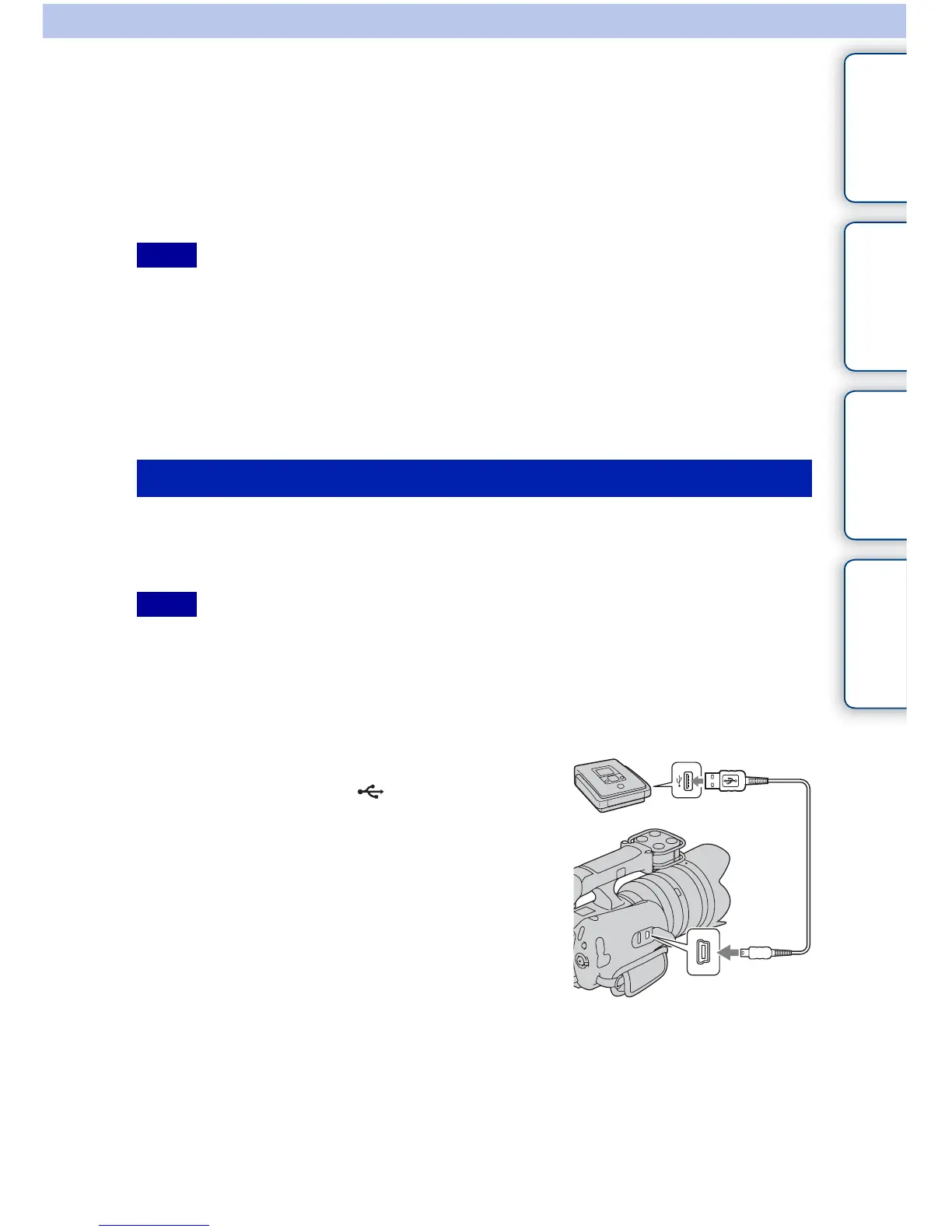75
GB
Table of
contents
Sample
images
Menu Index
Creating a disc using a DVD
writer/recorder
You can create an AVCHD disc using a DVD writer/recorder (excluding DVDirect
Express), and play it on AVCHD format playback devices (Sony Blu-ray Disc player,
PlayStation®3, etc.)
• A DVD recorded with high definition image quality (HD) is called an “AVCHD disc” in this manual.
• Always maintain your PlayStation®3 to use the latest version of the PlayStation®3 system software.
• The PlayStation®3 may not be available in some countries/regions.
• An AVCHD disc can be played back only on AVCHD format compatible devices.
• An AVCHD disc should not be used in DVD players/recorders. Because DVD players/recorders are not
compatible with the AVCHD format, DVD players/recorders may fail to eject the disc.
• You cannot create an AVCHD disc from a movie recorded with [FX 24M] mode of [Rec Mode]. Save a
movie recorded with [FX 24M] mode onto a Blu-ray Disc (page 73).
Use the USB cable to connect the camcorder to a disc creation device, which is
compatible with high definition image quality (HD) movies. Refer also to the instruction
manuals supplied with the device to be connected.
• Connect your camcorder to the wall outlet (wall socket) using the AC Adaptor for this operation.
• Do not disconnect the USB cable while transferring movies to prevent corruption of the data.
• Sony DVD writer may not be available in some countries/regions.
Notes
Creating an AVCHD disc
Notes
1 Connect the AC Adaptor and the power cord (mains lead) to the DC IN
jack of the camcorder and the wall outlet (wall socket).
2 Turn on the camcorder, and connect a
DVD writer, etc. to the (USB) jack of
the camcorder with the USB cable
(supplied).
When both devices are connected, the display on
the camcorder is turned off.
3 Record movies on the connected device.
• For details, refer to the instruction manuals supplied with the connected device.
4 Disconnect the USB cable after you finish creating a disc.
