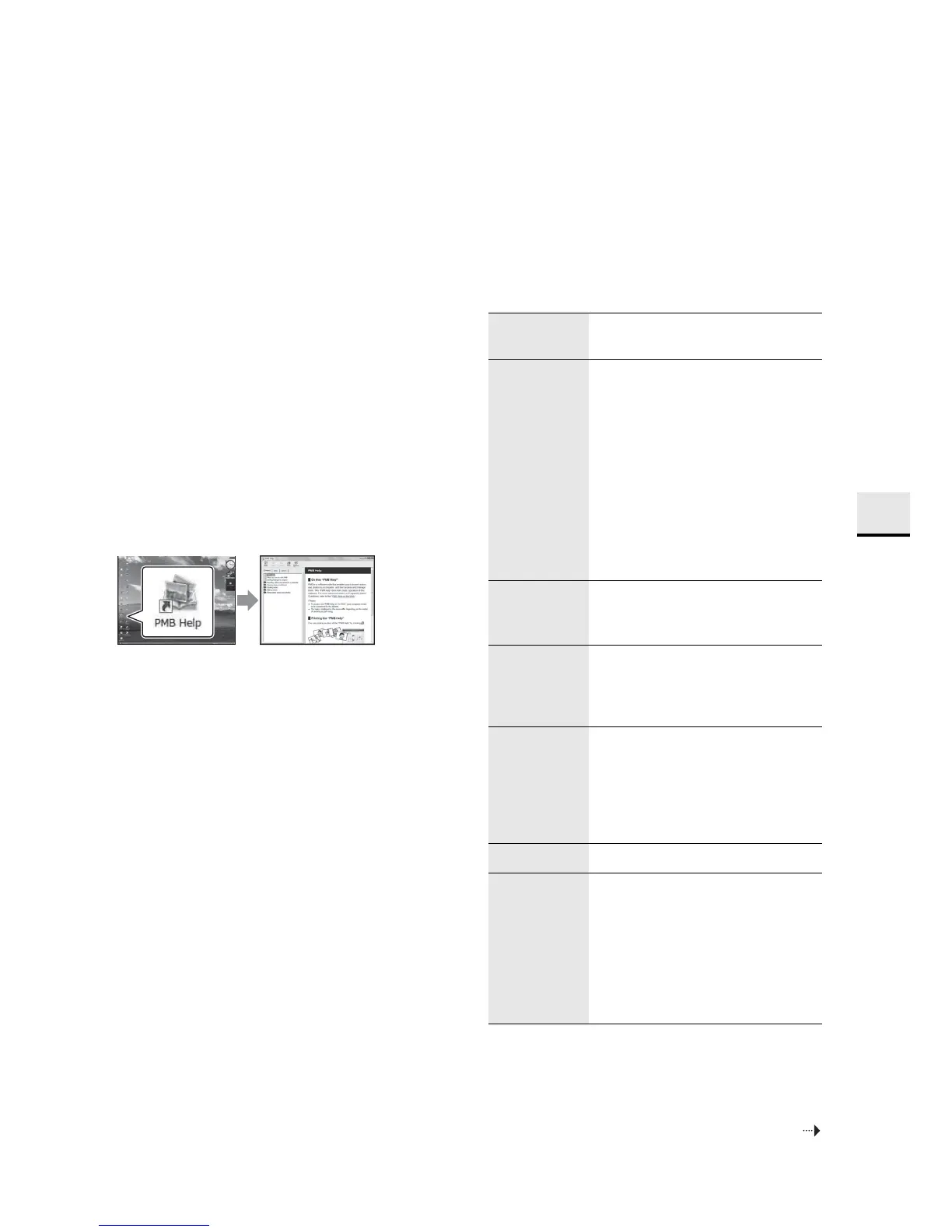35
US
Editing on the computer
Editing on the computer
Features of the supplied
software
The software on the CD-ROM (supplied) allows you
to do the following.
“PMB” (Picture Motion Browser) (for
Windows only)
You can:
• Import images recorded with the camcorder and
display them on the computer.
• Organize and view images on a computer using a
calendar to sort them by shooting date.
• Create a data disc using a CD burner/drive or
DVD burner/drive.
To learn how to use “PMB”
Click the PMB Help icon displayed on the desktop
after installation. Or, from the start menu, click
[Start] t [All Programs] t [PMB] t [PMB Help].
The features of “PMB” are explained clearly using
color images and illustrations. You can also search
for information by keyword.
Preparing the computer
Recommended computer
environment
The following computer environment is
recommended when using the supplied software.
1)
64-bit editions and Starter (Edition) are not supported.
Windows Image Mastering API (IMAPI) Ver.2.0 or later is
required to use the function for creating discs.
2)
Starter (Edition) is not supported.
OS
(pre-installed)
Microsoft Windows XP
1)
SP3/
Windows Vista
2)
SP2/Windows 7
CPU Intel Core Duo 1.66 GHz or faster, or
Intel Core 2 Duo 1.66 GHz or faster
(Intel Core 2 Duo 2.26 GHz or faster
to process FX 24M/FH 17M movies)
However, Intel Pentium III 1 GHz or
faster is sufficient for the following
operations:
– Importing the movies and still
images to the computer
– Creating a Blu-ray Disc/AVCHD
disc
– Copying a disc
Software DirectX 9.0c or later (This product is
based on DirectX technology. It is
necessary to have DirectX installed.)
Memory For Windows XP: 512 MB or more
(1 GB or more is recommended.)
For Windows Vista/Windows 7: 1 GB
or more
Hard Disk Disk volume required for installation:
Approximately 500 MB (10 GB or
more may be necessary when
creating an AVCHD disc. 50 GB
maximum may be necessary when
creating a Blu-ray Disc.)
Display Minimum 1024 × 768 dots
Others USB port (this must be provided as
standard, Hi-Speed USB (USB 2.0
compatible)), Blu-ray Disc/DVD
burner (CD-ROM drive is necessary
for installation)
Either NTFS or exFAT file system is
recommended as the hard disk file
system.
Continued