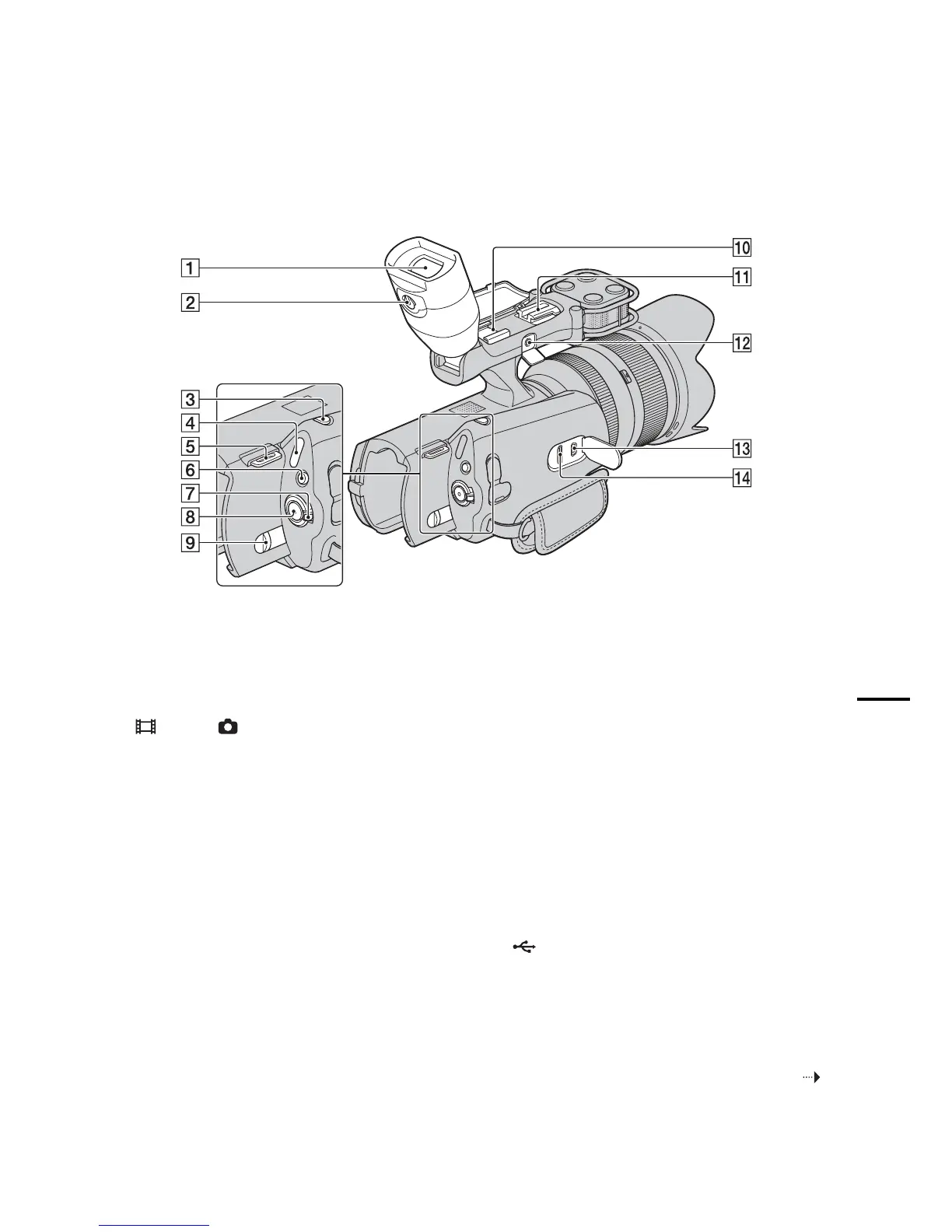51
US
Additional information
Identifying parts
The numbers in ( ) are reference pages.
A Viewfinder (25)
B Viewfinder lens adjustment lever (25)
C PHOTO button (28)
D (movie)/ (still image) lamps (27)
E Hook for shoulder strap (52)
F MODE button (28)
G ON/OFF (power) switch (23)
H START/STOP button (27)
I BATT (battery release) lever (19)
J Accessory shoe
Attach a gun microphone (sold separately), etc.
If you attach accessories to the accessory shoe
and auto lock accessory shoe simultaneously,
the accessories may collide with each other
and be damaged.
K Auto lock accessory shoe
Attach a Sony external flash (sold separately),
etc.
The flash does not fire when [Anti Motion Blur],
[Hand-held Twilight], [Continuous Adv.] or
[Bracket: Cont.] is set. There are certain Sony
flashes or functions that cannot be used with
your camcorder. For the compatibility of a
particular flash unit, visit the Sony web site in
your area, or consult your Sony dealer or local
authorized Sony service facility.
L MIC (external microphone) jack
When an external microphone (sold separately)
is connected, it takes precedence over the
built-in microphone.
M (USB) terminal (37)
N HDMI terminal (34)
No image is displayed on the viewfinder and
LCD monitor when signals are output via the
HDMI terminal.
Continued