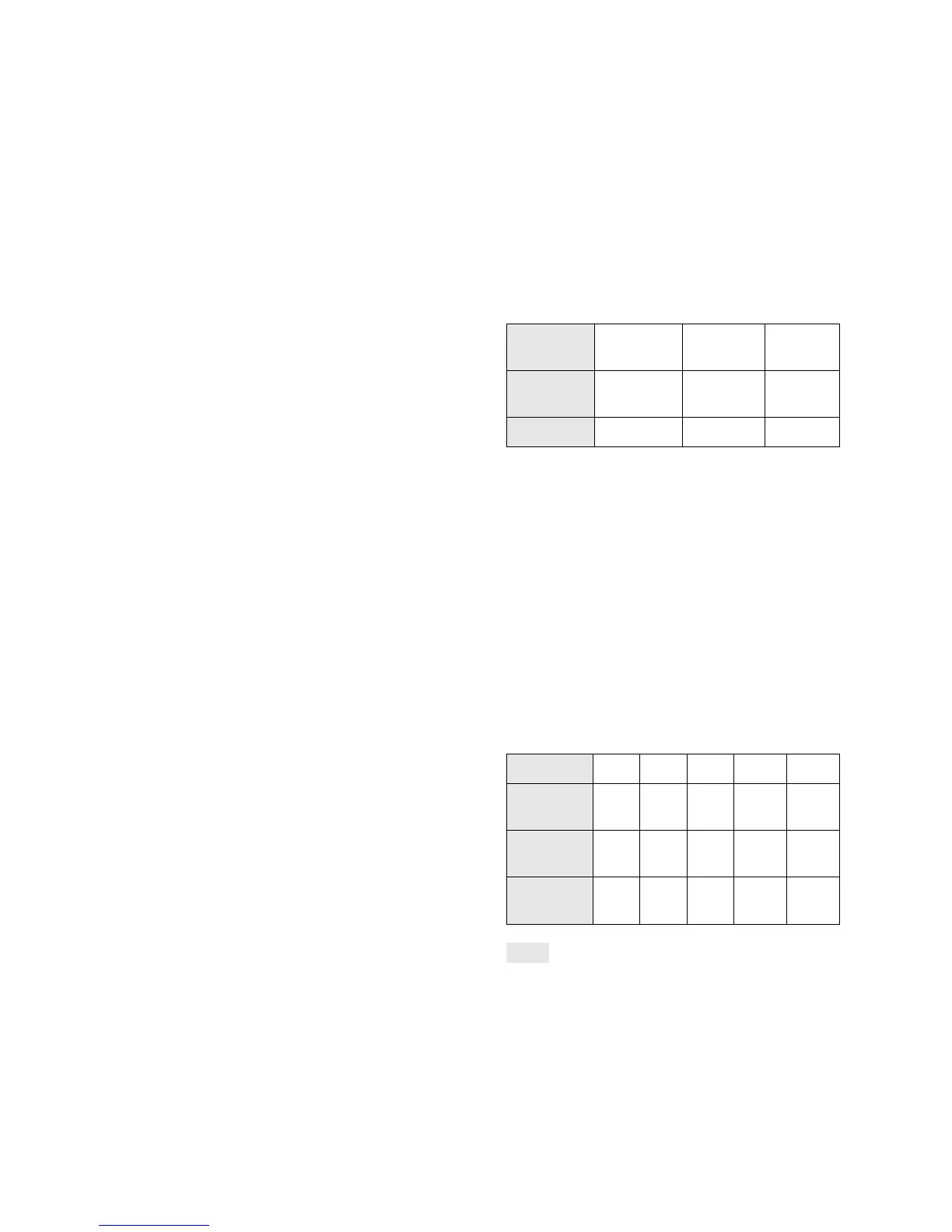Troubleshooting (continued)
40
US
Others
“Recovering data. Please wait...” is indicated
on the screen, and recording stops.
• Recording and deleting data has been repeated
too many times on the memory card, or the
memory card was formatted on another device.
Save the data on the hard disk of a computer,
etc., first, and then format the memory card using
your camcorder (page 50).
• The writing speed of the memory card you are
using is not fast enough to accommodate the
recording speed of movies of your camcorder.
Use one of the recommended memory cards
(page 26).
Nothing appears on the LCD monitor and
viewfinder of the camcorder.
• When the camcorder is connected to a computer
or another device using the USB cable, nothing
appears on the LCD monitor and viewfinder. This
is not a malfunction. The screen turns on when
the device is disconnected.
Recording time/number
of images
Recording/playback time of movies
of a battery pack
The table shows approximate time available using
a fully charged battery pack.
• [Rec Mode] is set to [FH 17M].
• Typical recording time shows the time when you repeat
recording start/stop, switching the mode lamp, etc.
• At an ambient temperature of 25 °C (77 °F). Using the
battery pack in an ambient temperature of between 10 °C
and 30 °C (50 °F and 86 °F) is recommended.
• The recording/playback time will be shorter at low
temperatures.
• The recording/playback time may be shorter depending on
the using conditions.
Estimated recording time of
movies
Notes
• The recording time will vary depending on the recording
conditions and subjects.
• The figure in ( ) is the minimum recordable time.
(Unit: minute)
Battery
pack
Continuous
recording
Typical
recording
Playback
NP-FV70
(supplied)
145 90 295
NP-FV100 315 195 625
(Unit: minute)
Rec Mode 2GB 4GB 8GB 16GB 32GB
FX 10
(10)
20
(20)
40
(40)
90
(90)
180
(180)
FH 10
(10)
25
(25)
55
(55)
115
(115)
235
(235)
HQ 25
(20)
55
(40)
115
(80)
235
(170)
470
(340)