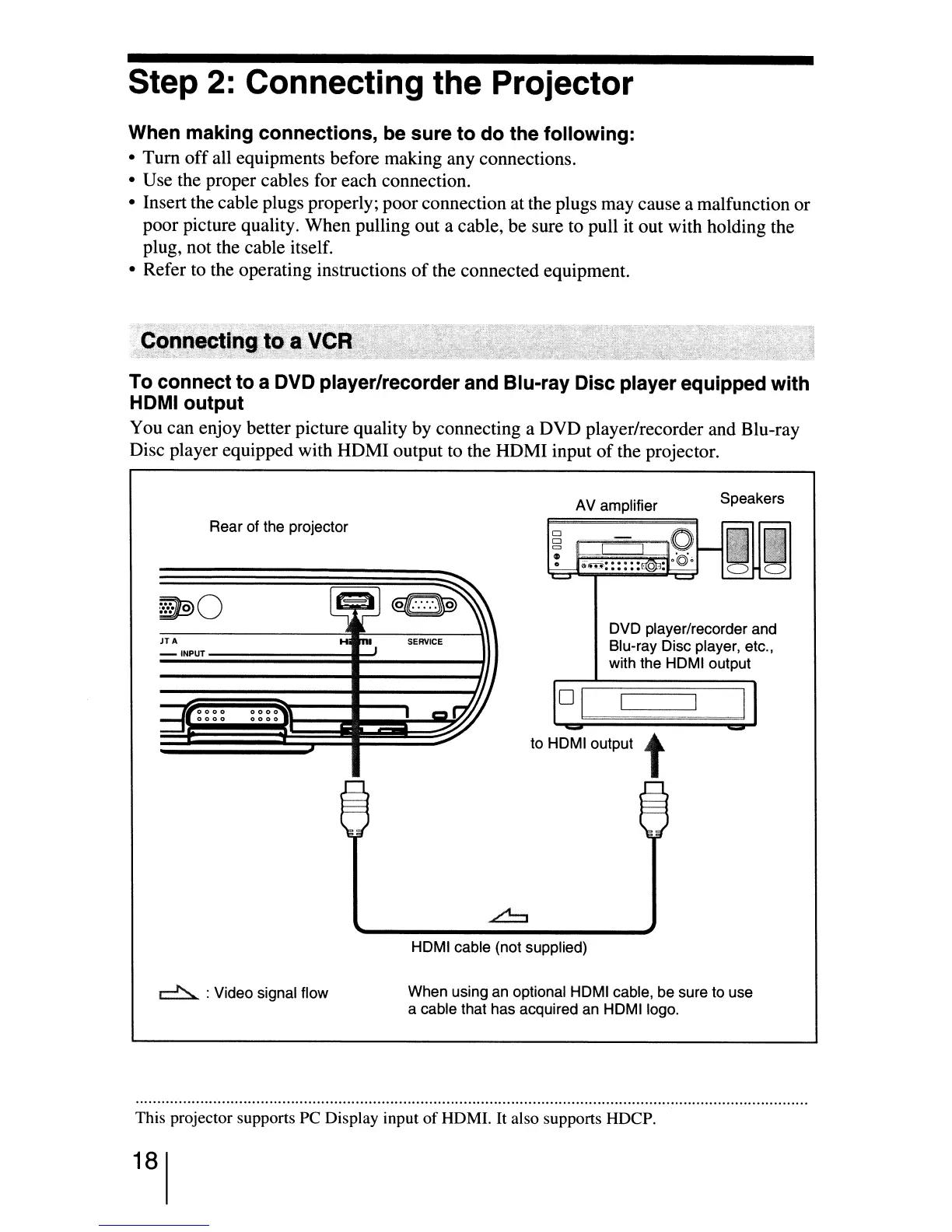Step
2:
Connecting the Projector
When making connections, be sure to do the following:
•
Tum
off
all equipments before making any connections.
• Use the proper cables for each connection.
• Insert the cable plugs properly; poor connection at the plugs may cause a malfunction or
poor picture quality. When pulling out a cable, be sure to pull it out with holding the
plug, not the cable itself.
• Refer to the operating instructions
of
the connected equipment.
·.;;~g~i;~t~n~7t~n~:·~:~;.···
To connect to a DVD player/recorder and Blu-ray Disc player equipped with
HOMloutput
You can enjoy better picture quality by connecting a DVD player/recorder and Blu-ray
Disc player equipped with HDMI output to the HDMI input
of
the projector.
AV amplifier
Speakers
OVO
player/recorder and
Blu-ray Disc player, etc.,
with the HOMI output
to HOMI output
t
0000 0000
0000 0000
Rear of the projector
~o
~
JTA
_INPUT
HOMI cable (not supplied)
~
: Video signal flow
When using an optional HOMI cable, be sure to use
a cable that has acquired
an
HOMllogo.
This projector supports PC Display input
of
HDMI. It also supports HDCP.
18
