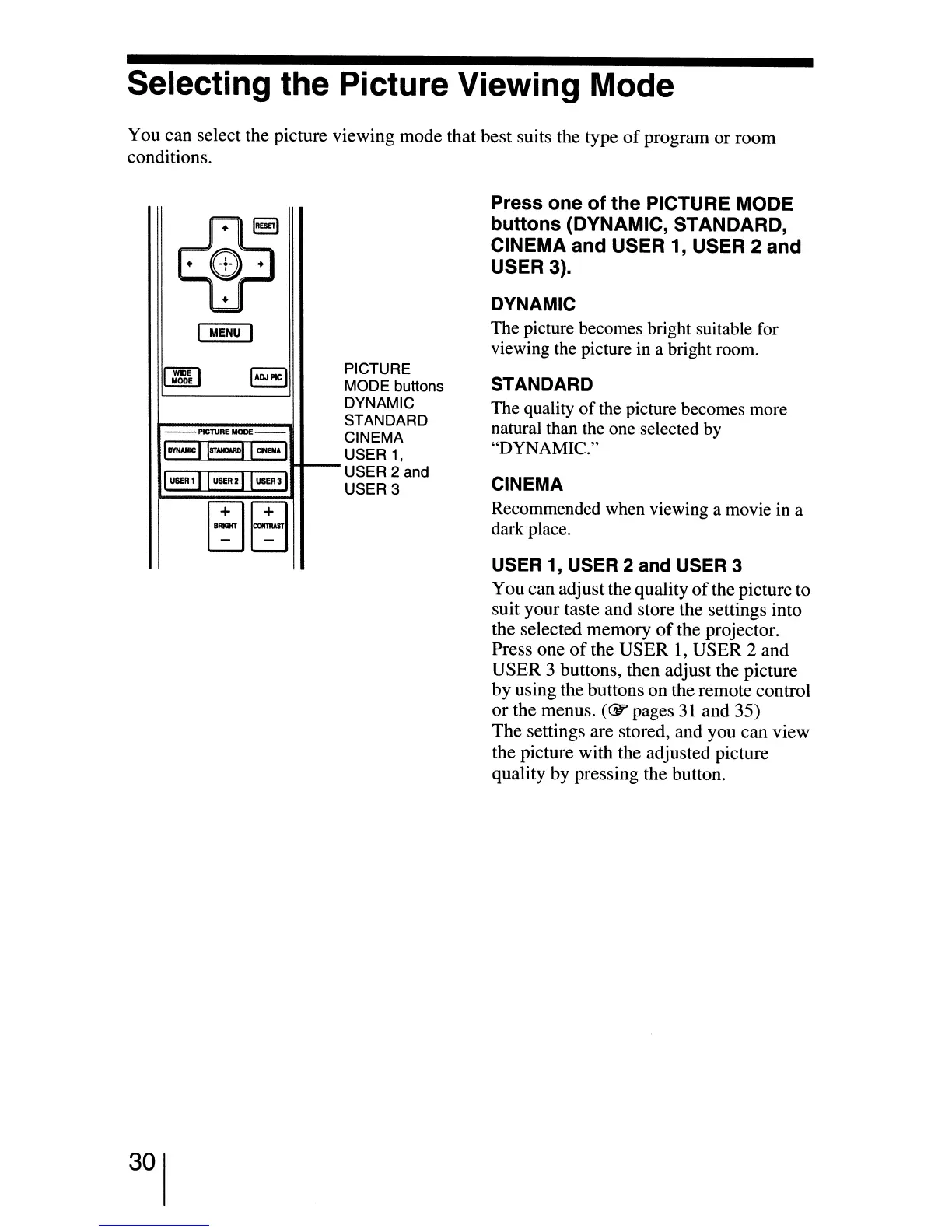Selecting the Picture Viewing Mode
You
can
select the picture viewing mode that best suits the type
of
program
or
room
conditions.
30
PICTURE
MODE buttons
DYNAMIC
STANDARD
-PIClUAEMOOE-
CINEMA
IlIYIlAIKDsr-D
CIUA
I USER
1,
~H--USER
2 and
~
USER3
Press one of the PICTURE MODE
buttons (DYNAMIC, STANDARD,
CINEMA and USER 1, USER 2 and
USER 3).
DYNAMIC
The picture becomes bright suitable for
viewing the picture in a bright room.
STANDARD
The quality
of
the picture becomes more
natural than the one selected by
"DYNAMIC."
CINEMA
Recommended when viewing a movie in a
dark place.
USER 1, USER 2
and
USER 3
You can adjust the quality
of
the picture to
suit your taste
and
store the settings into
the selected
memory
of
the projector.
Press one
of
the
USER
1,
USER
2 and
USER
3 buttons, then adjust the picture
by
using the buttons
on
the remote control
or
the menus.
(&'
pages
31
and 35)
The
settings are stored, and you
can
view
the picture with the adjusted picture
quality by pressing the button.
