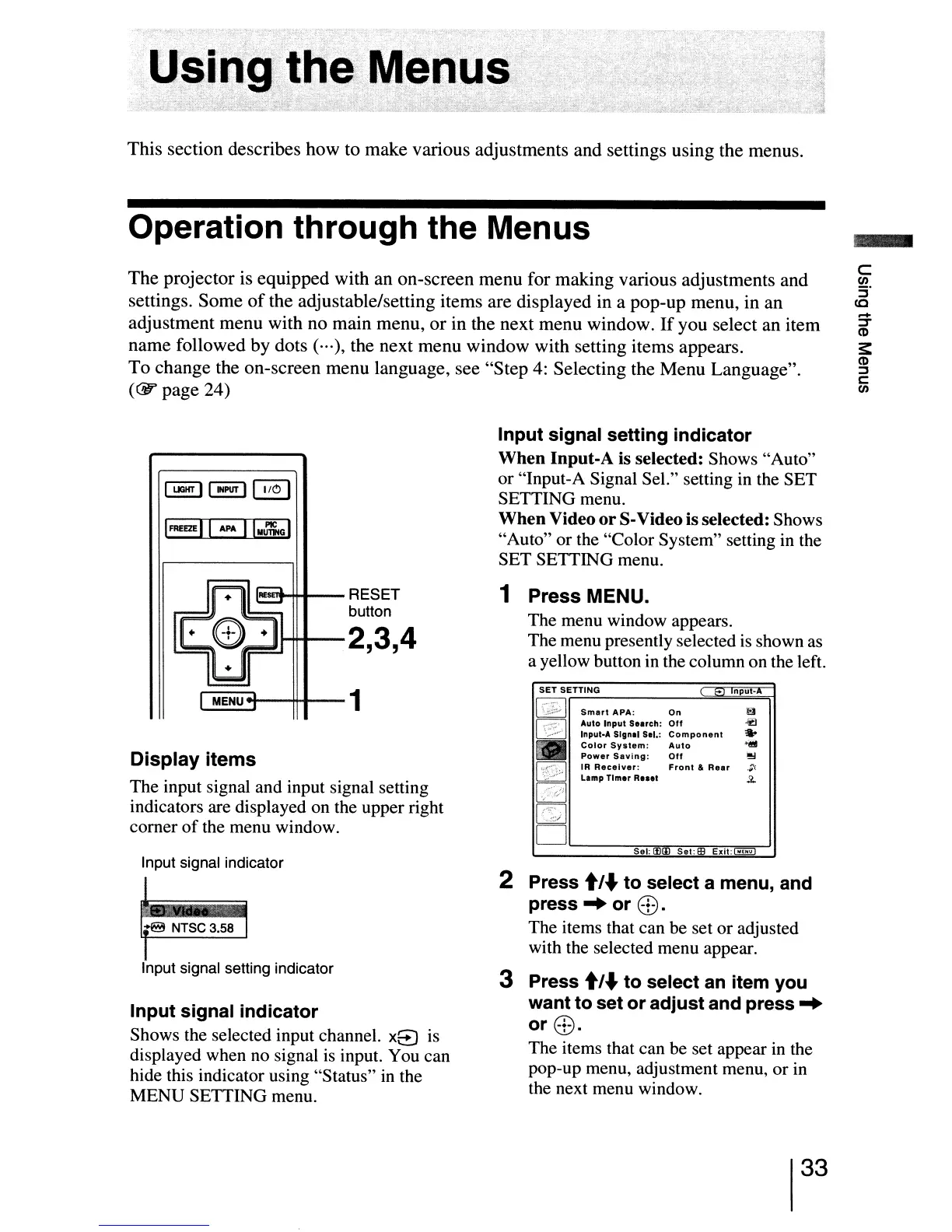,.
---;.>,~-:-::<:
It,~irlgiJheJ\lJerl~s
.
'··;·f
This section describes how to make various adjustments and settings using the menus.
Operation through the Menus
The
projector is equipped with an on-screen menu for making various adjustments and
settings. Some
of
the adjustable/setting items are displayed in a pop-up menu, in an
adjustment menu with no main menu,
or
in the next menu window.
If
you select an item
name followed by dots
("'),
the next menu window with setting items appears.
To
change the on-screen menu language, see "Step 4: Selecting the Menu Language".
(GY
page 24)
E1f-+H--
RESET
button
III-I+-t-
2,3,4
~HH-1
Display
items
The input signal and input signal setting
indicators are displayed on the upper right
comer
of
the menu window.
Input signal indicator
-.8
NTSC3.58
Input signal setting indicator
Input
signal
indicator
Shows the selected input channel.
xE)
is
displayed when no signal
is
input. You can
hide this indicator using "Status"
in
the
MENU SETTING menu.
Input signal setting indicator
When
Input-A is selected: Shows "Auto"
or "Input-A Signal Sel." setting in the SET
SETTING menu.
When
Video
or
S-Video is selected: Shows
"Auto" or the "Color System" setting in the
SET SETTING menu.
1
Press
MENU.
The menu window appears.
The menu presently selected
is
shown
as
a yellow button in the column on the left.
SET
SETTING
_
nput-
I
\:~~.;~
I
Smart
APA:
On
l±J
Auto
Input
Seerch:
Off
-iitl
Inpul·A
Slgnll
511.:
Component
..
Color
Syslem:
Auto
~
Power
Saving:
Off
!Y
~;~~;~;>
~~:pe~~~:;r~
•••
t
Front
&
Reer
~~
[Zi2]
~
D'----.....,.,.,.~,..,...,...,.,.-==oe=;==;_
.....
I
Sel:
Set:E9
Exit:~
2 Press
t,.
to
select a menu, and
press'"
or
EEl.
The items that can be set or adjusted
with the selected menu appear.
3 Press
t,.
to
select an item you
want
to
set
or
adjust and press
...
or
EEl.
The items that can be set appear
in
the
pop-up menu, adjustment menu, or
in
the next menu window.
33
