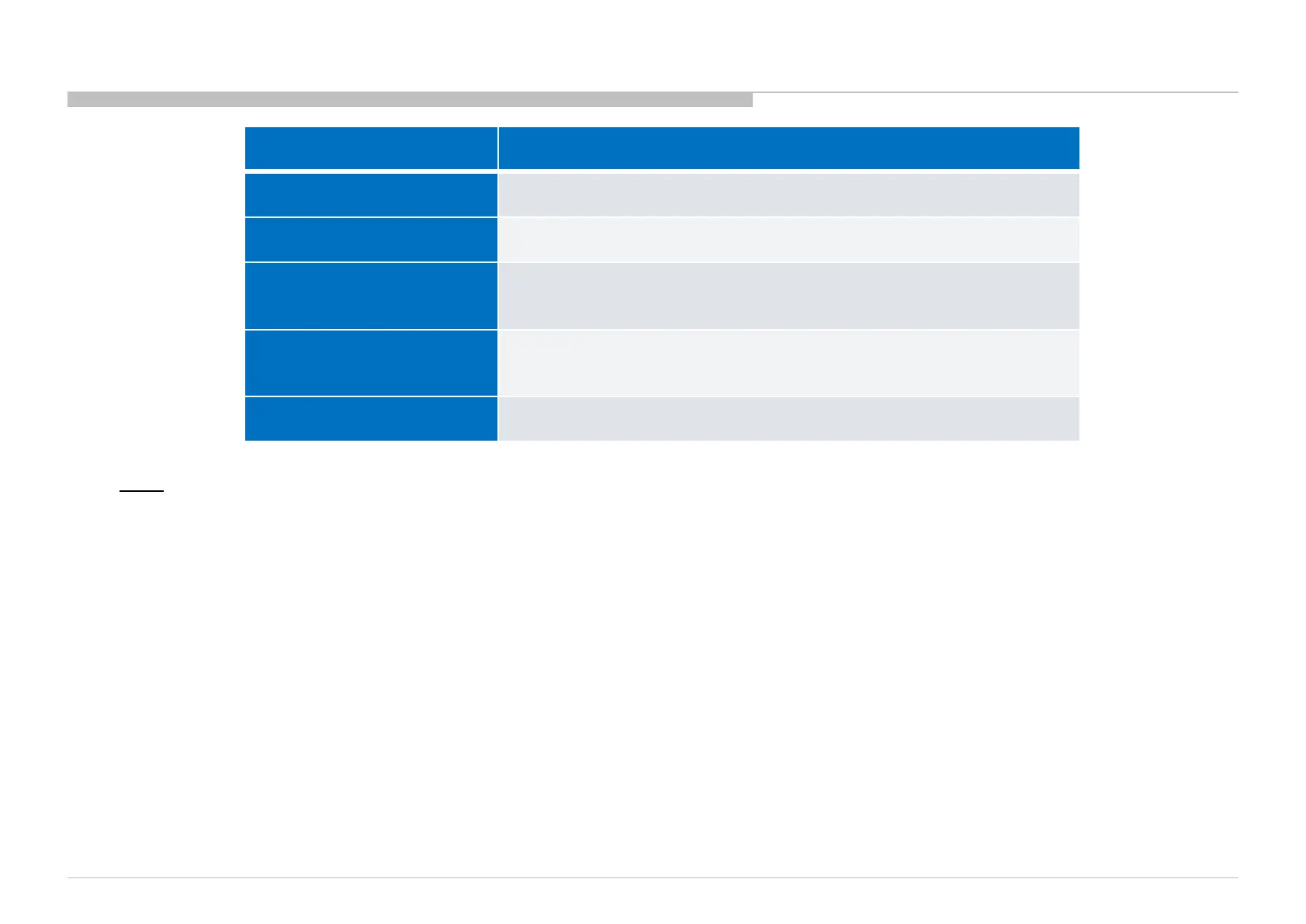112
03.3 Key Behavior Summary
Remote Key
Action
Power
Power off (Stand by Mode)
Menu
Close service menu, Return Previous page.
Enter
Enter next page of focus item, Confirm the change,
Previous page.
Cursor
(Left/Right/Up/Down)
Change
focus item, Change option of focus item, Return to
previous page
Return
Return to previous page, close service menu
Note:
1. For changes made to Service Mode items to take effect:
i) AC Off/On
2. To completely exit Service Mode,
i) RC Off/On
ii) AC Off/On