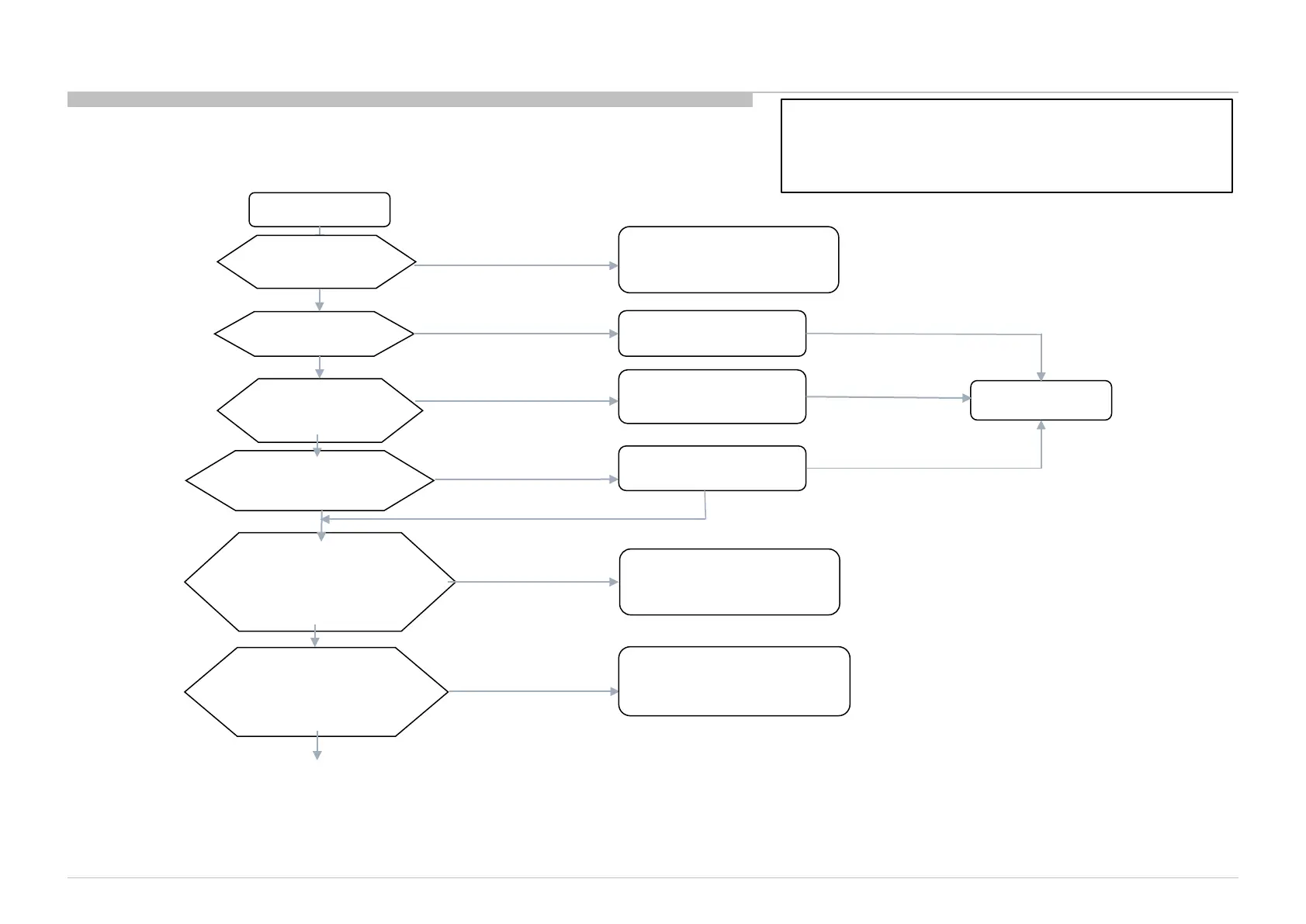3.7.1 HDMI – No picture – General Checking
HDMI No Picture
Verify with other
HDMI player /cable
[OK] Picture recovered
HDMI player/
cable problem
Factory reset
HDMI source & re-verify
[OK] Picture recovered
TV
setting problem
[NG] No picture
END
Verify with laptop/
Computer
[OK] Picture recovered
Go to
"HDCP Failure Analysis“
Page
[NG] No picture
Physical appearance check
On HDMI connector
[NG] No picture
HDMI Connector Broken.
Replace & Re-verify
[NG] Connector abnormal
[OK] Picture recovered
Check voltage of +5V Power
HDMI1: CN4001 – Pin 18
HDMI2: CN4002 – Pin 18
HDMI3: CN4000 – Pin 18
[OK] Appearance OK
Go to
“+5V Power Failure Analysis“
Page
[NG] V5V ≠ 4.8 ~ 5.3V
[NG] No picture
Check voltage of HPD
HDMI1: CN4001 – Pin 19
HDMI2: CN4002 – Pin 19
HDMI3: CN4000 – Pin 19
[OK] V5V = 4.8 ~ 5.3V
Go to
“HPD Power Failure Analysis“
Page
[NG] VHPD ≠ 2.4 ~ 5.3V
[OK] VHPD = 2.4 ~ 5.3V
Continue Next Page
Checking condition:
- TV ON & HDMI Source ON except if the flow mentioned is AC OFF.
- TV HDMI input connected to HDMI source (Player etc.)
- TV Input Selection: HDMI
55