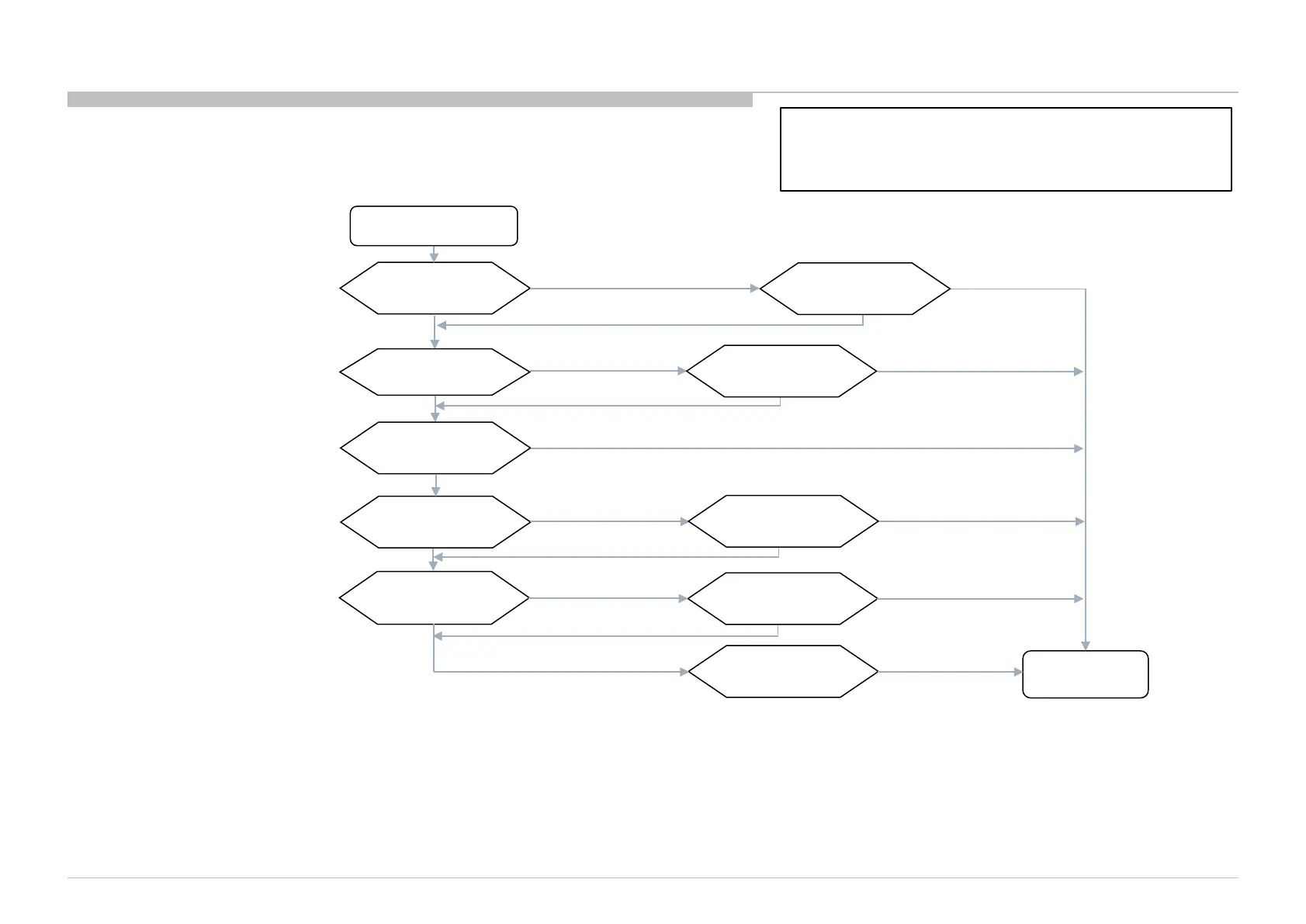3.7.7 HDMI Bravia Sync (CEC) Not function – General Checking
Confirm Source (Player)
CEC Condition/Capability
Bravia Sync (CEC)
Not Function
[OK] Source Support CEC &
CEC Source function Normally
[NG] Source Not Support CEC /
CEC Source not function Normally
Bravia Sync
(CEC) TV setting
[NG] CEC setting Off
[OK] CEC Setting On
Factory Reset &
Change Proven OK
HDMI cable
Physical
appearance Check On
HDMI connector
[NG] Connector abnormal
[NG] CEC not functioning
HDMI Connector Broken.
Replace & Re-verify
Turn TV Bravia Sync
Check impedance
Of R4015 Resistor
during AC OFF
[OK] Connector no abnormality
Resistor Broken.
Replace & Re-verify
[NG] R4031 ≠ 100Ω
[OK] CEC functioning
Replace B-Board
And Re-verify
END
[OK] R4031 ≈ 100Ω ±5%
[NG] CEC not functioning
[NG] CEC not functioning
[NG] CEC not functioning
[OK] CEC functioning
[OK] CEC functioning
[OK] CEC functioning
[OK] CEC functioning
Checking condition:
- TV ON & HDMI Source ON except if the flow mentioned is AC OFF.
- TV HDMI input connected to HDMI source (Player etc.)
- TV Input Selection: HDMI
Change to CEC
Compatible source
[NG] CEC not functioning
65