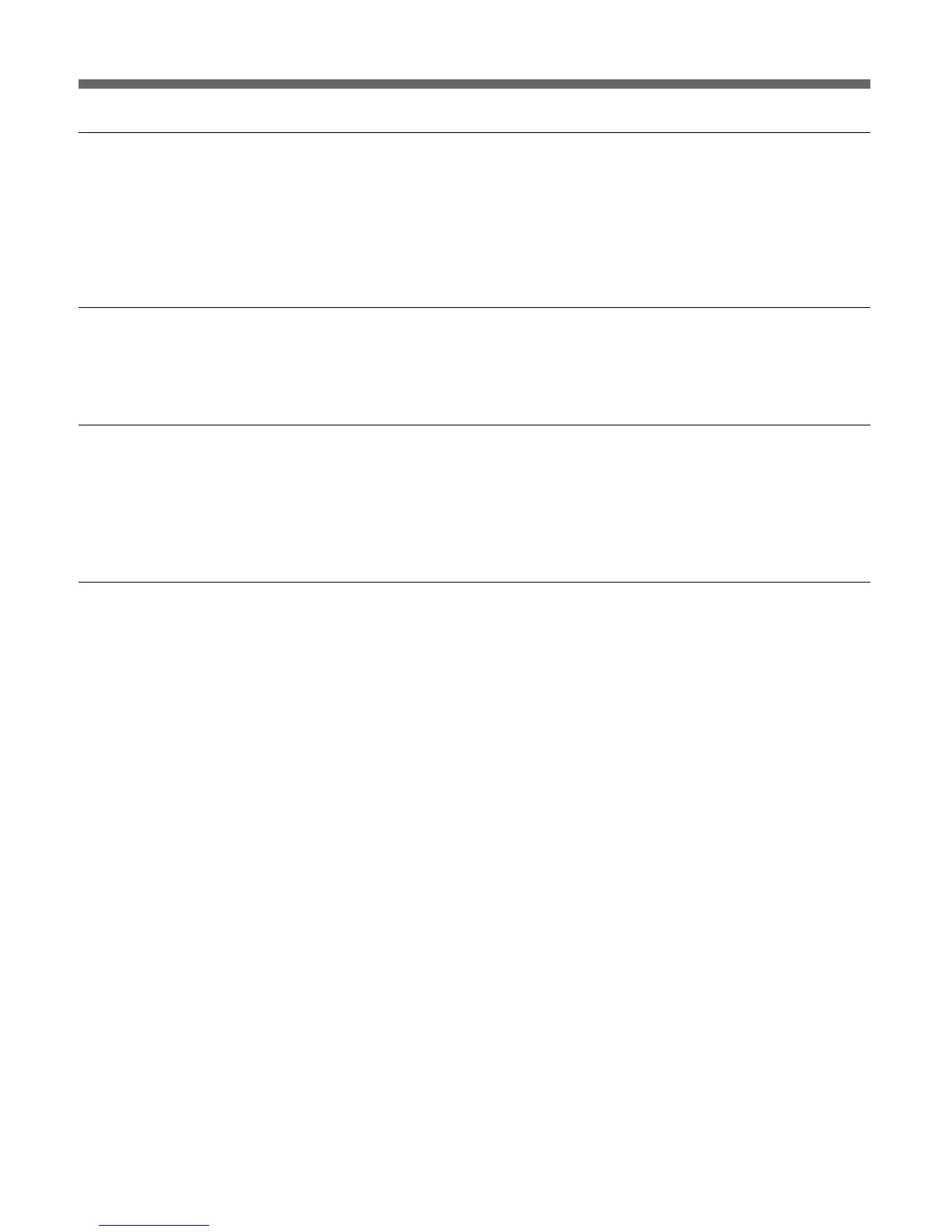1-2 Features
1-2 (E) Chapter 1 Overview
Management functions for material
This control panel provides material management functions for the material
on the MAV-777 (Material mode). In Material mode, the MAV-777
displays lists of material and detailed information on each item, and
functions are provided that allow operations such as sorting, renaming, and
deleting items of material.
Edit using effects
When editing in Audio Channel mode, you can use material edited with
wipe or dissolve of the Effect Transition feature.
Time difference function
This function allows you to preset recording, previewing, and playback of
material (Timer Rec/Play mode). In Timer Rec/Play mode, in addition to
being able to make various Cue Sheet unit settings, you can also sort event
lists, delete Cue Sheets, and register templates.
Simultaneous playback of two materials
This function allows you to set IN and OUT points, and the playback port
of two different pieces of material, such as a material that uses effects and a
key signal material. With a single operation, you can load and unload the
material and then simultaneously play back the two pieces of material that
you have set (Dual Play mode).
