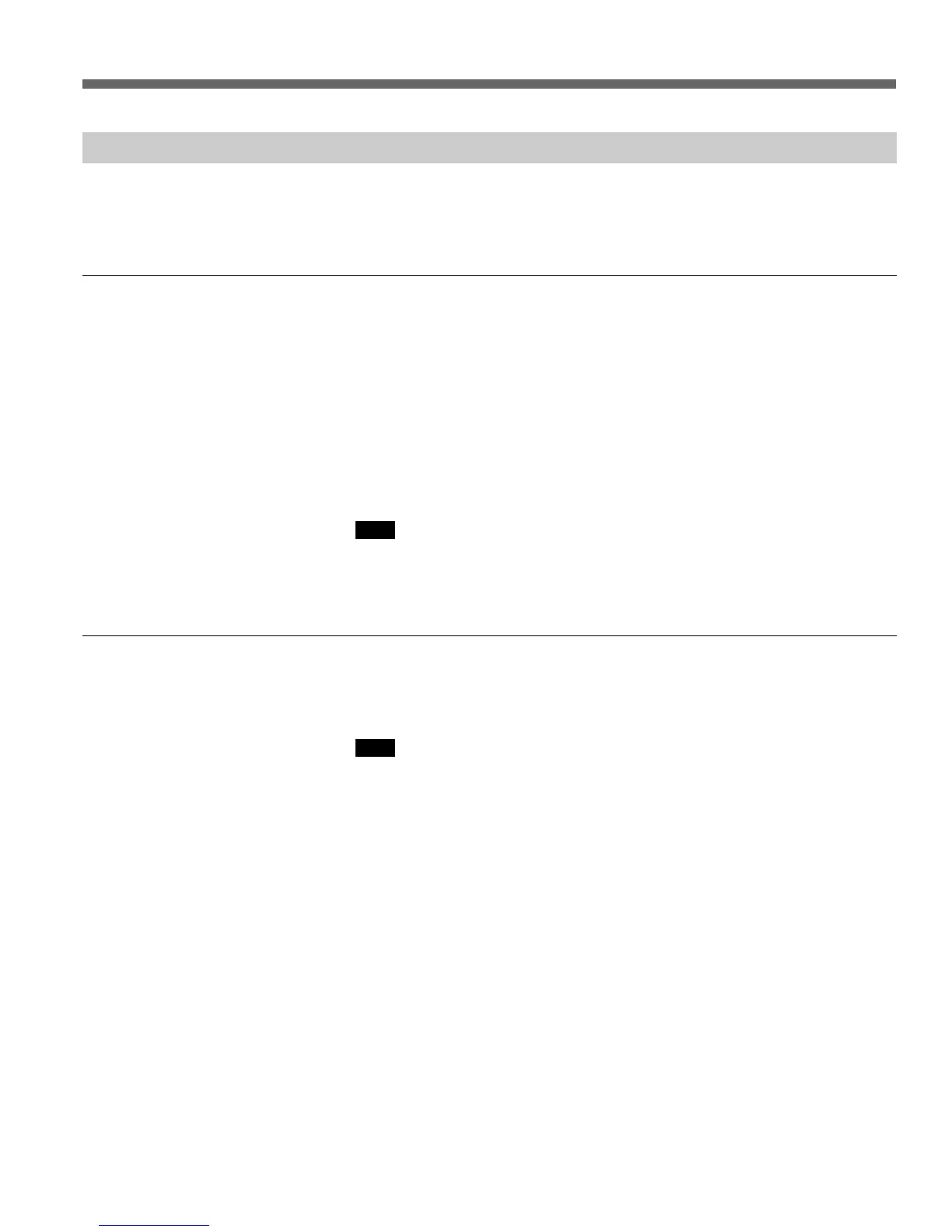Chapter 3 Operating Modes 3-31 (E)
3-5-6 Loading and Unloading an Alias (LO AD ALIAS/UNLO AD ALIAS)
To load an alias in Dual Play mode, press the Load Alias key.
To cancel loading an alias that is loaded in Dual Play mode, press the Unload
Alias key.
To load an alias
To load an alias, use the following procedure.
1 With the MULTI CONTROL knob, move the cursor to the alias that you
want to load.
2 Press function key B1 (Load Alias).
• The LOAD operation begins and the alias selected in step 1 is assigned.
• After loading the alias, you can use the transport buttons and search dial
to carry out various synchronized playback operations.
Note
Depending on the Load Without Unloading setting of CP Setup mode item
4007, you may need to unload an alias manually before loading another. See
Section 3-6, “CP Setup Mode” (page 3-34).
To unload an alias
To unload an alias, hold down the SHIFT key and press the B1 (Unload Alias)
button. The alias is unloaded and loading in Dual Play mode is released.
Note
If no alias is loaded, the “Unload Alias” caption on the SHIFT+B1 key is
dimmed, indicating that the key is disabled.
