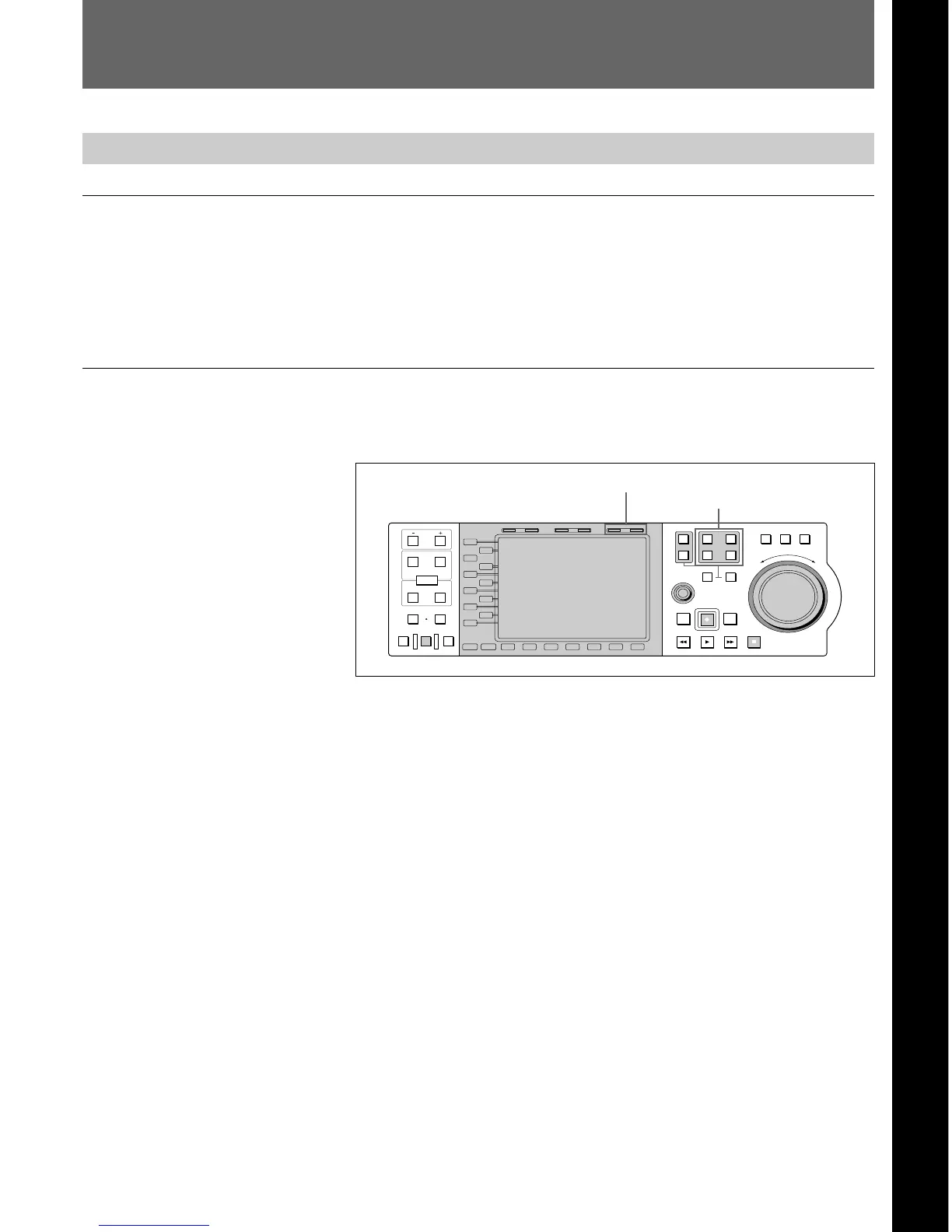Chapter 4 Recording 4-1 (E)
4-1 Preparations for Recording
4-1-1 Switch Settings
Switch settings on the meter panel
Carry out the selection of input video and audio signals, recording level
adjustment, and so on, on the meter panel.
Refer to Section 4-1, “Preparations for Recording”in Volume I of this Operation
Manual.
Switch settings on the control panel
Before recording, make any necessary settings with the buttons shown
below.
R3/
P2
IN OUT
PB EE PB
L1
L2
L3
L4
L5
L6
L7
L8
L9
L10
L11
B1 B2 B3 B4 B5 B6 B7
MODE SHIFT
IN
DMC EDIT
PREVIEW
AUTO EDIT
REVIEW
MEMORY
DELETE
OUT
TRIM
AUDIO
ENTRY
HOLD RESET TC/UB TIMER SEL
1
2
EXT
R1
R2/
P3
PORT SELECT
P1
SHUTTLE
MULTI
CONTROL
PLAYER
PREROLL EDIT
REW PLAY F. FWD STOP
REC
RECORDER
JOG VAR
R
E
V
E
R
S
E
F
O
R
W
A
R
D
1 TC/UB, TIMER SEL buttons: select the time data.
2 PORT SELECT buttons: select the recording port.
1 TC/UB, TIMER SEL buttons
Chapter 4 Recording
2 PORT SELECT buttons