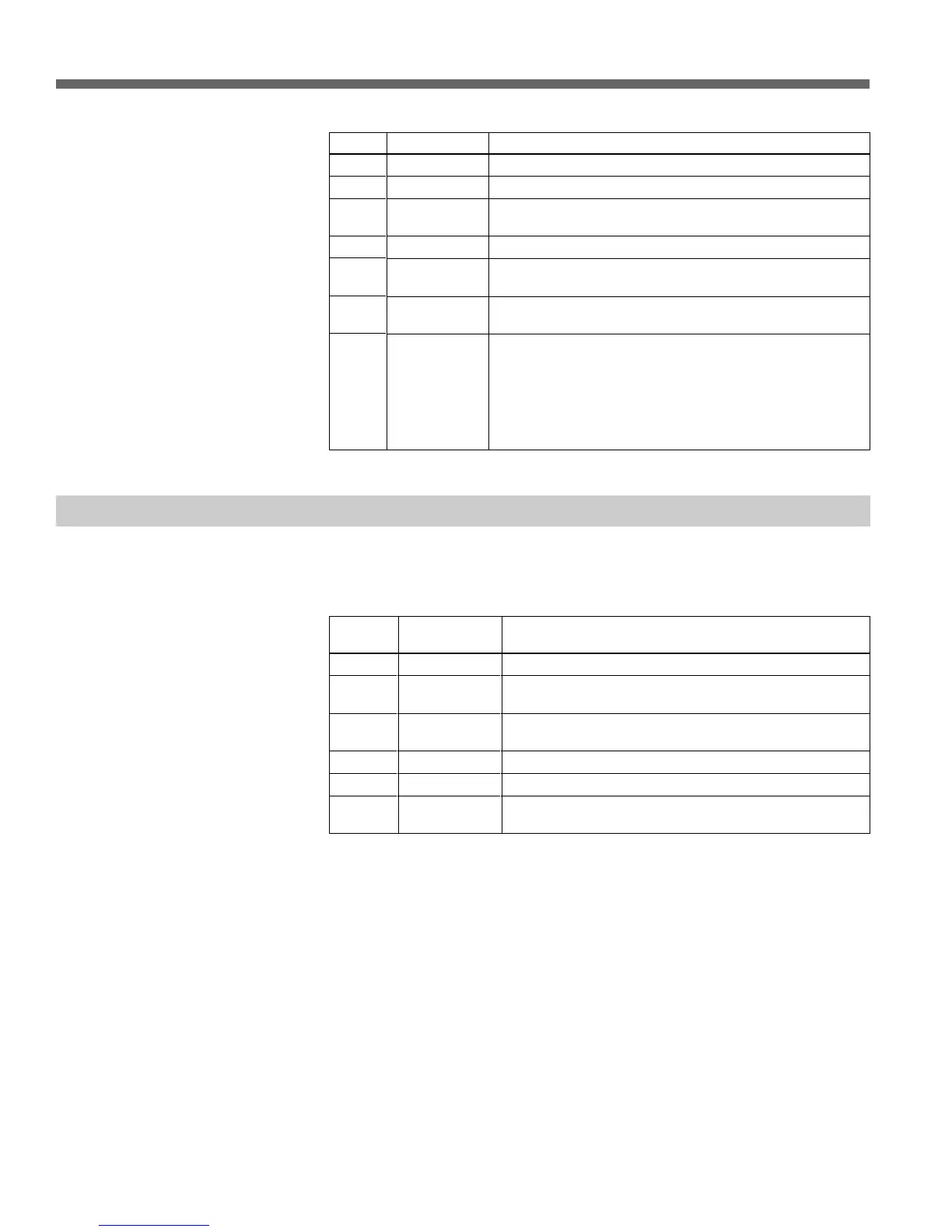3-24 (E) Chapter 3 Operating Modes
3-4 Time Difference Function
3-4-3 Key Assignments in Timer Rec/Pla y Mode
In Timer Rec/Play mode, the function keys to the left and below the liquid
crystal display (L1 to L3, and B1 to B6) are assigned to the following
functions.
Number
1
2
3
4
5
6
7
Name
Monitor screen
Date & time
Selected event
information
Event list
Cursor
Sub cursor
Status
Information displayed
The monitor screen that is currently selected.
This displays the current date and time.
This displays timer event information for the timer event
selected by the cursor in the event list.
This is an event list. One line corresponds to one event.
Use the MULTI CONTROL knob to move the cursor from
one line to another in the event list.
This indicates the event specified on the cue sheet that
corresponds to the event on which the cursor is positioned.
This displays the operation status of the current event.
…….: In Standby mode.
STANDBY: Material is open.
EXECUTE: Recording, playing, or previewing.
DONE: Finished recording, playing, or previewing.
ERROR: An error occurred.
WARNING: A warning occurred.
Key
L1 – L3
B2
B3
B4
B5
SHIFT
+B6
Function name
(caption)
(Sort keys)
New Cue
Sheet
Modify Cue
Sheet
Scroll Left
Scroll Right
Delete Cue
Sheet
Description
These sort the event list.
Displays the Cue Sheet dialog box so you can create a
new cue sheet.
Retrieves the cue sheet for the event on which the cursor
is positioned in the event list so you can modify it.
Scrolls left through the event list.
Scrolls right through the event list.
Deletes the cue sheet for the event on which the cursor is
positioned in the event list.