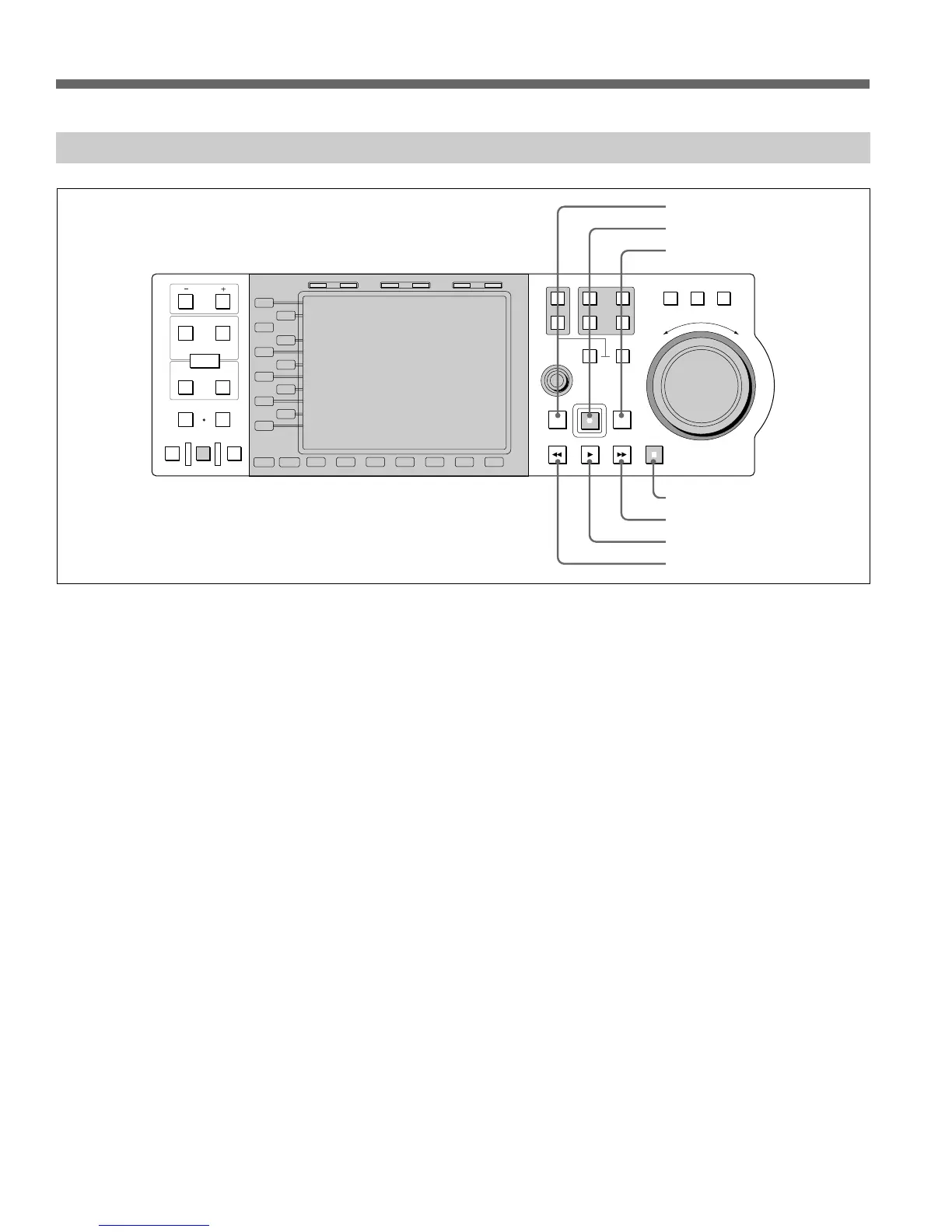2-6 (E) Chapter 2 Name and Functions of Parts
2-1 Front of the Panel
2-1-3 Transport Control Section
IN OUT
PB EE PB
L1
L2
L3
L4
L5
L6
L7
L8
L9
L10
L11
B1 B2 B3 B4 B5 B6 B7
MODE SHIFT
IN
DMC EDIT
PREVIEW
AUTO EDIT
REVIEW
MEMORY
DELETE
OUT
TRIM
AUDIO
ENTRY
HOLD RESET TC/UB TIMER SEL
1
2
EXT
R1
R2/
P3
PORT SELECT
P1
SHUTTLE
MULTI
CONTROL
PLAYER
PREROLL EDIT
REW PLAY F. FWD STOP
REC
RECORDER
JOG VAR
R
E
V
E
R
S
E
F
O
R
W
A
R
D
R3/
P2
1 PREROLL button
2 REC button
3 EDIT button
4 STOP button
5 F FWD button
6 PLAY button
7 REW button
1 PREROLL button
Press this button to cue up preroll points (the point
preceding the IN point preroll time) in material on the
hard disk.
Pressing this button simultaneously with the IN or OUT
button, you can jump to the corresponding edit point.
2 REC (record) button
Holding down this button, press the PLAY button to
start recording.
3 EDIT button
Holding the RECORDER button, press this button to
enter the Recorder Edit mode and perform editing
operations such as editing voice-overs. The
RECORDER, the R1, and P1 buttons (or the R2 and P2
buttons) light. The RECORDER port is automatically
selected depending on the port selected on the MAV-
777 Expansion menu item 317 PANEL MODE
RECORDER PORT.
You can also press the B1 (Load) key while pressing
this button to load a material in a currently unused
recorder port.
4 STOP button
Press this button to stop playback or recording (Stop
mode).
When item 120 OUTPUT REF LOCK on the MAV-777
Expansion menu is set to R1 or R2, the STOP button
flashes when there is no signal at the input connector.
Further, when item 120 is set to REF, the STOP button
flashes when there is no reference signal at the
REFERENCE connector selected on the MAV-777
Expansion menu item 121 EXTERNAL REF SELECT.
5 F.FWD (fast forward) button
Press this button to fast forward.
By pressing this button while holding the PREROLL
button, you can cue up the end of the material.
6 PLAY button
Press this button to start playback.
7 REW (rewind) button
Press this button to rewind.
By pressing this button while holding the PREROLL
button, you can cue up the beginning of the material.