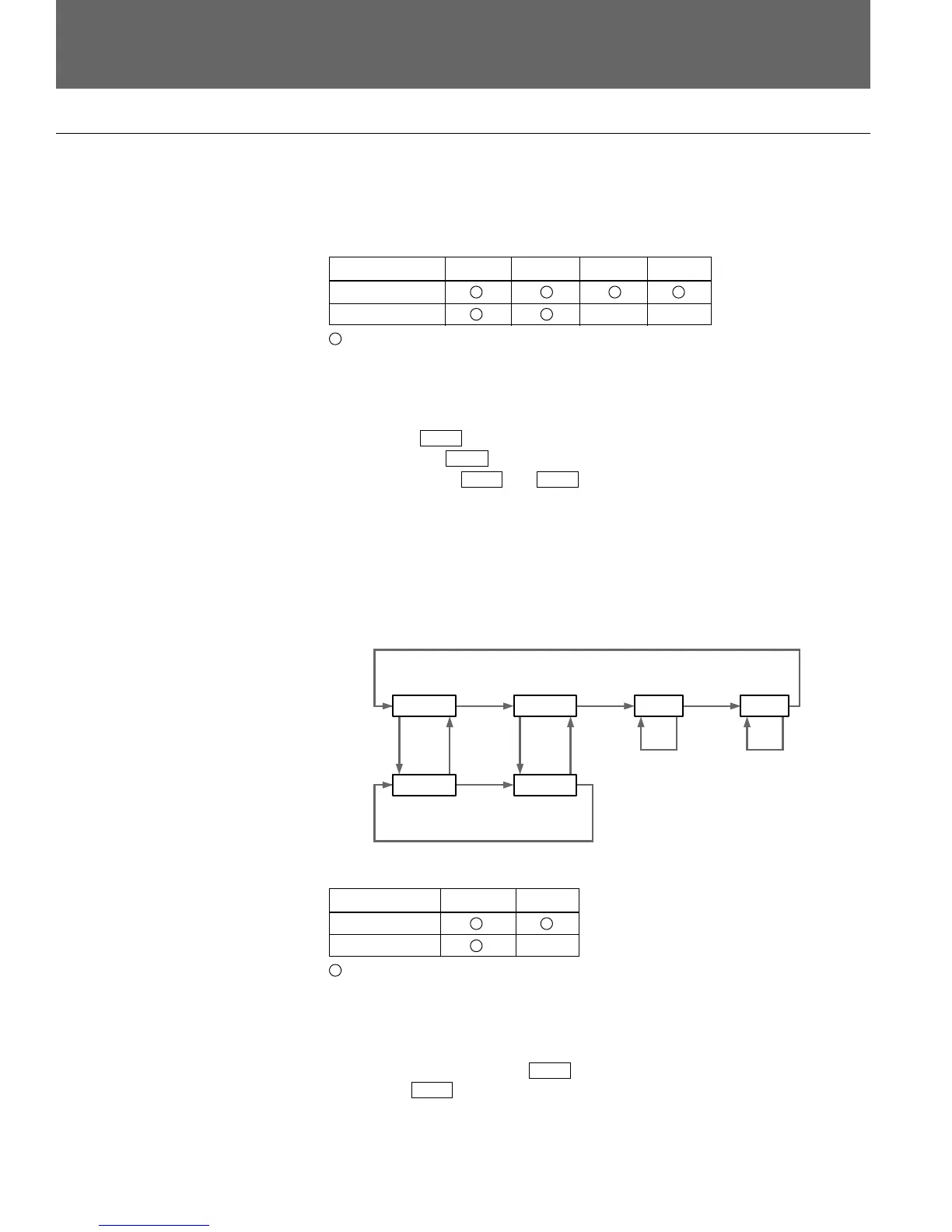4-2 (E) Chapter 4 Recording
4-2 Time Data Settings
4-2 Time Data Settings
Selecting the time data to be displayed
The following time data can be displayed on the control panel.
Internal port selected (when P1, P2, R1, or R2/P3 is selected, the
corresponding button lights)
LTC VITC TM1 TM2
TC (Timecode)
UB (User bit) ✕✕
Selectable
✕ Not selectable
• Pressing the TIMER SEL button cycles the display through the
LTC → VITC → TM1 → TM2 sequence.
• Pressing the TC/UB button toggles between TC and UB display. During TC
display, the TCG indicator appears on the liquid crystal display, and during
UB display the UBG indicator appears (for a playback port, the indicator
switches between TCR and UBR ). Since TM1 and TM2 have no UB, the
TM1/TM2 indications do not change when you press the TC/UB button.
• On the RECORDER port, the timer mode attributes are also saved. Further,
when the same port is selected for both the Player and Recorder, you can
switch the timer mode setting simultaneously as you press the PLAYER
button and the RECORDER button.
• The following figure is a state transition diagram illustrating the time data
display in relation to the TIMER SEL and TC/UB buttons.
LTC -TC
TC/UB
LTC -UB
VITC -TC
TC/UB TC/UB TC/UB
TIMER SEL
TIMER SEL
TIMER SEL TIMER SEL
TIMER SEL
TIMER SEL
TM1 TM2
VITC -UB
EXT1 or EXT2 selected (EXT1 or EXT2 button lights)
LTC/VITC TM1
TC (Timecode)
UB (User bit) ✕
Selectable
✕ Not selectable
• Pressing the TIMER SEL button toggles the setting between LTC (or VITC)
and TM1.
• Pressing the TC/UB button toggles the setting between LTC (or VITC) and
UB. In LTC (or VITC), the TCR indicator lights at the top of the LCD and
in UB the UBR indicator lights at the top of the LCD. However, there is no
UB for TM1 so when TM1 is displayed pressing the TC/UB key the display
does not change.