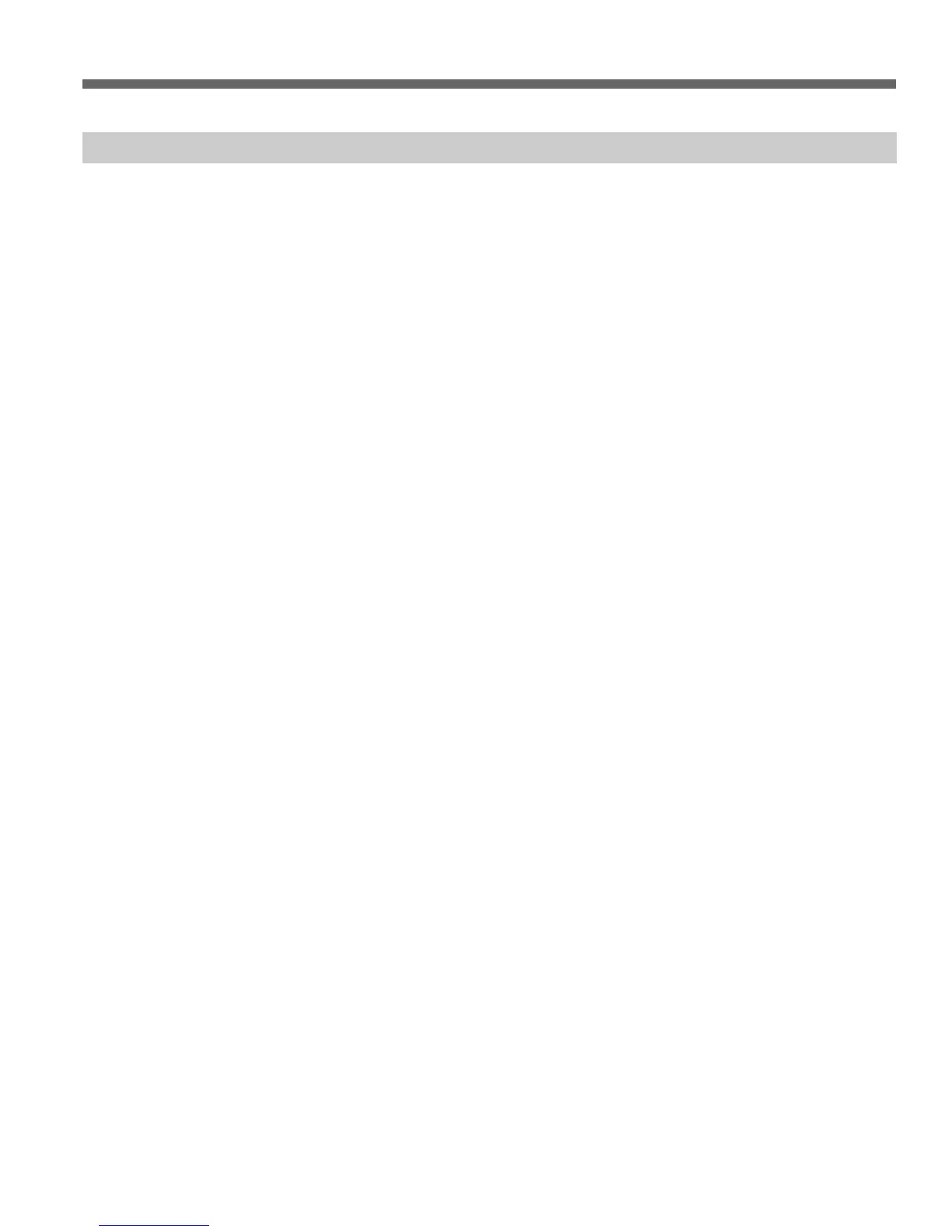Chapter 3 Operating Modes 3-41 (E)
3-6-5 Returning All Settings to Default Settings
Setup items changed in CP Setup mode can be reset to their defaults as
follows.
1 Enter CP Setup mode.
2 Hold down the SHIFT key and press B6 (Reset All).
A dialog box appears asking whether you want to reset all settings. To
leave the settings unchanged, press B6 (Cancel). The dialog box closes and
the display returns to the previous screen.
3 To reset the settings, hold down the SHIFT key and press B7 (OK).
