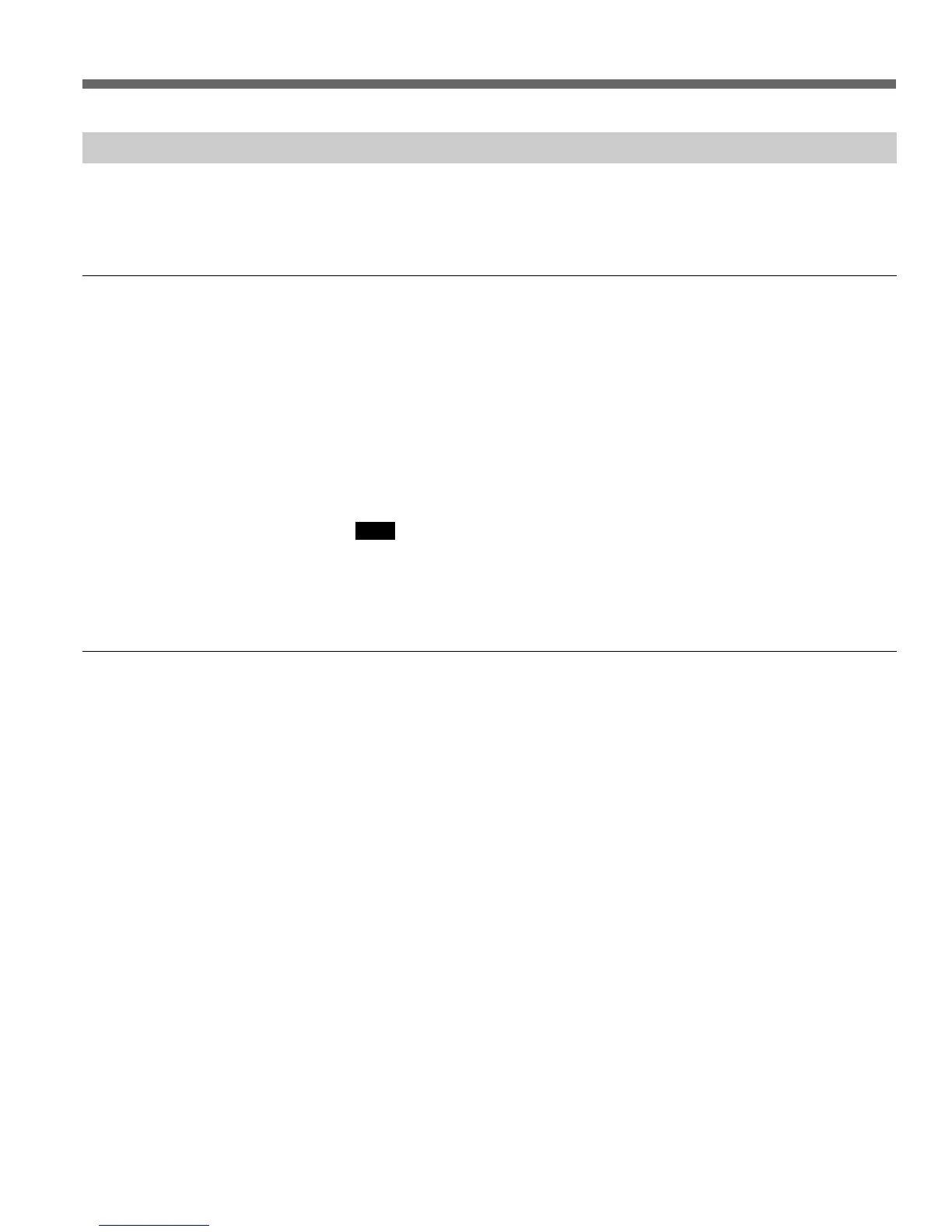Chapter 3 Operating Modes 3-9 (E)
3-2-7 Deleting and Renaming Material (DELETE/RENAME)
In Material mode you can delete a material or change the material
name. It is also possible to delete or change the name of material that is
not assigned to any port.
To delete material
To delete material, use the following procedure.
1 In the material list, move the cursor to the material you want to delete.
2 Hold down the SHIFT key and press B6 (Delete).
A dialog box appears to ask you to confirm the deletion. To cancel the
deletion, press B6 (Cancel).
3 To confirm the deletion, hold down the SHIFT key and press B7 (OK).
Note
If the selected material is opened on any port, it cannot be deleted. In this case,
first unload the material, then repeat the delete operation.
For details of unloading material, see Section 3-2-6, “Loading and Unloading
Material (LOAD/UNLOAD)” (page 3-7).
To batch delete materials
Materials held on the MAV-777 that are not protected with the Protect feature
can be batch deleted. To batch delete materials, use the following procedure.
1 Display the select material information for all the materials that you want
to delete, and then confirm that Protect is set to No. If a material that you
want to delete is set to Protected, hold down SHIFT and press B4 (Protect
On/Off) to cancel Protect.
For material that you do not want to delete, set Protect to Protected.
2 In the material list, select one material that you want to delete.
3 Hold down the SHIFT key and press B6 (Delete). A dialog box appears to
ask you to confirm the deletion. To cancel the deletion, press B6 (Cancel).
4 Hold down the SHIFT key and press B4 (Batch Delete).
5 A dialog box appears to ask you to confirm the deletion. To cancel the
deletion, press B6 (Cancel).