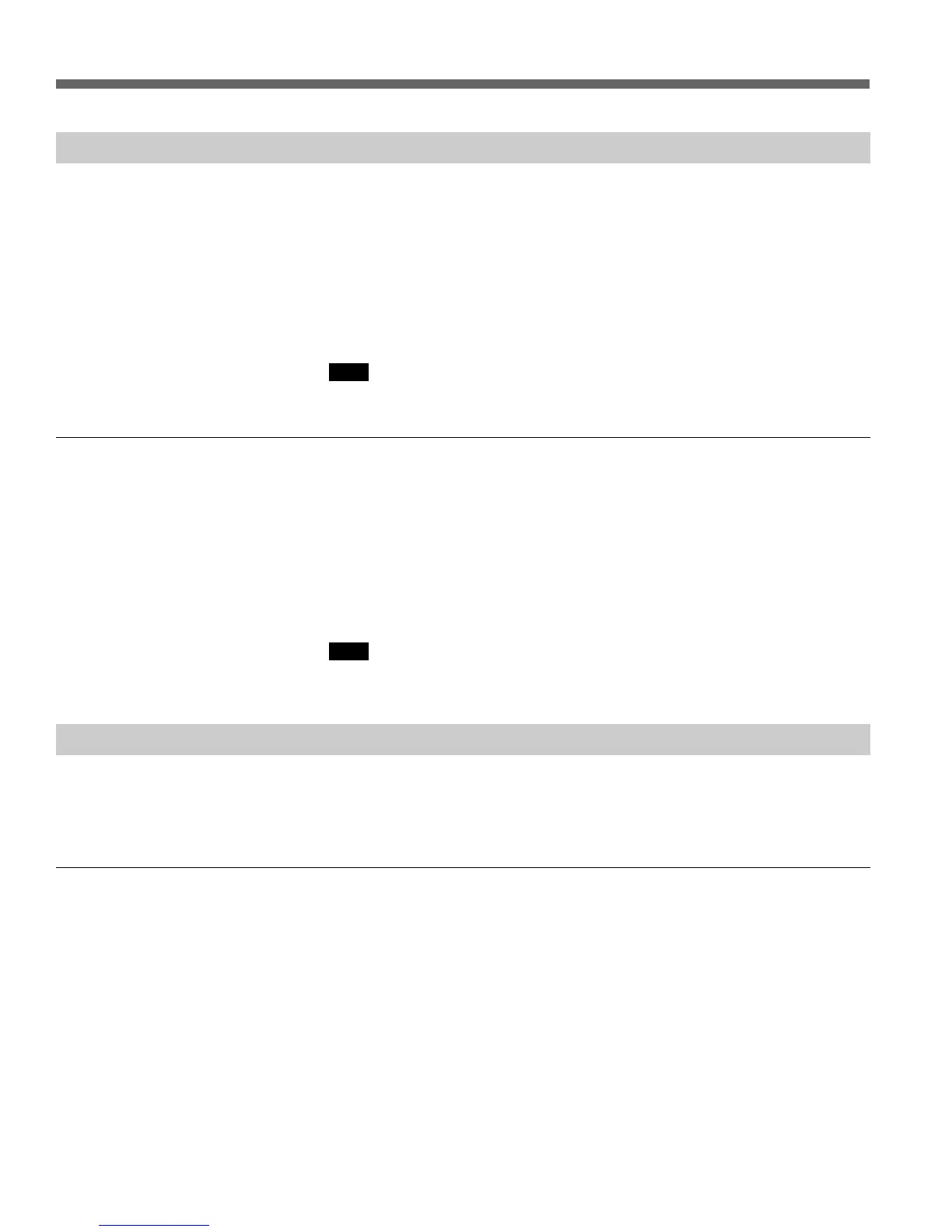3-30 (E) Chapter 3 Operating Modes
3-5 Dual Play Mode
3-5-4 Sorting the Alias List
In Dual Play mode, you can sort events selected with the cursor in the alias
list, using alias attributes as keys. The following four attributes can be used for
sorting:
Alias number (NUMBER): Number attached to the alias.
Alias name (NAME): Name of the alias consisting of a maximum of 23 ASCII
characters.
Update date (DATE): Date and time of creation or last update of the alias.
Alias length (LENGTH): Length of the material set to the alias.
Note
CP Setup mode 4001: Display Attributes, displays the three selected attributes.
To sort the alias list by specific attributes
To sort the alias list, use the following procedure.
1 Enter the Dual Play mode.
2 Press one of the function keys L1 to L4 according to the attribute by which
you want to sort. This has the effect of sorting the alias list ascending
according to the attribute of the pressed key.
Note
Prior to sorting, the cursor does not move from the selected material.
3-5-5 Selecting the Active Alias (SELECT A CTIVE)
The alias currently the subject of operation in Dual Play mode is referred to as
the “active alias”. By pressing the Select Active (B7) key you can rapidly
select the active alias.
To select the active alias
1 Press function key B7 (Select Active).
The cursor jumps to the line of the alias currently loaded and the active
alias is now selected.