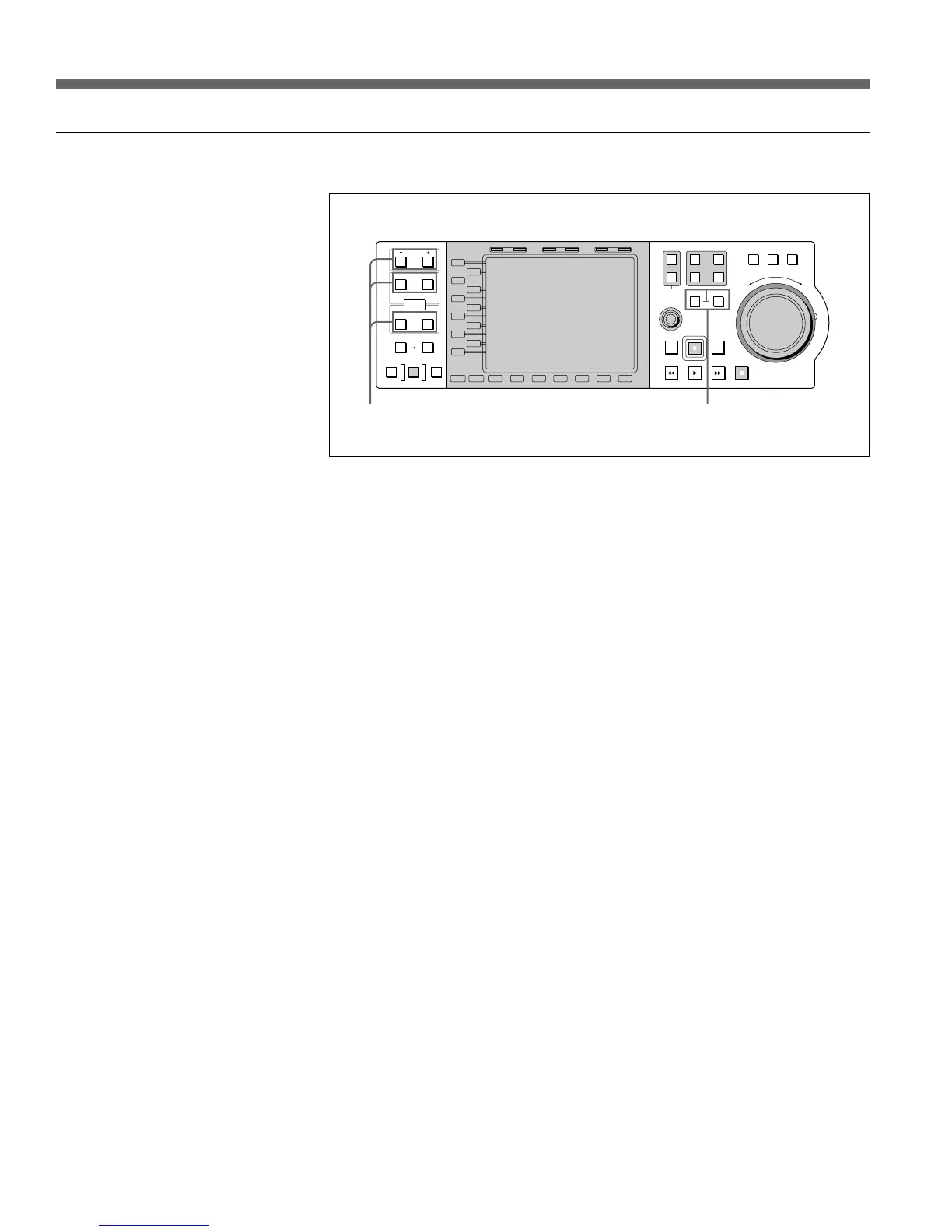6-16 (E) Chapter 6 Editing
6-2 Basic Editing Operations
To modify selected edit points
IN OUT
PB EE PB
L1
L2
L3
L4
L5
L6
L7
L8
L9
L10
L11
B1 B2 B3 B4 B5 B6 B7
MODE SHIFT
IN
DMC EDIT
PREVIEW
AUTO EDIT
REVIEW
MEMORY
DELETE
OUT
TRIM
AUDIO
ENTRY
HOLD RESET TC/UB TIMER SEL
1
2
EXT
R1
R2/
P3
PORT SELECT
P1
SHUTTLE
MULTI
CONTROL
PLAYER
PREROLL EDIT
REW PLAY F. FWD STOP
REC
RECORDER
JOG VAR
R
E
V
E
R
S
E
F
O
R
W
A
R
D
R3/
P2
Modifying edit points
1 Press the RECORDER or PLAYER button and select the device
containing the edit point that you want to modify.
The button pressed lights when the selection is made.
2 Hold down the IN, OUT, AUDIO IN, or AUDIO OUT button that
corresponds to the edit point that you want to modify and press TRIM (+
or -).
While using the TRIM buttons, the time data of the IN, OUT, AUDIO IN,
or AUDIO OUT button pressed above appears. Press the + button to
advance the edit point one frame at a time and the - button to move it back
one frame at a time.
Further, if you hold down the IN, OUT, AUDIO IN, or AUDIO OUT
button and turn the MULTI CONTROL knob, you can increase or reduce
the edit point time data according to the amount and direction that you turn
the knob.
3
Once modifications are finished, release the button that you pressed in step 2.
1
2
