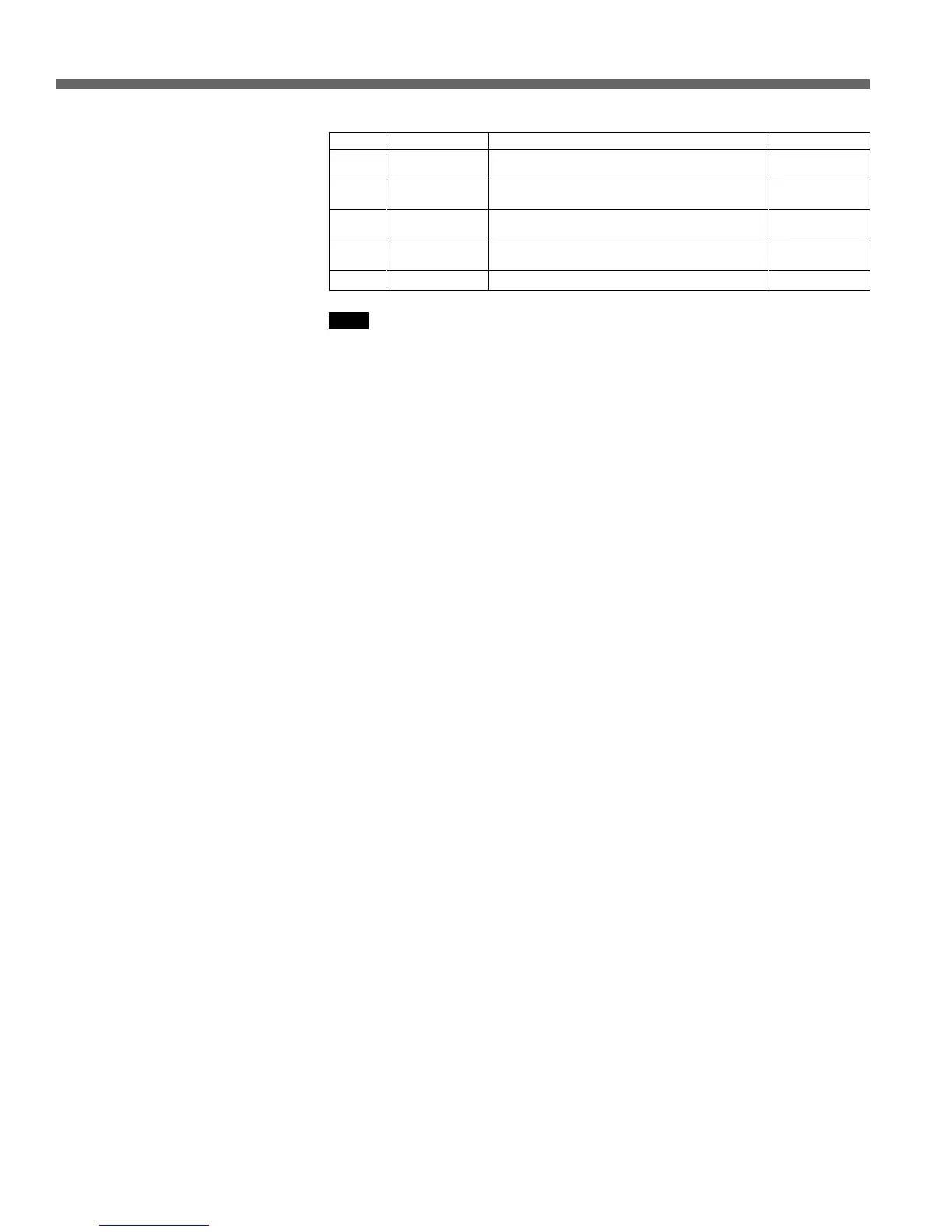3-2 (E) Chapter 3 Operating Modes
3-1 Common Display Items (Current Port Area)
Note
When material is loaded to the port that is currently the subject of operation,
the displayed contents of Remain mode indicate the amount of remaining
material (such as P1 Remain), and when material is not loaded (or when Auto
Extend is selected as the Record Loading Option in the CP Setup mode) it
automatically switches to remaining system disk capacity.
For details on the current port (RP), see Section 5-4, “Basic Operations in BVE
Mode” of Volume I of this Operation Manual.
Number
qf
qg
qh
qj
qk
Name
Error
Warning
Drop-frame mode
Time data type
Time data
Information displayed
Appears when an error occurs in the MAV-777.
Appears when a warning occurs in the MAV-777.
Indicates the drop-frame mode of the time data for
the current port.
This is the time data type selected by the TIMER
SEL button.
Shows the specified time data.
Displays
ERROR,
(no display)
WARNING,
(no display)
DF, NDF
LTC, VITC, TM1,
TM2
Time data
