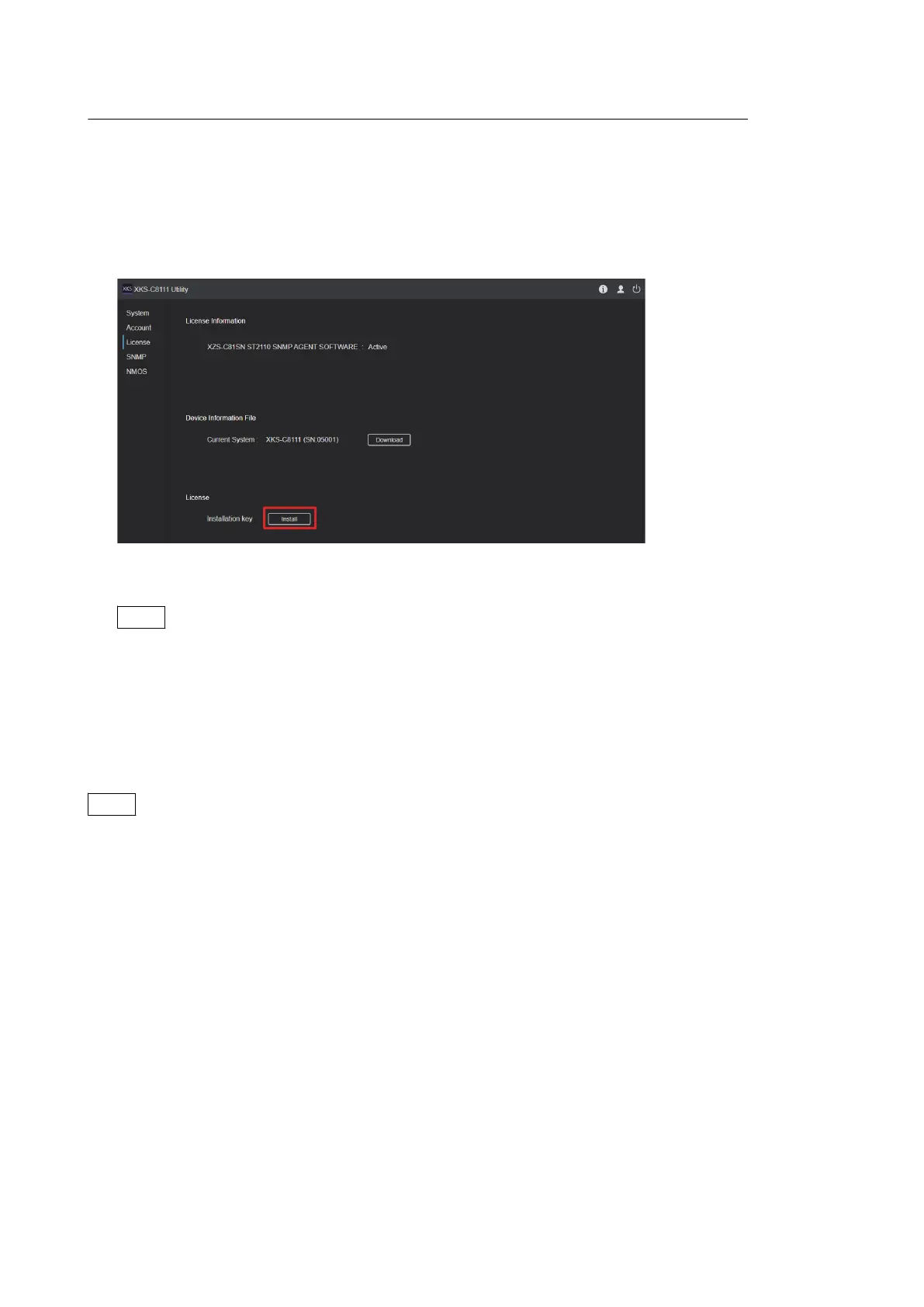Activating the software license
Procedure
1. Connect the USB memory that stores the installation key to the USB connector on the PC.
2. Open the Web menu. (Refer to “1-14-1. Displaying Web Menu”.)
3. Click [License] tab.
4. Click [Install] on the [Installation Key].
5. Select “Installation Key (RQ_LIC.DAT)” and click [Execute].
6. Check that “Active” appears next to the software license in License Information.
Note
To use the software license function, reboot the board.
1-14-6. Setting the SNMP Function
This section describes SNMP settings on the IP Video Interface (ST2110) board.
Use the [SNMP] tab of the web menu to make the settings.
Note
To make the SNMP function available, the option license must be enabled. For details, refer to “1-14-5. Installing the
Software License”.
XVS-9000-C/XVS-8000-C/XVS-7000-C/XVS-6000-C
1-32
