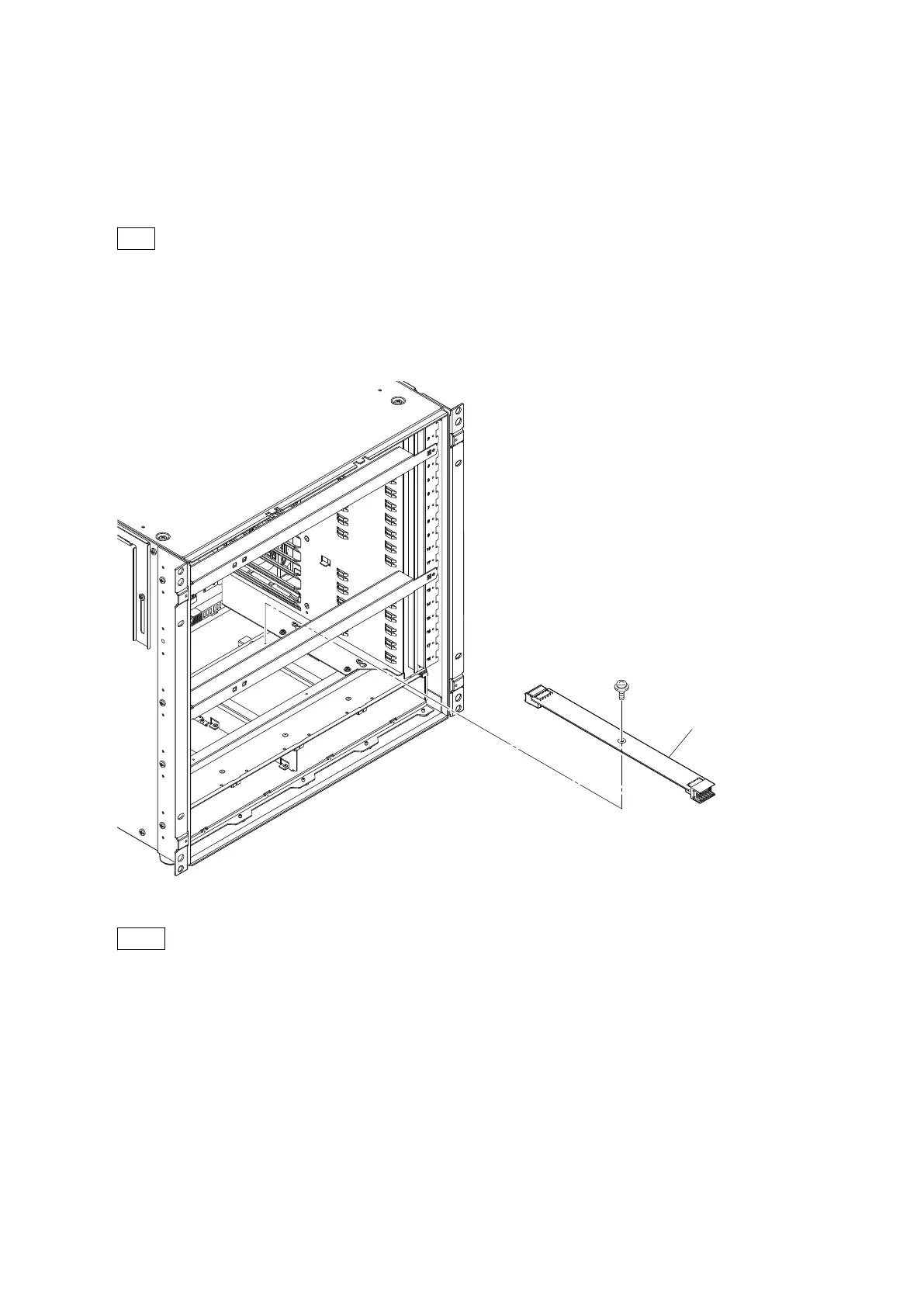4-9. CN-3826 Board
Preparation
1. Remove the front panel. (Refer to “4-2. Front Panel”)
2. Remove the front board. (“4-6. Front Board”)
Tip
Remove as many front boards as needed to easily remove the screws for removing of the SW panel.
3. Remove the SW panel. (Refer to “4-8. CN-3825 Board”)
Procedure
1. Remove the screw, then remove the CN-3826 board.
PSW3 x 6
CN-3826 board
This figure shows XVS-8000.
Note
Tighten the screw, after install the SW panel. (Refer to “4-8. CN-3825 Board”)
2. Install the removed parts by reversing the steps of removal.
XVS-9000-C/XVS-8000-C/XVS-7000-C/XVS-6000-C
4-21
