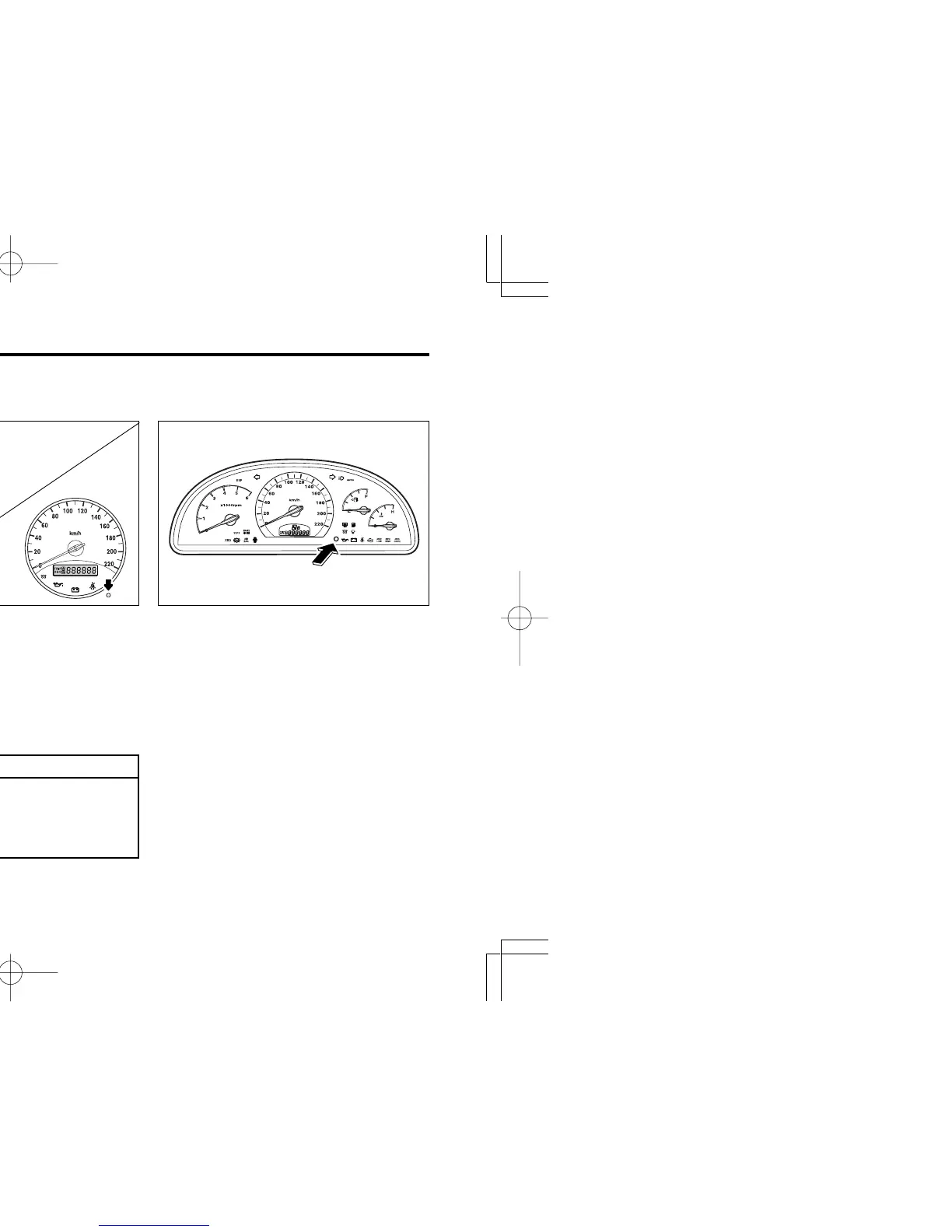3–6 INSTRUMENTS AND CONTROLS
SPEEDOMETER ODOMETER/TRIP ODOMETER
The speedometer indicates the vehicle
speed in kilometers per hour (km/h) or mile
per hour (m/h).
When the reset button located in the right
and lower area of odometer is pressed
once, the first driving distance (TRIP A) will
be indicated and pressed again, the second
driving distance (TRIP B) will be indicated.
When the button is pressed once more, to-
tal distance (ODO) will be indicated.
NOTE
If you press and hold the reset but-
ton for over 3 seconds in TRIP A or
TRIP B mode, the trip odo meter re-
sets to zero.
RHEOSTAT (BLACK-FACE TYPE)*
Press and hold the Trip odo meter reset
button/Rheostat button to adjust the instru-
ment panel illumination. Release the button
when the illumination reaches the brightness
you want.
Black-Face Type
General Type
Black-Face Type
General Type
New Rexton03_EN_RHD_일반지역.P65 2004-05-21, ¿ÀÀü 10:30Page 6 Adobe PageMaker 6.5K/Win
