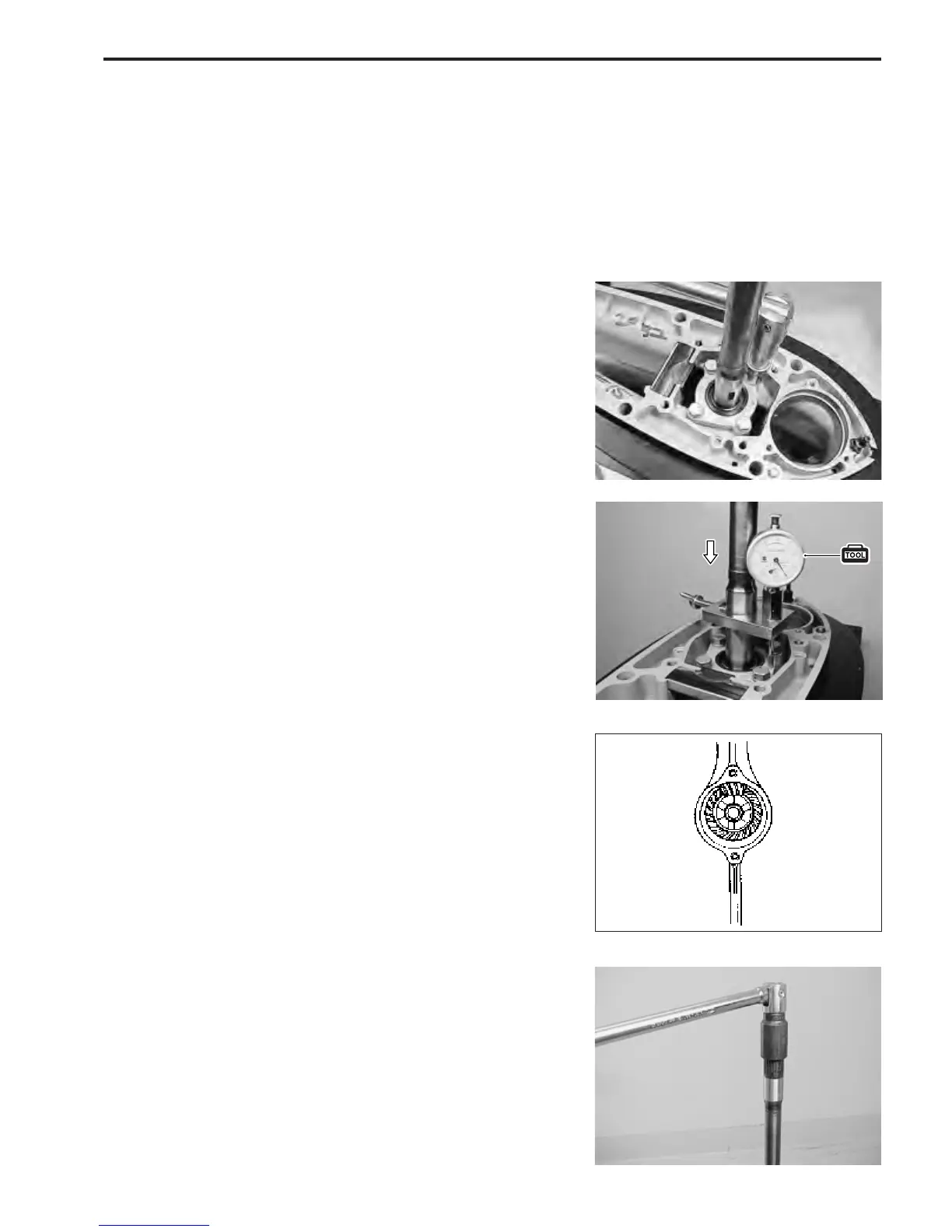LOWER UNIT 9-25
5. Depress and hold driveshaft so that driveshaft bearing is
firmly seated in bearing outer race.
6. Hold driveshaft against oil seal housing 3 while measur-
ing clearance B between gauge and flat edge of pinion
gear 4 with thickness gauge.
7. Select pinion gear back-up shim of thickness at clearance
B become 1.0 mm (0.04 in).
FORWARD GEAR BACK-UP SHIM ADJUSTMENT
Follow the procedure below to adjust forward gear / pinion gear.
Step to prior to adjustment
1. Correctly assemble driveshaft oil seal housing, driveshaft,
forward gear, pinion gear and related components. (See
page 9-15 to 9-17)
Do not install reverse gear at this time.
2. Tighten pinion nut to specified torque.
" Pinion nut : 100 N
.
m (10.0 kg-m, 72.5 lb.-ft.)
Checking driveshaft thrust play
1. Affix gear adjusting gauge to drive shaft.
\ 09951-09530 : Gear adjusting gauge
2. To check driveshaft thrust play, push forward gear inward
and fix it by hand.
Slowly push driveshaft downward, then read maximum
play.
Driveshaft thrust play:
Approx. 0.4 – 0.6 mm (0.016 – 0.023 in.)
If thrust play is larger than the specified, thickness of forward
gear back-up shim must be increased.
If thrust play is smaller, forward gear back-up shim thickness
must be decreased.
Checking and adjusting tooth contact pattern
(Pinion and Forward gear)
Check tooth contact pattern by using following procedure :
1. To assess tooth contact, apply a light coat of Prussian Blue
on convex surface of forward gear.
