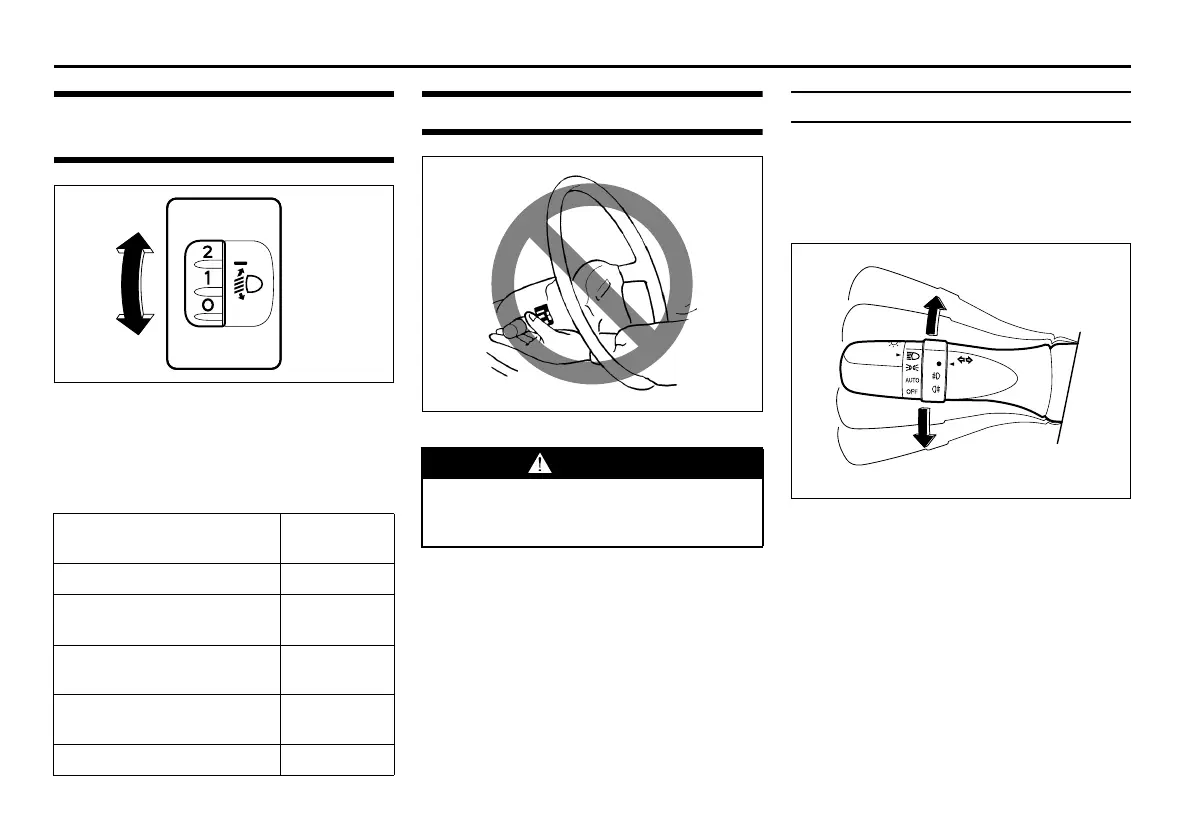2-156
BEFORE DRIVING
80SS5-01E
Headlight leveling switch
(if equipped)
75RM008
Level the headlight beam according to the
load condition of your vehicle by turning
this switch. The chart shows the appropri-
ate switch position for different vehicle load
conditions.
Turn signal control lever
57L21128
Turn signal operation
With the ignition switch in “ON” position or
the ignition mode ON, move the lever
upward or downward to activate the right
or left turn signals.
Normal turn signal
68PM00234
Move the lever all the way upward or
downward to signal. When the turn is com-
pleted, the signal will cancel and the lever
will return to its normal position.
Vehicle Load Condition
Switch
Position
Driver only 0
Driver + 1 passenger
(in front seat)
0.5
Driver + 4 passengers,
no cargo
1.5
Driver + 4 passengers,
cargo added
2
Driver + full cargo 3
WARNING
To avoid possible injury, do not oper-
ate controls by reaching through the
steering wheel.
