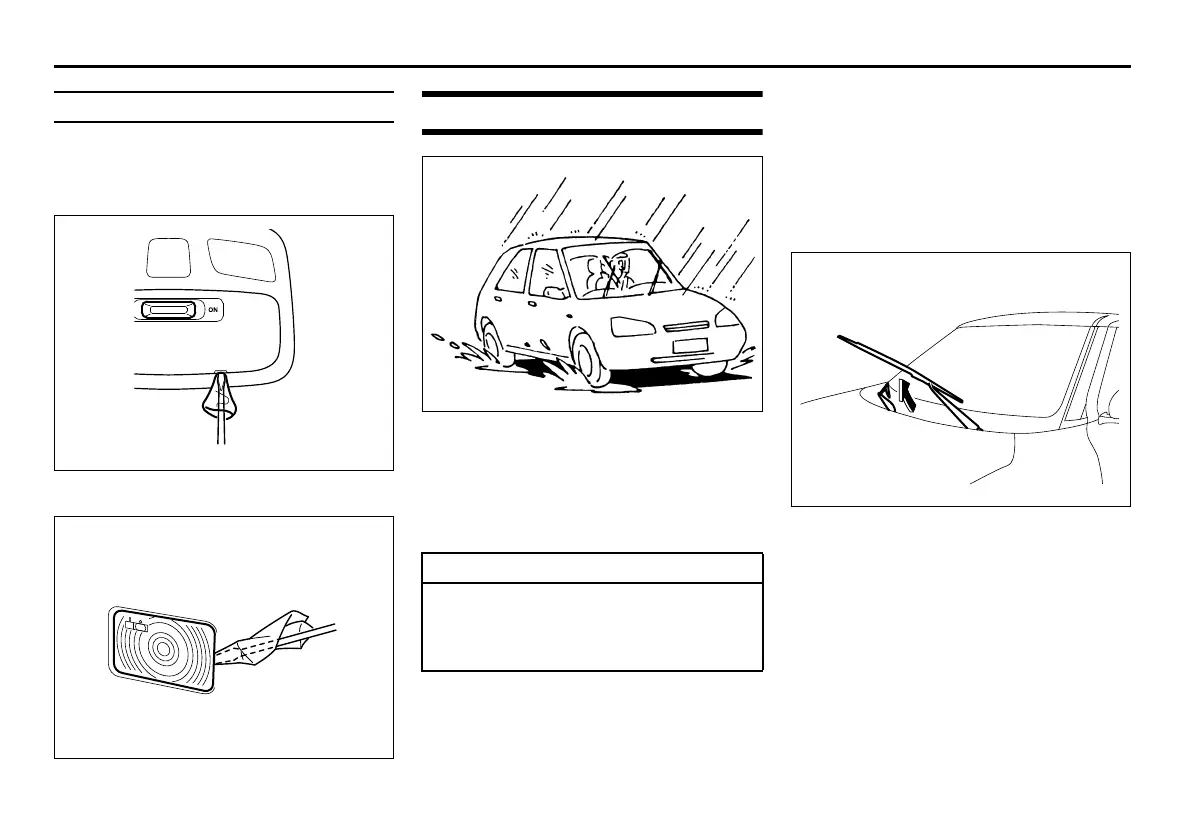7-79
INSPECTION AND MAINTENANCE
80SS5-01E
Interior light
Remove the lens by using a flat-bladed
screwdriver covered with a soft cloth as
shown. To install it, simply push it back in.
Front
76MH0A139
Luggage compartment (if equipped)
52RM70281
Wiper blades
54G129
If the wiper blades become brittle or dam-
aged, or make streaks when wiping,
replace the wiper blades.
To install new wiper blades, follow the pro-
cedures below.
NOTE:
Some wiper blades may be different from
the ones described here depending on
vehicle specifications. If so, consult an
authorized SUZUKI dealer for proper
replacement method.
For windshield wipers:
52RM70390.
1) Hold the wiper arm away from the win-
dow.
NOTE:
When raising both of the front wiper arms,
pull the driver’s side wiper arm up first.
When returning the wiper arms, lower the
passenger’s side wiper arm first.
Otherwise, the wiper arms may interfere
with each other.
NOTICE
To avoid scratching or breaking the
window, do not let the wiper arm
strike the window while replacing the
wiper blade.
