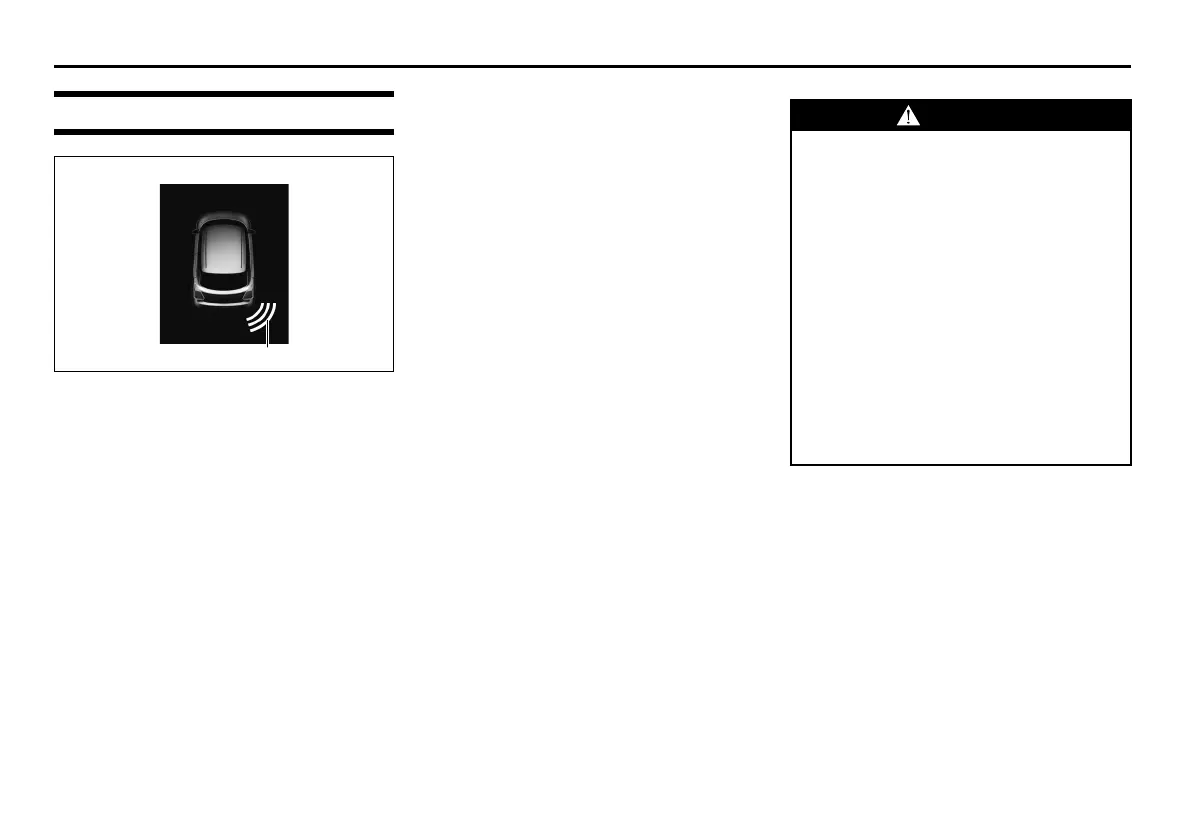3-120
OPERATING YOUR VEHICLE
80SS5-01E
Parking sensors (if equipped)
80SM030
(1) Symbol representing an obstacle
detected by parking sensor*
* This symbol shows that an obstacle
is located on the right rear of vehi-
cle.
• The parking sensor system uses ultra-
sonic sensors to detect obstacles near
the rear bumper. If obstacles are sensed
while you are parking or moving the
vehicle slowly, the system warns you by
sounding a buzzer and displaying sym-
bols representing the obstacles on the
information display in the instrument
cluster.
• For the instrument cluster (Type B or C)
only, the information display shows the
above symbols representing the obsta-
cles.
• For the instrument cluster (Type A), the
system warns you only by sounding a
buzzer.
• The system emits an ultrasonic wave
and the relevant sensor detects the
return of the wave reflected by an obsta-
cle. The system measures the time
taken by the ultrasonic wave to reach the
obstacle and return from it, from which it
determines the obstacle’s position.
• The parking sensor function can be used
when you turn the ignition switch to “ON”
position or press the engine switch to
change the ignition mode to ON, the
gearshift lever is in the “R” position and
the parking sensor switch is in “ON”
position. This function is helpful in the
following cases: pulling over to the curb;
parallel parking the vehicle; steering the
vehicle into a garage; driving along an
alley; and moving slowly in a place with
obstacles.
WARNING
• The parking sensor warns you of
obstacles with buzzers and by
showing you the location of the
obstacles on the information dis-
play. However, you still have to
drive with particular care.
• The sensors can detect obstacles
only within a limited area and only
when the vehicle is moving within a
limited speed range. So, in tricky
areas, you must move the vehicle
slowly while checking around it
using your direct vision or rearview
mirrors. There is increased risk of
an accident if you control the vehi-
cle relying only on the parking sen-
sor.
