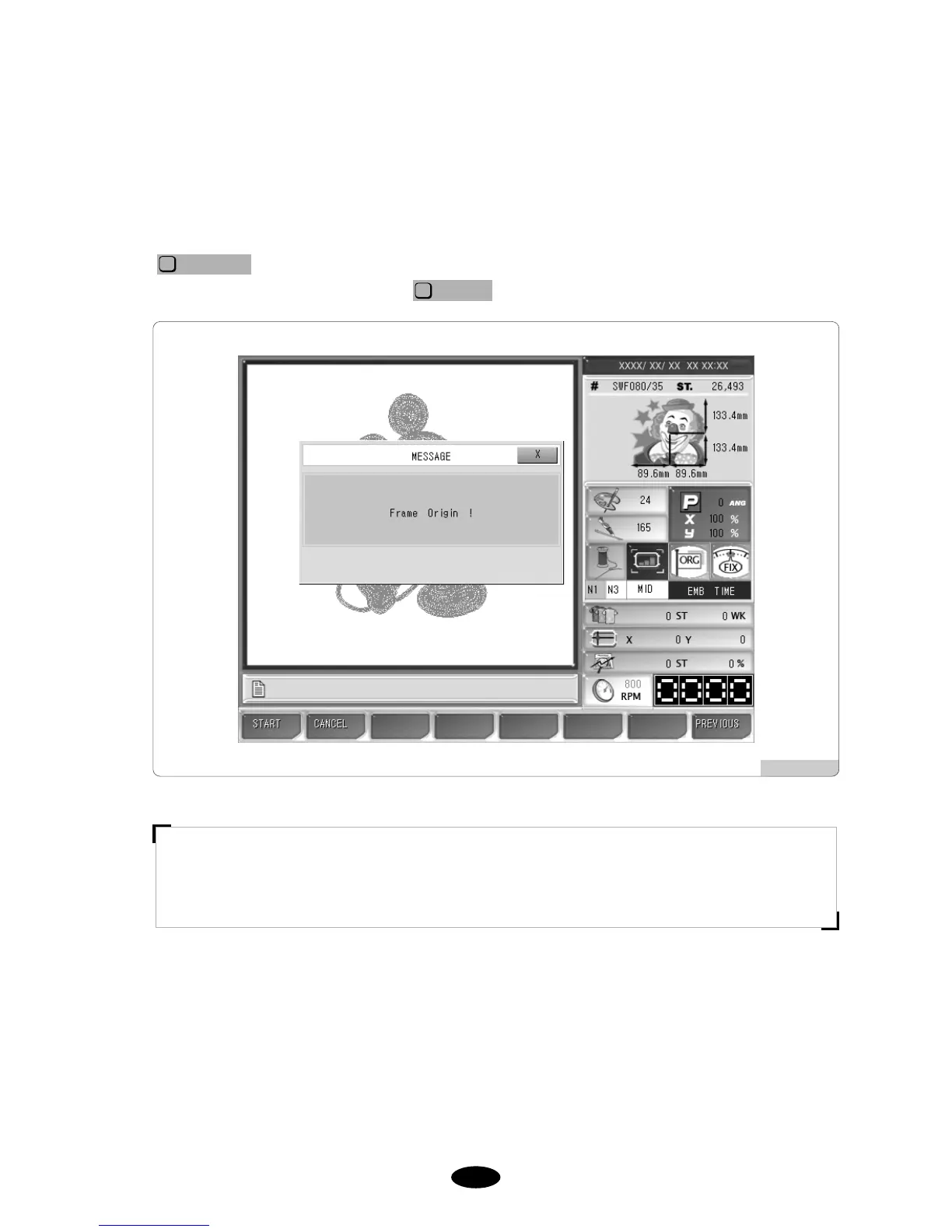5.8.4 Frame Origin
When the frame origin button is pressed in <Fig. 5.8.0-1>, the frame will automatically move to the origin. In other
words, when seeing the embroidery machine from the front, the frame will move to the most left and most front
place to find the origin and then move to the opposite position to find the X,Y limits. When all the positions are
found, the frame will be brought to the place when the function is activated. While the function is performed, if
is pressed, the message box appears asking whether to stop the frame move as in <Fig. 5.8.4-1>.
If you desire to stop the frame move, press .
[Fig. 5.8.4-1]
[ Caution ]
Since the frame moves to the X,Y limits, the frame might strike them if some objects are placed on the table
and it might damage the frame. Therefore, make sure that you do not place any objects on the table during
embroidery.