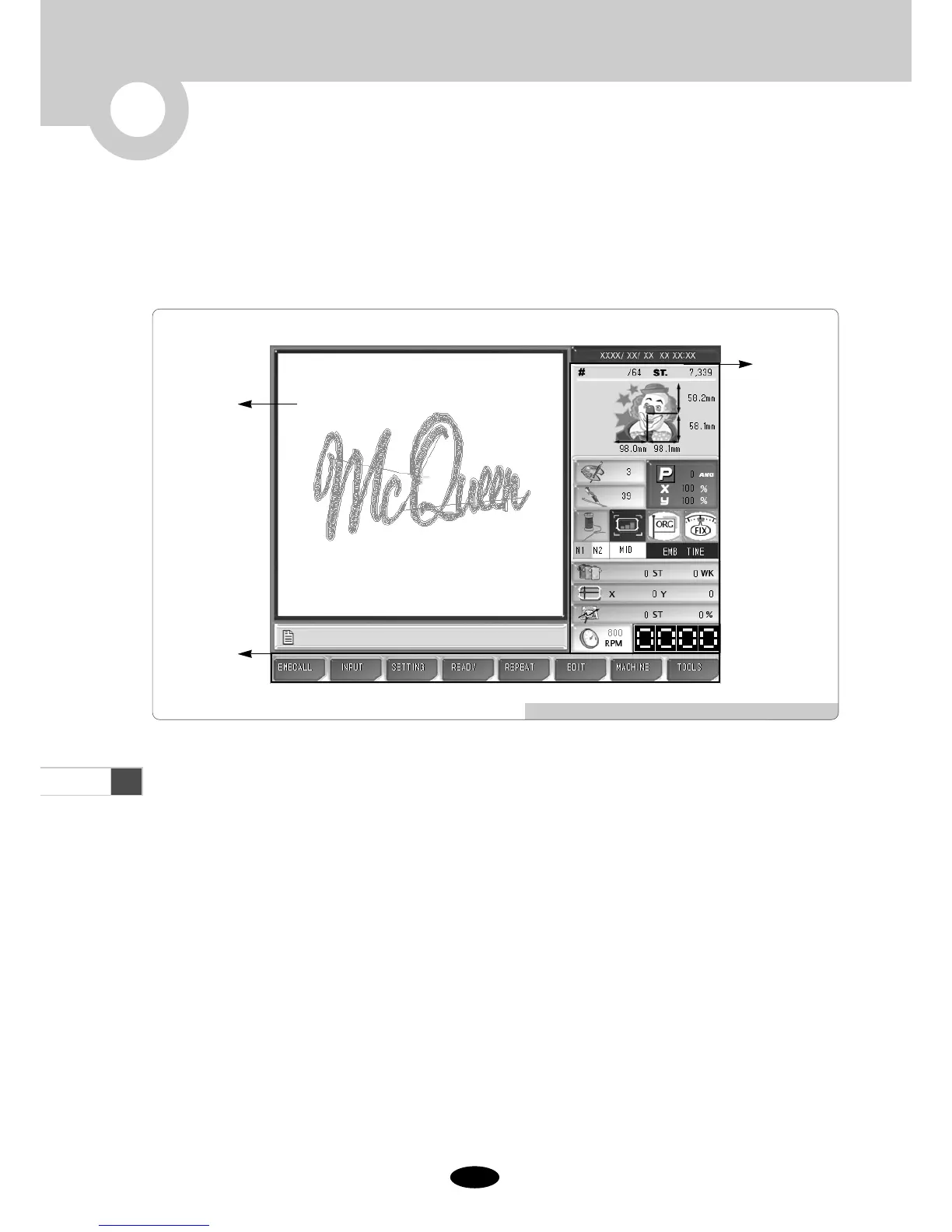44--11
<Fig. 4.0-1> is the initial screen of the machine operating program. The screen is composed of (1) embroidery
screen, (2) work information screen, and (3) main function button screen.
4.1
Embroidery Screen
This shows the called embroidery design. When the machine operating program is first installed or when there is no
design called, the SWF logo appears on this screen.
[Fig. 4.0-1] Initial Screen of SWF Machine Operating Programa
4
Operating Program Screen Layout
Embroidery
Screen
Work
Information
Screen
Main Function
Button Screen