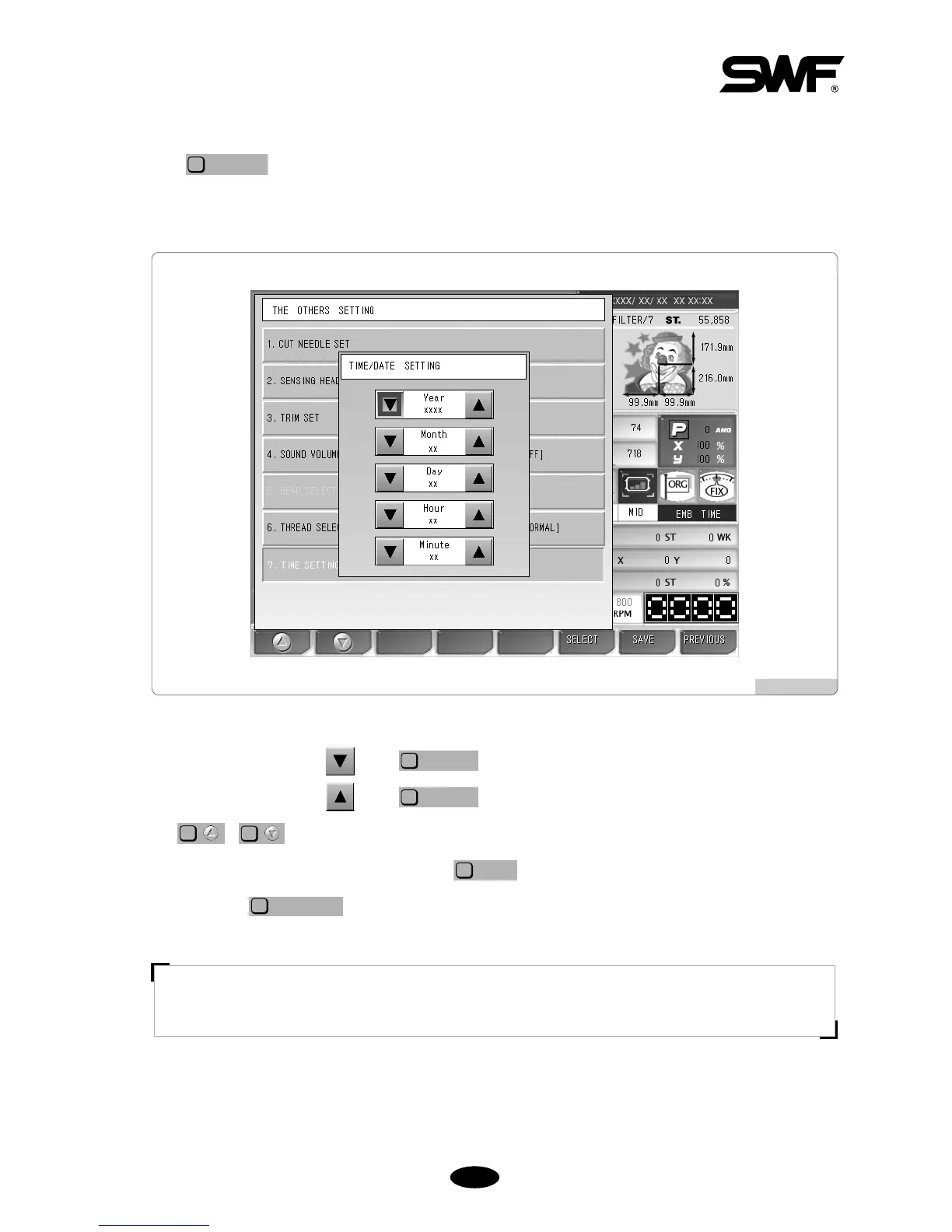44--55
4.4.2 Date and Time Change
Press to change time or date displayed at the right top of the screen, and select ‘7. TIME SETTING’.
When the menu is selected, the date and time setting is possible as in <Fig. 4.4.2-1>.
When the cursor is located at , press to reduce the figures for date and time.
When the cursor is located at , press to increase the figures for date and time.
Use , to move around the menu.
When the date and time setting is completed, press for application.
To cancel, press .