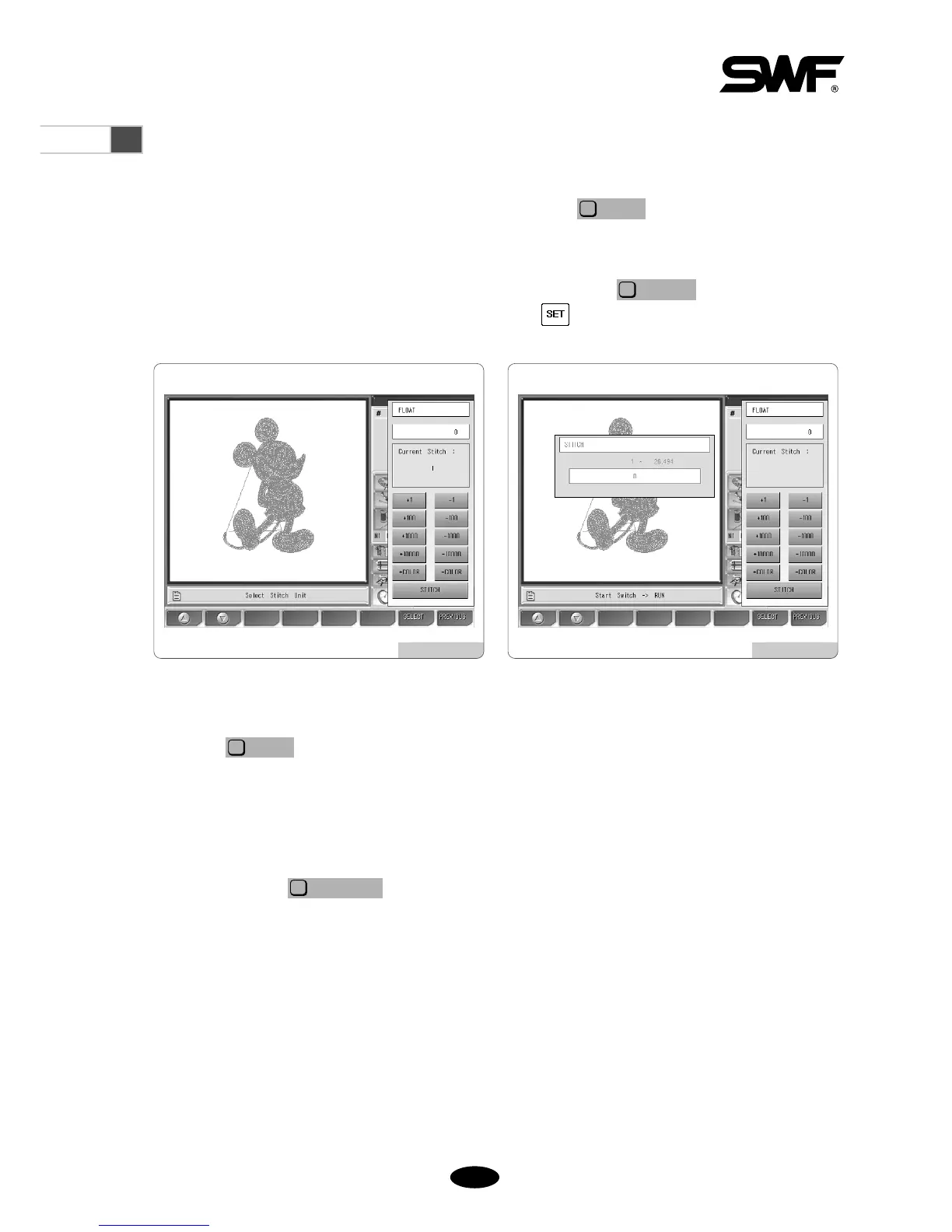This function is to conduct the embroidery work without making stitches for the desired part of the design.
<Fig. 6.4-1> is the screen for non-stitch operation, and it appears when is pressed <Fig. 6.0-1>.
As in <Fig. 6.4-1>, Stitch Skip can be set using the set number of stitches such as ±1, ±100, ±1000, ±10000 or the
±COLOR button. As in <Fig. 6.4-2>, values can be directly entered by using number buttons. To enter numbers,
press the direction keys in <Fig. 6.4-1> to move to the stitch button. When is pressed, the setting
screen appears. Use the number buttons to enter values and press .
6.4
Float
Tips for Non-stitch Operation
① Press .
② Check current stitch and set the desired number of stitches.
③ Press the start button on the OP Box for operation.
Then the stitch skip embroidery will be conducted according to the set value.
To cancel, press .