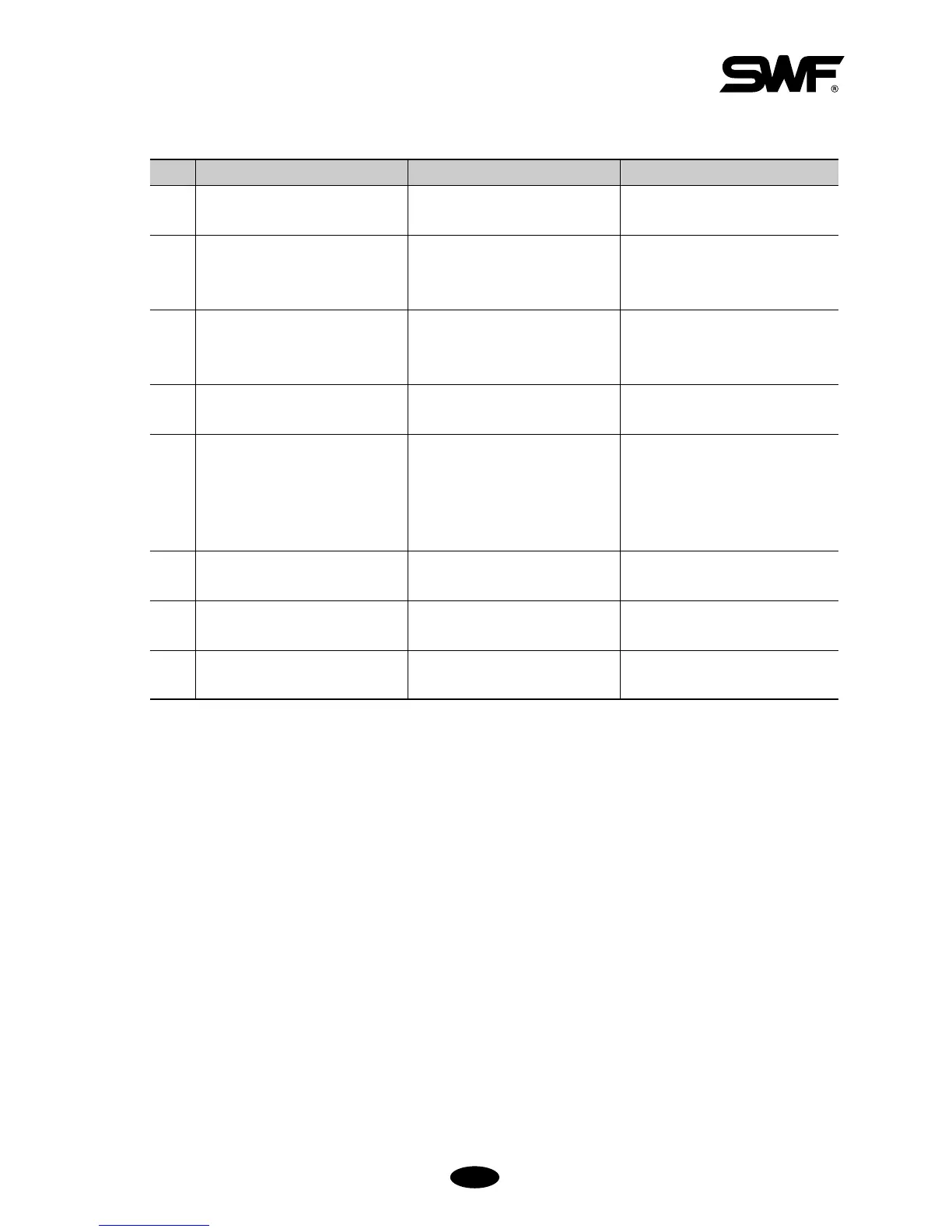7.1.7 Memory
700
No embroidery data found in the
memory
The embroidery data does not exist
in the memory.
Use a floppy diskette or a USB to
save embroidery data.
703
Error in design memory system
Errors have occurred during
copying or deleting data between
memory devices.
Press Reset or turn off and on the
main switch.
801
Sequin design error
There is an error in the sequin
design.
Amend the design.
901
MC1 communications error
The CAN communications do not
regularly occur.
Check the cable and turn off and on
the power.
902
MC2 communications error
When the CAN communications
do not regularly occur.
Check the cable and turn off and on
the power.
701
Insufficient memory capacity
The data desired to copy in the
memory failed to be copied due to
the lack of memory capacity.
Delete unnecessary data.
702
100 memory rooms are full.
The 100 memory rooms are all
saved with designs.
Delete unnecessary data.
704
Bad memory battery
The battery is exhausted when the
power is off.
The status of saving the number of
stitches and the x, y position
information is unstable.
Call the A/S center at the nearest to
your place and replace the battery.
If this error frequently occurs, need
to replace the CPU board.
No. Error Name Error Description Handling