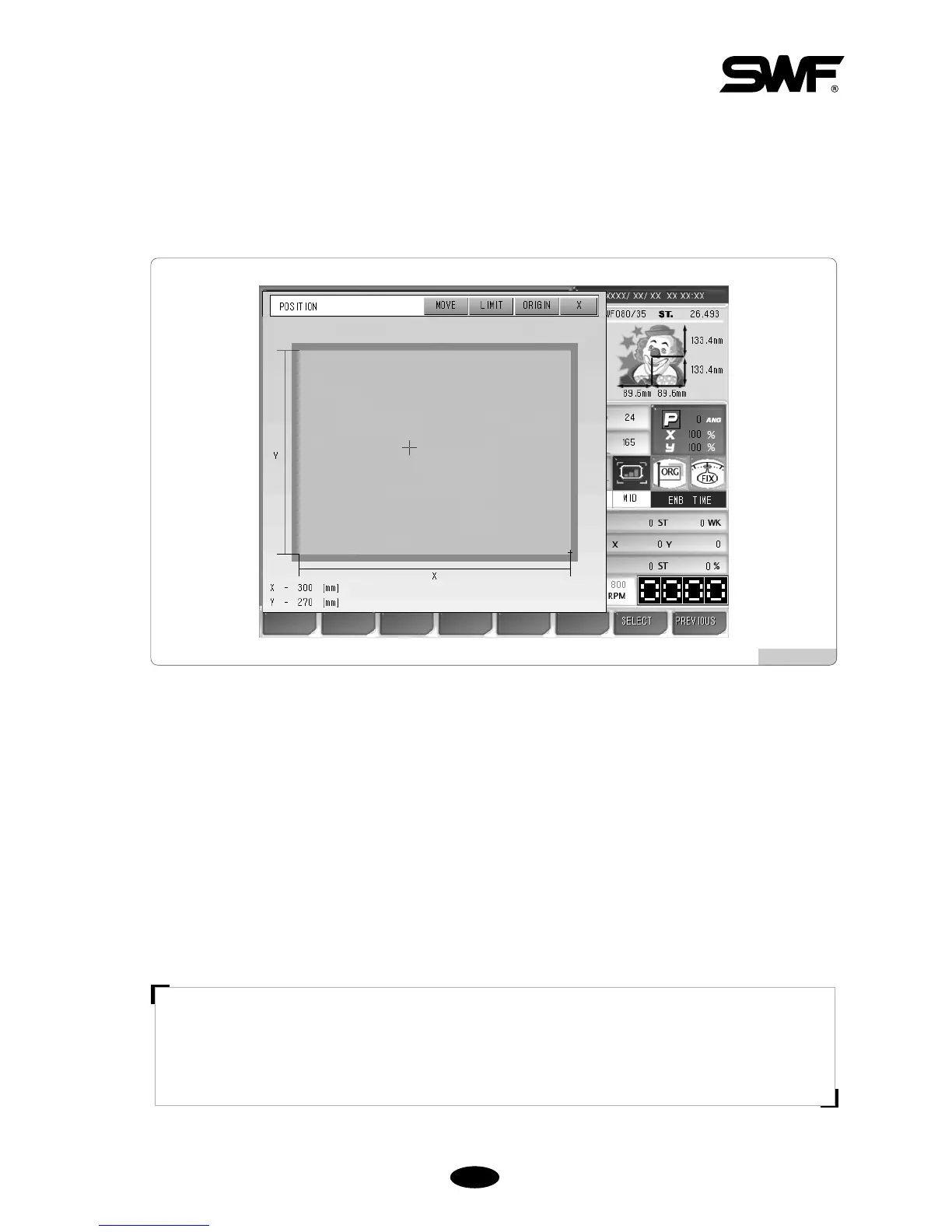5.5.1 Position
This function is to set the desired position to begin embroidery.
① Select the work position in <Fig. 5.5.0-1>, and then <Fig. 5.5.1-1> will appear.
② The dotted lines within the frame in <Fig. 5.5.1-1> is the maximum horizontal and vertical sizes. The plus (+)
mark within the dotted lines indicates the starting point of embroidery and the position of the frame where the
current needle bar will begin embroidery.
③ When the desired position within the frame is pressed, the embroidery design will move to the desired position.
If there is a red part in the dotted lines, which indicate a design, errors will occur in the X, Y limits during
embroidery. Therefore, make sure to select a position where the entire dotted lines are positioned within the
frame.
③ If “Move”is selected after position setting, the frame will move to locate the embroidery design at the desired
position.
[Fig. 5.5.1-1]
[ Caution ]
When the main power is off, and the frame is pushed by hand, the frame’s origin will change. Likewise, when
the frame’s origin is changed, the work position function does not properly perform.
(For frame’s origin, see “5.8.4 Frame Origin.”)