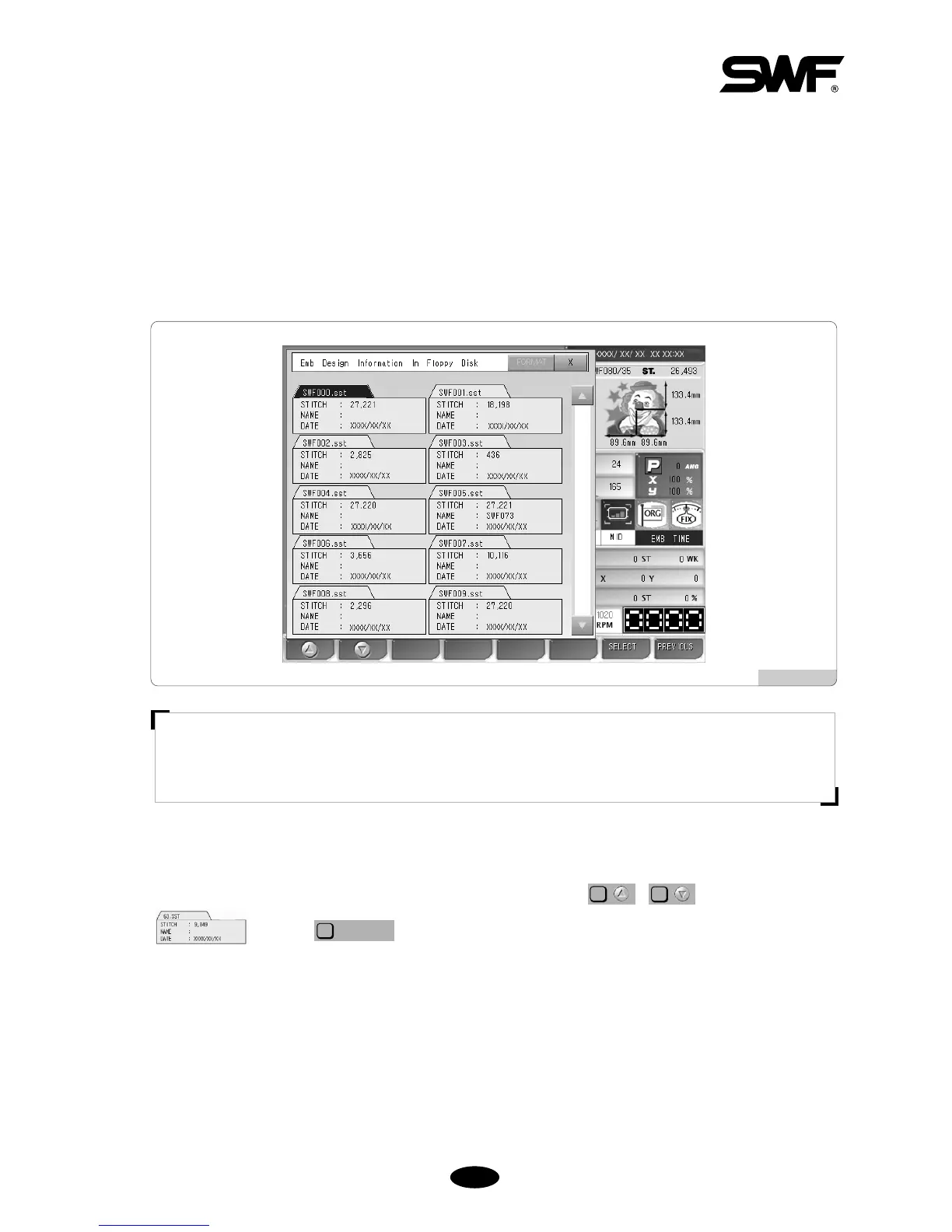55--1122
5.3.1 FDD Input
When the Floppy Diskette button is pressed, the brief information on the designs saved in the floppy diskette is
displayed. Diskette formatting, design preview, design input, and design deletion can be performed.
Insert the floppy diskette containing embroidery design files into FDD.
Select “Floppy”in <Fig. 5.3.0-1>, and <Fig. 5.3.1-1> appears on the screen.
Up to 10 designs can be displayed on one screen. If the total number of designs saved is over 10, scroll bar and
scroll up/down buttons can be used to see next screens. Such information as file name, total # of stitches, and
creation date is displayed for each design. As in <Fig. 5.3.1-1>, use , and select #63 Room
and press . Then <Fig. 5.3.1-3> appears, and such functions as preview, delete, and
copy can be performed.
[ Caution ]
If a floppy diskette is removed from the disk drive while being used, the data in the diskette might be deleted
or the diskette itself can be damaged.
[Fig. 5.3.1-1]