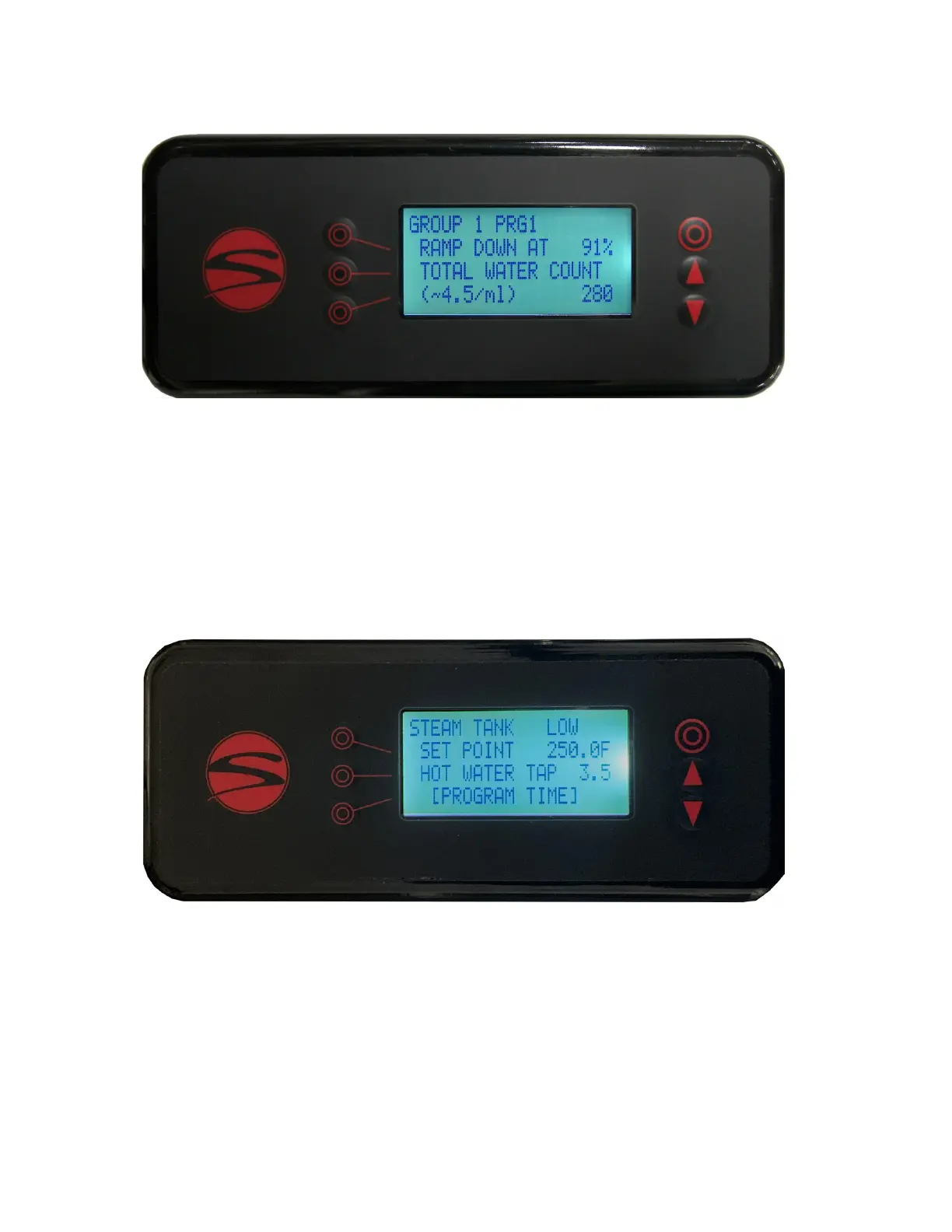41
PROGRAMMING
Line 1 indicates the brew group and program associated with the sengs below.
Line 2 shows the percent of the total water count at which the machine will ramp the shot pressure down.
Lowered pressure near the end of the shot will reduce the extracon rate and maintain ow stability.
Line 3 and 4 show the total water count associated with the current program. As indicated, there are about
4.5 ‘counts’ per milliliter dispensed by the machine. Some of this dispensed water is absorbed and retained
by the coee puck, but generally, if you add 9 counts, you should receive 2 addional mL of water.
To cycle to the next display screen, press the down buon.
Line 1 shows the current reading of the steam tank temperature probe (“LOW” in this example). Once this
temperature reaches the set point, the digital display will connuously cycle up and down by small incre-
ments as the electronics balance the temperature.
Line 2 is indicang the set point of 250.0°F (121.1°C). The adjustable set range for the steam tank is between
200°F and 265°F (93.3°C and 129.4°C).
Line 3 indicates the adjustable amount of me in seconds that the hot water tap will run before shung o.
Line 4 gives the opon of seng the hot water me on line 3 by acvang the tap and leng the water ow,
then shung it o. The machine will store the duraon of this pour as the new dispense me.
To cycle to the next display screen, press the down buon.
Menu Level 1: Steam Tank and Hot Water Tap, Firmware 2.62 and Above
Menu Level 1: Group 1, Program 1, Page 2
