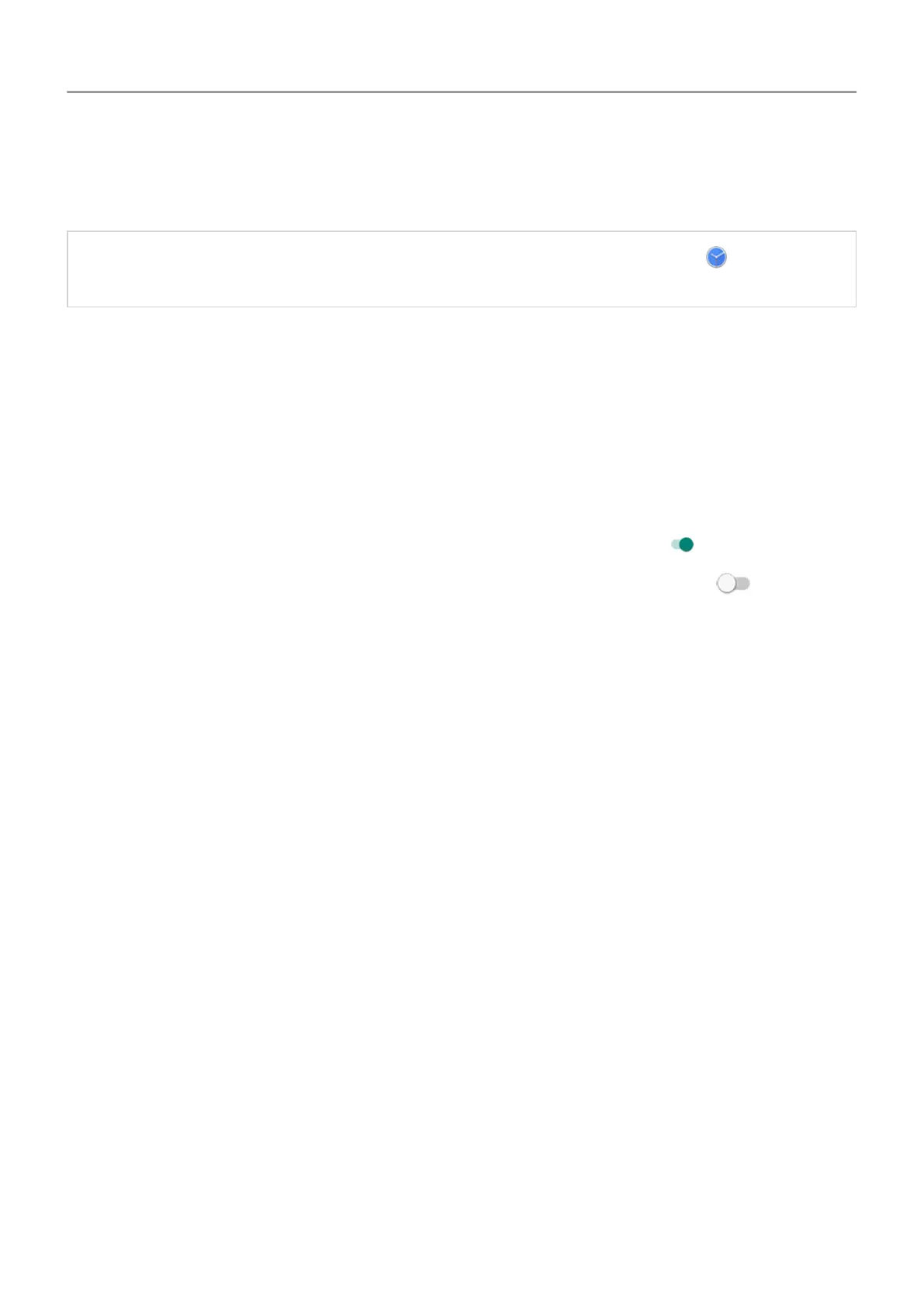• If you leave this app, quickly return to it by swiping the status bar down with one finger
and touching a control. To open the stopwatch, touch the notification.
Tip: If you use stopwatches frequently, create a task shortcut. Touch & hold , then drag
Start stopwatch to your home screen.
Set date and time
Change time format
1. Go to Settings > System > Date & time.
2. To change how times are displayed:
•
To use military time such as 13:00, turn Use 24-hour format on .
•
To use 12-hour format such as 1:00 PM, turn Use 24-hour format off .
Set date and time automatically
1. Go to Settings > Date & time.
2. Turn on Automatic date & time and Automatic time zone.
Your phone automatically syncs with the local time (using the mobile network). The local time is
used for alarms and is displayed on the lock screen and other displays.
Set date and time manually
1. Go to Settings > Date & time.
2. Turn off Automatic date & time.
3. To make corrections, touch Set date and Set time.
Switch time zones
1. Go to Settings > Date & time.
2. Turn off Automatic time zone.
3. Touch Select time zone. Then choose a regional time zone (which is applied to the current
time).
Apps : Clock app
92
