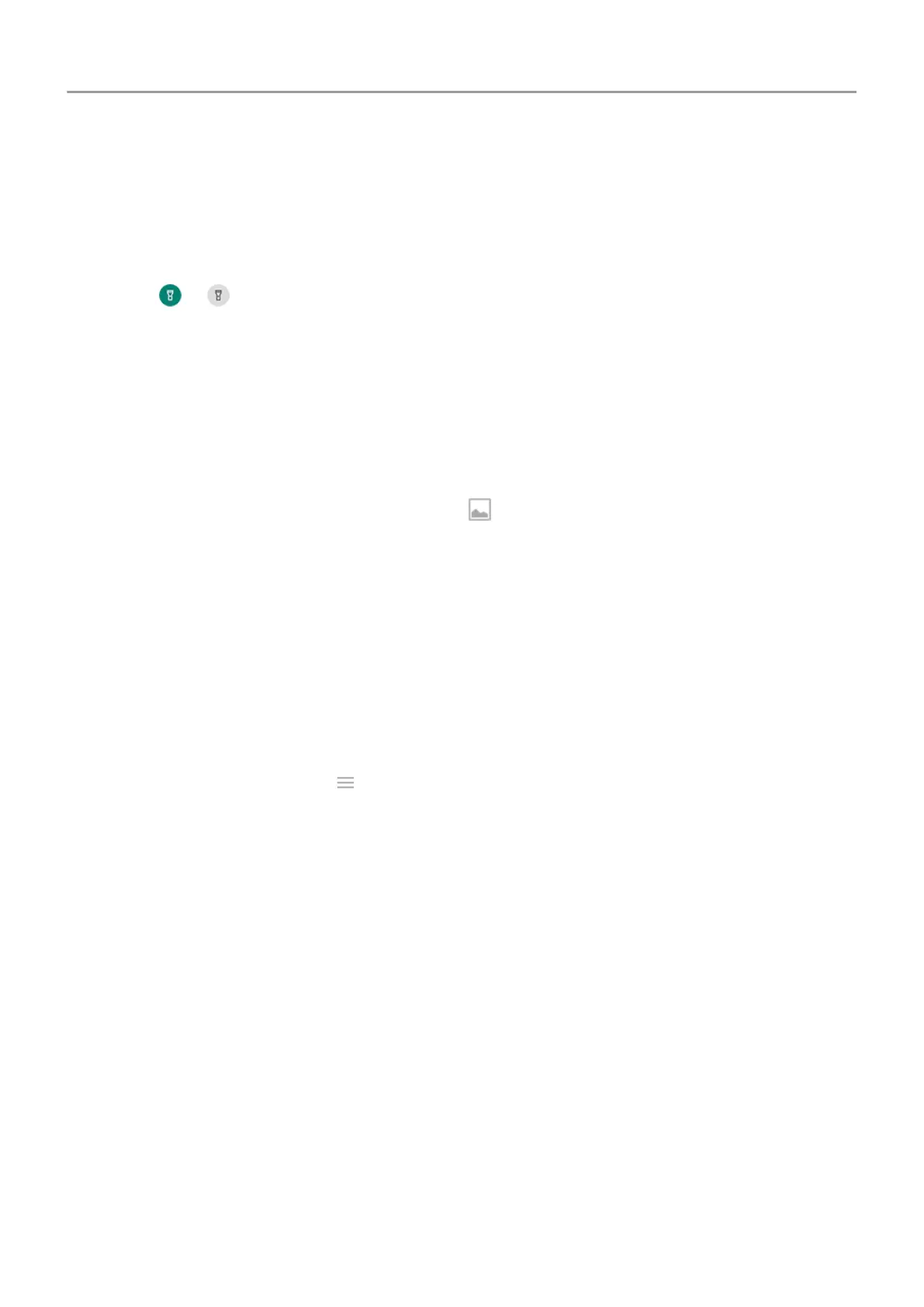Turn flashlight on and off
To turn your flashlight on or off:
1. Open quick settings.
2.
Touch or .
Take screenshots
Capture screen
1. Press & hold the Power button, then touch Screenshot.
When the screenshot is captured, you'll see in the status bar.
2. Swipe the status bar down, and on the screenshot notification:
• To share the screenshot, touch Share and select the way you want to share.
• To crop or adjust image settings, touch Edit.
• To delete the screenshot, touch Delete.
• To open the screenshot, touch the notification.
Find screenshots later
Open the Photos app and touch > Device folders > Screenshots.
Use voice commands
Train launch phrase
1. Open the Google app, then touch More > Settings > Voice > Voice Match.
2. Turn on Access with Voice Match and follow the onscreen instructions to record your
voice.
Speak a command
Not all languages support voice commands.
Tell your phone to call people, get directions, send messages, set alarms. The possibilities are
enormous.
1. From the home screen or when you've started a search, say “OK, Google.”
Learn the basics : Frequently used tools
36
