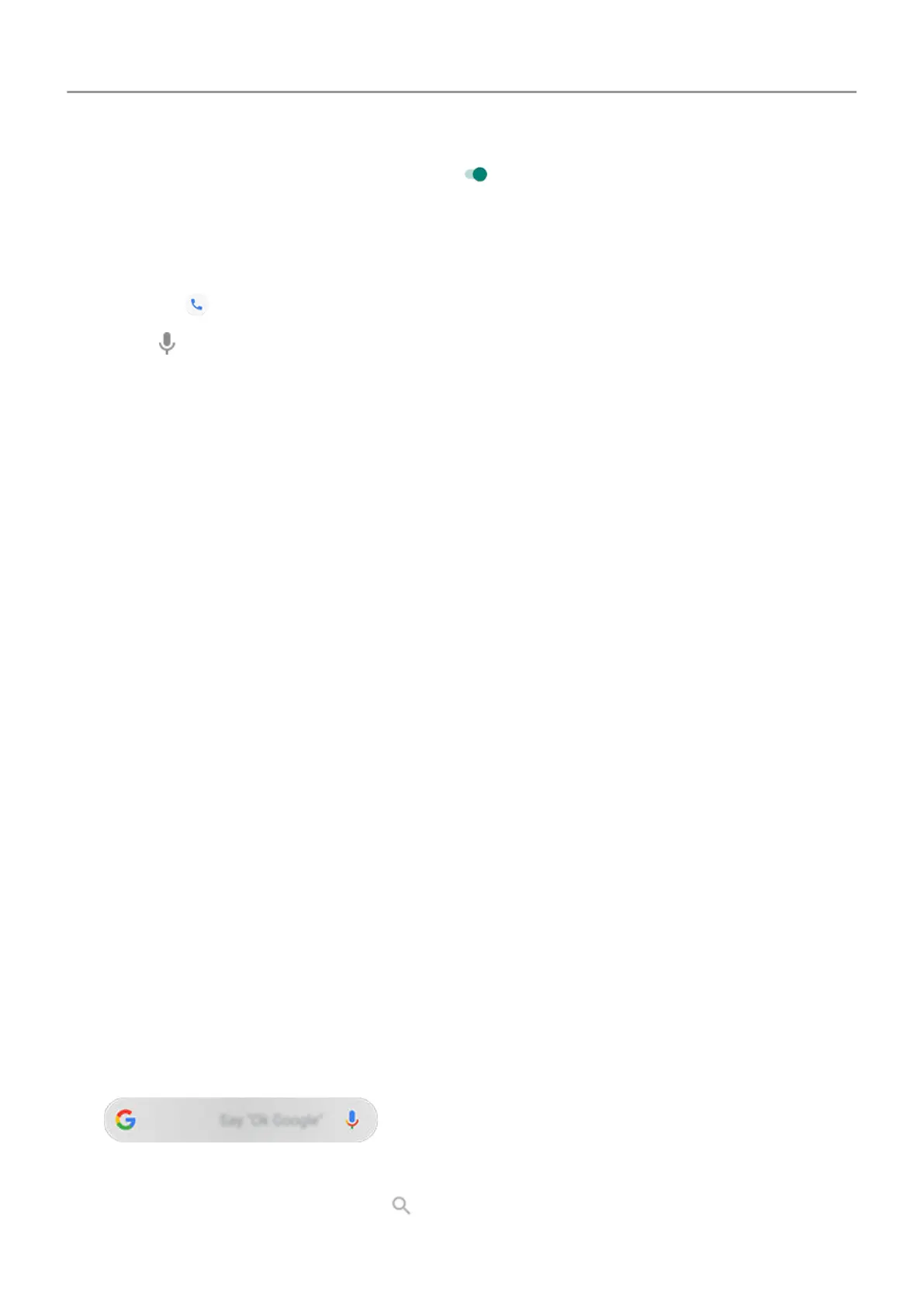3.
Turn Show "Search and more" button on .
Search for nearby phone numbers
To find and call a nearby business:
1.
Open the Phone app.
2.
Touch .
3. Say or type the name of place to call, or a search term about the place (for example,
“restaurant”).
You’ll see a list of nearby search results.
4. Touch the place to dial its number.
Delete Google search history
Read Google's help for instructions.
Use search engine other than Google
To use a search engine other than Google:
1. Search for “search engine” in Play Store and install one of the apps.
2. Open that app to search.
3. Optionally:
• Delete the Google search widget from your home screen. If you can’t delete it, use a
different launcher for your home screen that doesn’t include the widget.
• Install a browser to replace Chrome and make it your default browser.
• Turn off Google’s collection of your information.
Search your phone
Search contents of your phone
1. Touch the Search widget.
2. Enter a search term.
3.
On the search results page, under , swipe left and change ALL to PERSONAL.
Apps : Search and web browser
73
