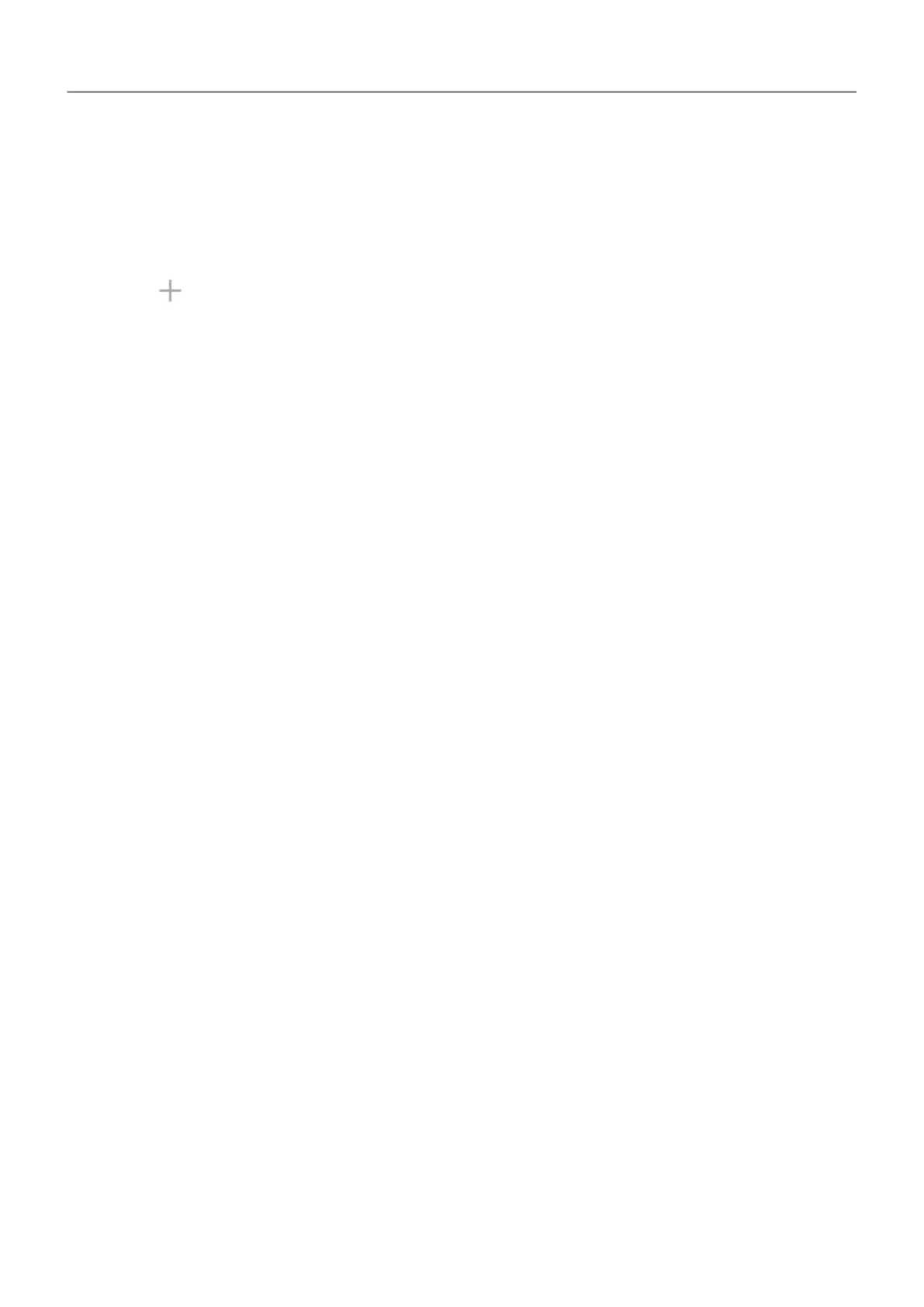Change phone's name
Your phone name identifies your phone in a Bluetooth network. You can change the name.
1. Go to Settings > Connected devices.
2.
Touch > Device name.
Fix a problem
If you’re having problems with a Bluetooth device, try these troubleshooting steps.
Connect with Wi-Fi Direct
If you have a device, like a printer or TV, that supports Wi-Fi Direct, you can connect your
phone without a wireless router or cable.
When you turn on your phone’s Wi-Fi, Wi-Fi Direct is automatically enabled.
To connect to a Wi-Fi Direct device:
1. On the device you want to connect, set up Wi-Fi Direct. For instructions, see that product's
user guide.
2. On your phone, go to Settings > Network & internet > Wi‑Fi > Wi-Fi preferences.
3. Touch Advanced > Wi-Fi Direct.
You'll see a list of Wi-Fi Direct devices that are within range and compatible.
4. Touch the device’s name to connect.
Tap & pay with NFC
Only some versions of this phone, sold in certain countries, support this feature.
Use NFC (near-field communication) to pay quickly and securely at checkout registers by
touching your phone to an electronic reader.
Set up Tap & pay
1. Make sure you have:
• Set up a payment app on your phone. Install one from Play Store if needed.
• Turned on NFC.
2. Go to Settings > Apps & notifications.
3. Touch Default apps > Tap & pay.
Connected devices
135
