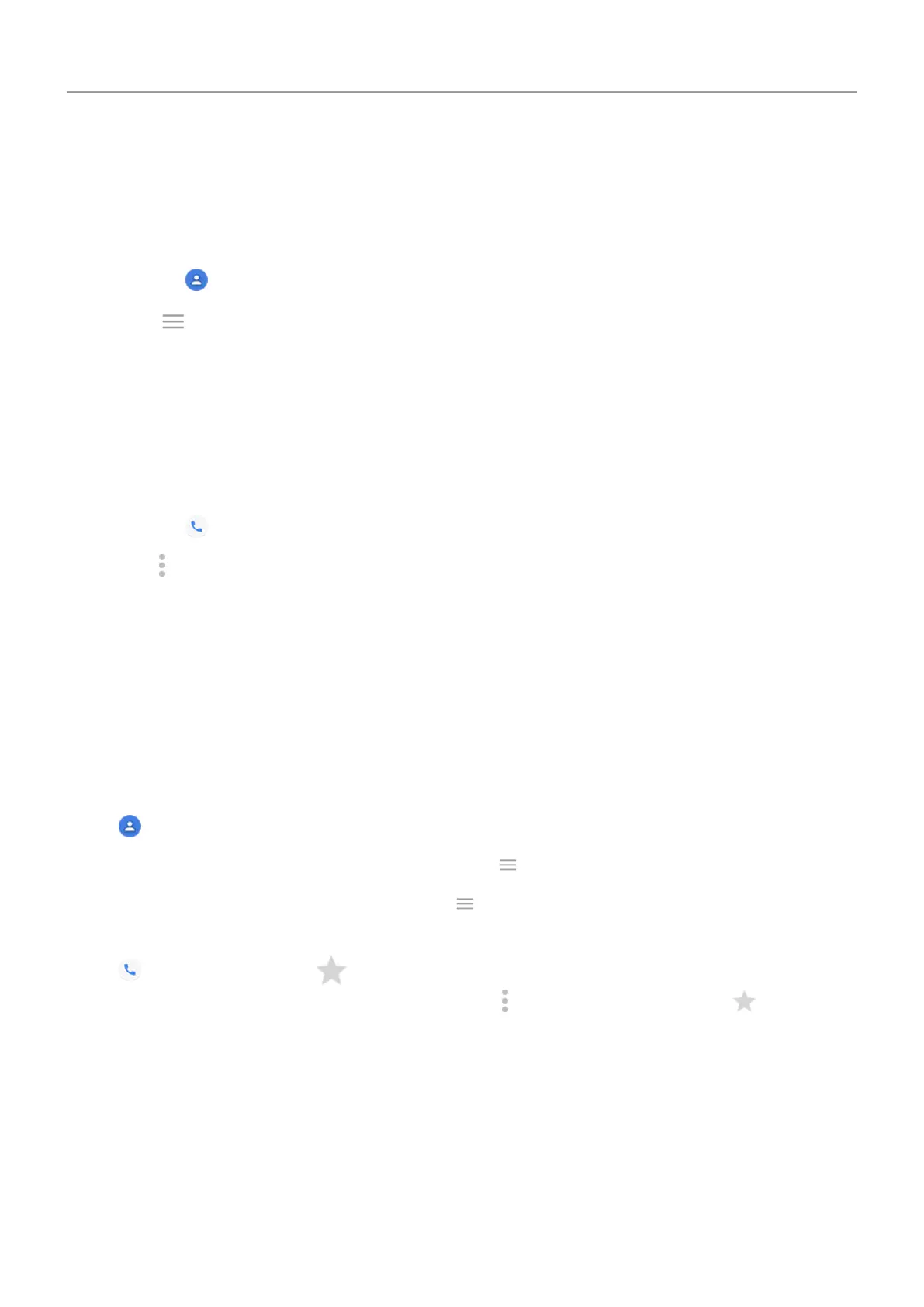Sort contacts
Sort contacts in Contacts app
1.
Open the Contacts app.
2.
Touch > Settings.
3. Set options:
• To sort by first or last name, touch Sort by.
• To list names with first name first or last name first, touch Name format.
Sort contacts in Phone app
1.
Open the Phone app.
2.
Touch > Settings > Display options.
3. Set options:
• To sort by first or last name, touch Sort by.
• To list names with first name first or last name first, touch Name format.
Narrow which contacts are shown
In the Contacts app, you can narrow which contacts are shown. These changes don't affect
which contacts are shown in the Phone app.
In the Contacts app, choose one:
•
To show contacts from only one account, touch . Then select the account.
•
To show contacts from all accounts, touch > Settings > Contacts to display > All
contacts.
In the Phone app, use the tab to see only contacts you call frequently or have starred
as favorites. To remove contacts from this tab, touch on the contact, then touch .
Share contacts
Ways to share contacts
You can share one or all contacts with someone by sending a name card file (.vcf).
You can also share a contact’s information as a text message attachment.
Calls, contacts, voicemail : Contacts
107
