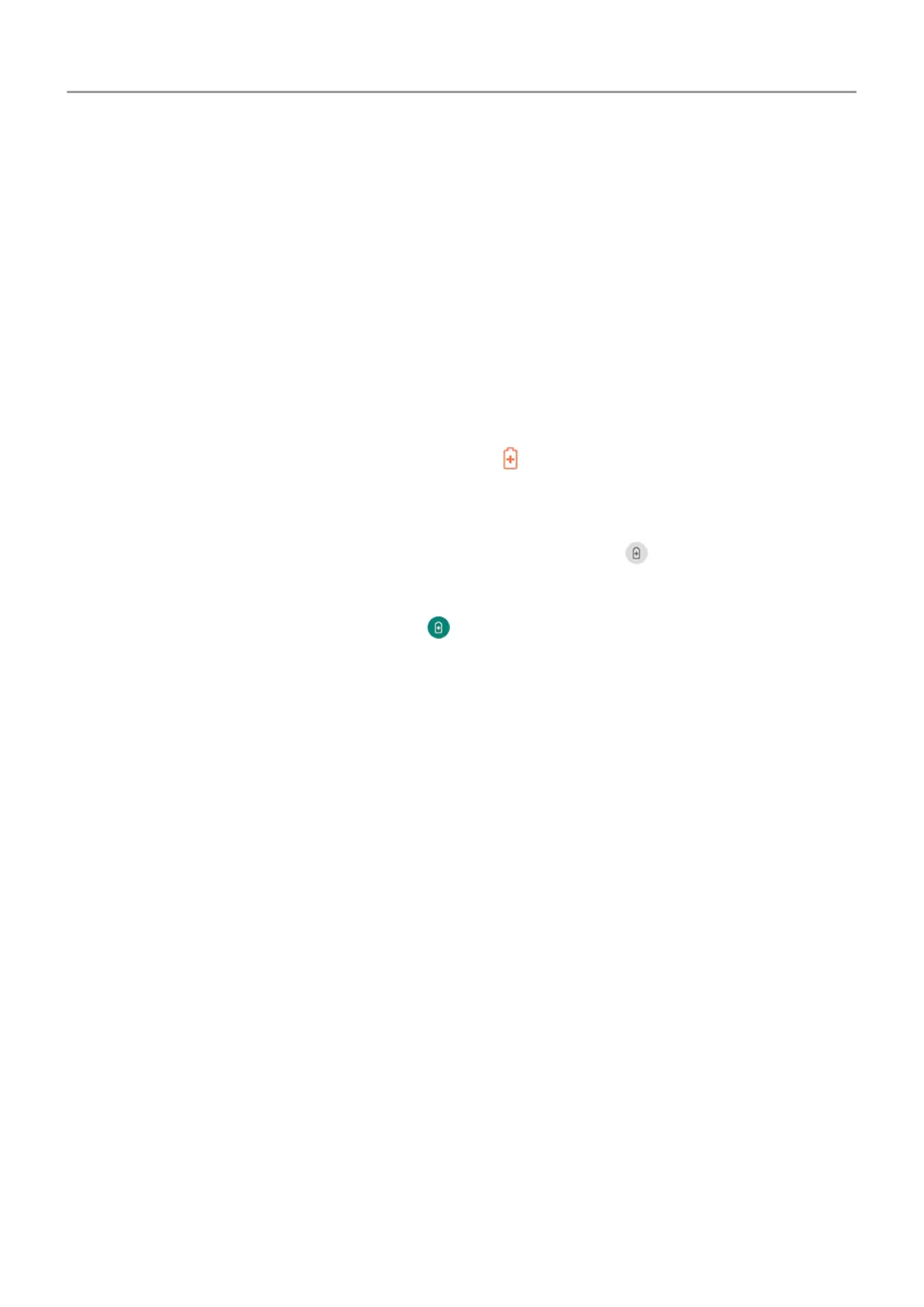Use Battery Saver mode
When Battery Saver is on
Battery Saver helps you keep going on a low battery by until the next charge.
To save power, your phone will:
• Wait until you look at an app to refresh its content, like email or news
• Stop using Location services when your screen is off
• Stop apps from doing things in the background
When the phone is in Battery Saver mode, you'll see in the status bar.
Turn Battery Saver on or off
To turn Battery Saver on at any time, open quick settings and touch .
To turn Battery Saver on automatically when your battery's charge is below a specified level:
1.
Open quick settings, then touch & hold .
2. Touch Battery Saver > Turn on automatically.
3. Move the slider to adjust the percentage when Battery Saver switches on.
Battery 117
