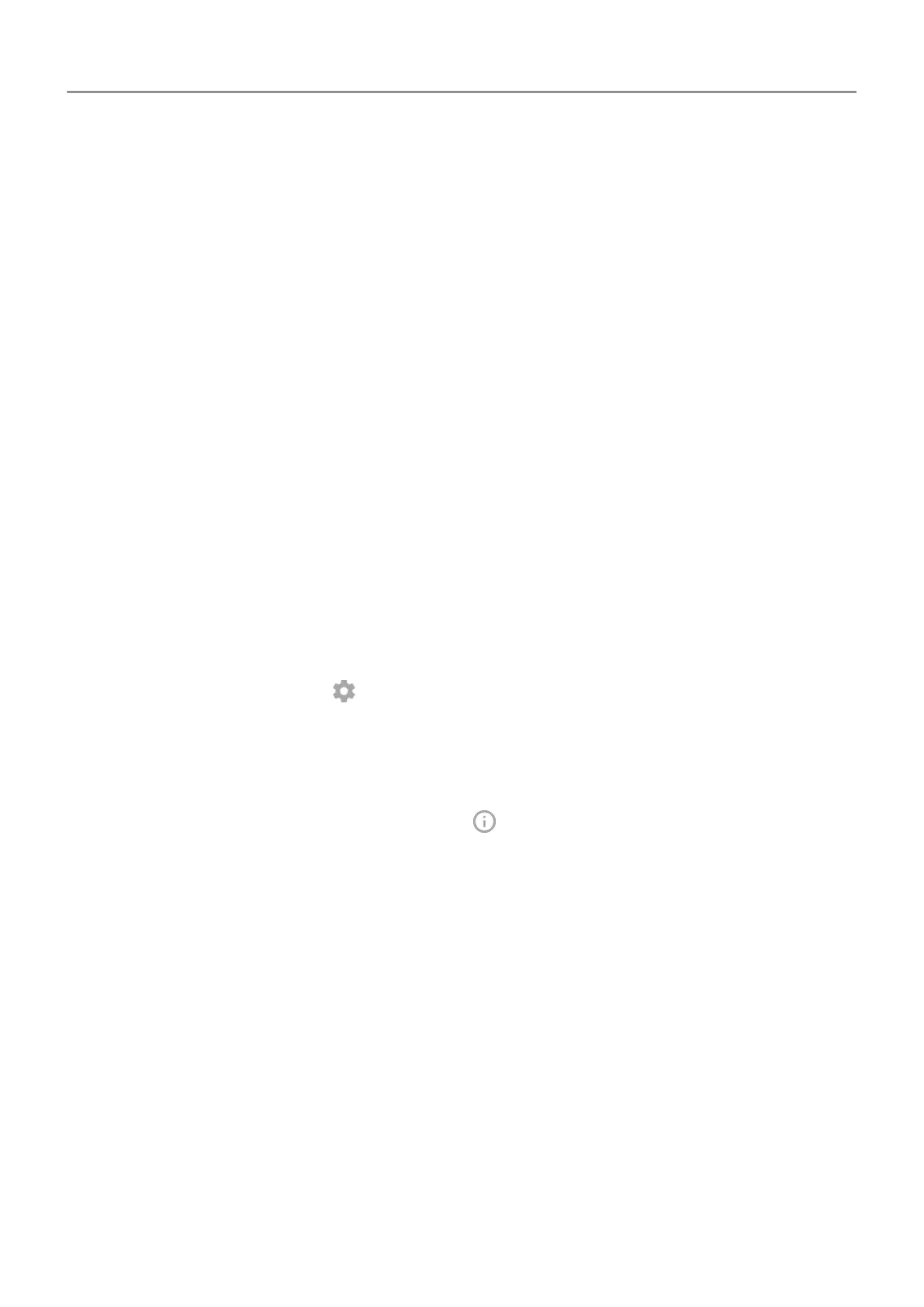Remake your home screen with launchers
Get different launcher
Totally changing the look and feel of your home screen is easy to do. Just select and download
a new launcher app. Switch back to the standard look and feel at any time. Launchers
frequently include new sets of wallpapers, new gestures for interacting with your phone, and
customizable elements for your home screen.
1. Search for “launcher” in Play Store .
2. Read through the choices and download the one (or more) that you want.
3. To start using it, open the app or follow the onscreen instructions after downloading it.
Switch between launchers
1. Go to Settings > Apps & notifications.
2. Touch Default apps > Home app.
Or, touch Advanced > Default apps > Home app.
3. Select the launcher you want to use.
4.
To adjust its settings, touch .
Delete launchers
You can only delete launchers that you installed.
Touch & hold the launcher's app icon, then touch > Uninstall.
Personalize your phone : Home screen 48
